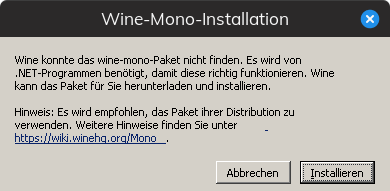Our response time is longer than usual currently. We're working to answer users as quickly as possible and thank you for your continued patience.
Search the Community
Showing results for tags 'lutris'.
-
(on Fedora 30, Affinity 1.6.5.135) Information I tried to run Affinity previously, but only got to the point of "VK_CHILD_WINDOW_RENDERING" not being implemented and after not using Affinity Photo for a long time to stay with Linux I got the following message on Discord: So I had to try it out and what can I say? It works flawlessly! Installation Download Affinity 1.6.5 from: "https://store.serif.com/de/update/windows/photo/1/" The following commands are required to install and use Affinity Photo (Run EVERYTHING in the same terminal instance). Open a terminal in the same folder, you downloaded Affinity into! # Download and extract the correct wine version curl -L https://lutris.nyc3.cdn.digitaloceanspaces.com/runners/wine/wine-lutris-vkchildwindow-4.12.1-x86_64.tar.xz > wine-lutris-vkchildwindow-4.12.1-x86_64.tar.xz tar xf wine-lutris-vkchildwindow-4.12.1-x86_64.tar.xz # Set the path to wine for winetricks to work correctly export WINE="$PWD/lutris-vkchildwindow-4.12.1-x86_64/bin/wine" # Remove the old wine prefix rm -rf ~/.wine alias wine=$WINE wine wineboot -i When this window opens, click on "Cancel" # Downloading the newest version of winetricks curl -L https://raw.githubusercontent.com/Winetricks/winetricks/master/src/winetricks > winetricks chmod +x winetricks Now that everything is downloaded, and a new prefix was created, you have to install some dependencies. Follow the instructions in the setups and click on "Reboot Now". You can ignore warnings by the setups. # To prevent errors from mono ./winetricks remove_mono -q # For the installer ./winetricks dotnet35sp1 -q # For the main application ./winetricks dotnet472 -q # Set windows to 8.1, since aero is not found if set to win7 ./winetricks win81 -q Run the installer with: (Deselect desktop shortcut) wine affinity-photo-1.6.5.135.exe Install DXVK to make Affinity Photo work git clone https://github.com/doitsujin/dxvk ./dxvk/setup_dxvk.sh install Affinity should now be installed under "~/.wine" Desktop Shortcut Run this code below! cd ~/.local/share/applications/ echo "[Desktop Entry]" >> "Affinity Photo.desktop" echo "Name=Affinity Photo" >> "Affinity Photo.desktop" echo "Exec=$WINE '/home/$USER/.wine/drive_c/Program Files/Affinity/Photo/Photo.exe'" >> "Affinity Photo.desktop" echo "Icon='/home/$USER/.local/share/applications/$(ls ../icons/hicolor/256x256/apps | grep Photo | head -n 1)'" >> "Affinity Photo.desktop" echo "Type=Application" >> "Affinity Photo.desktop" echo "Categories=Photo;Utility;" >> "Affinity Photo.desktop"