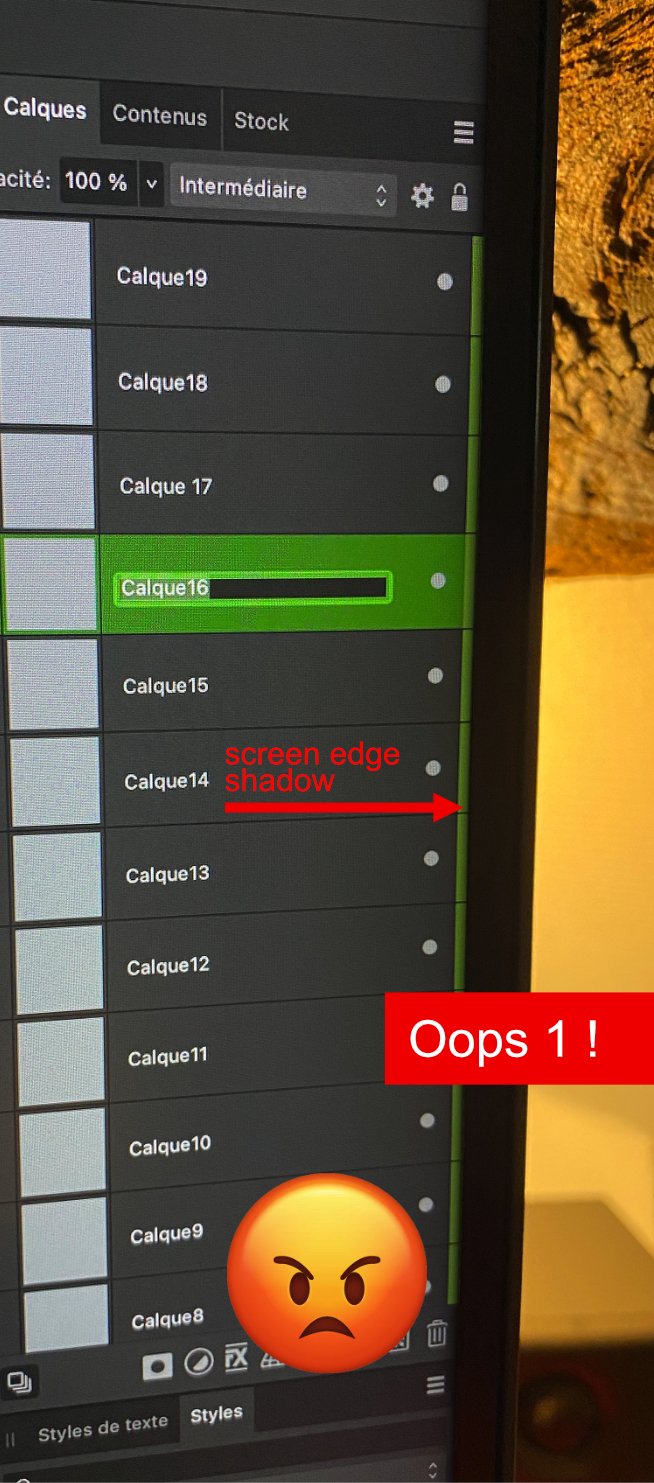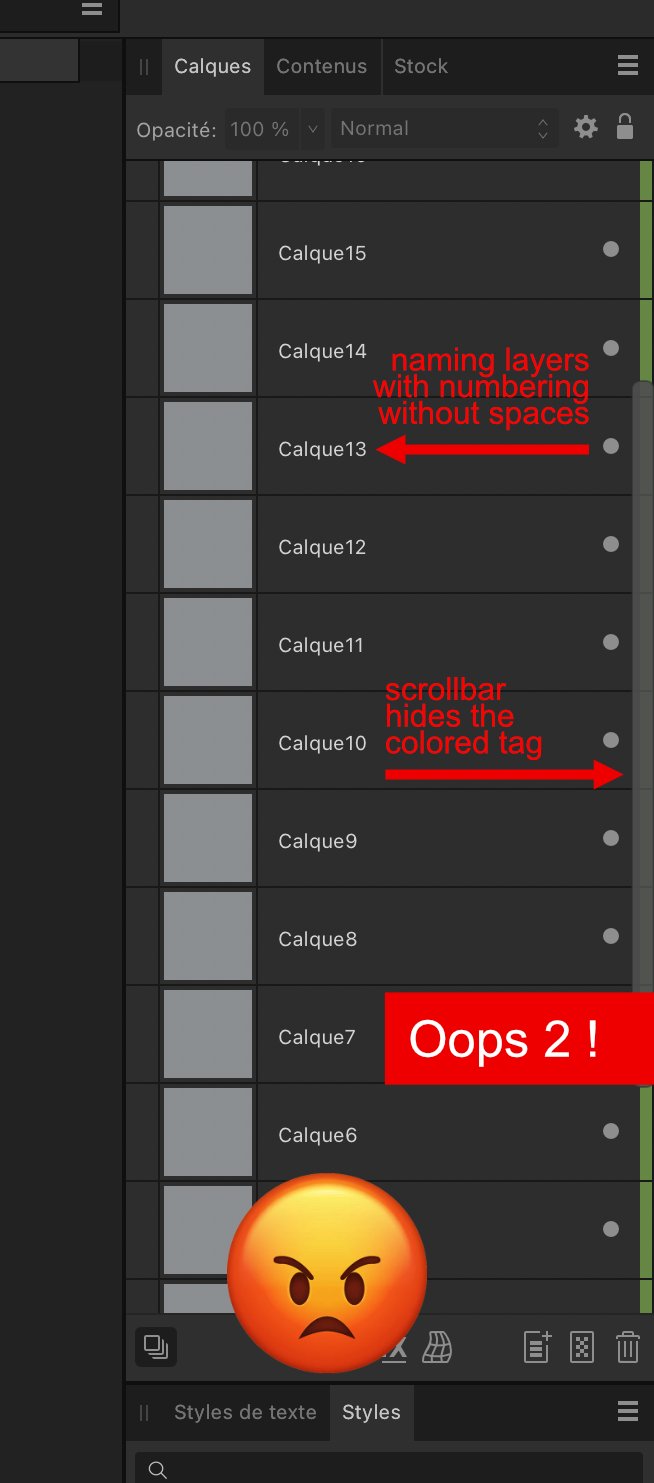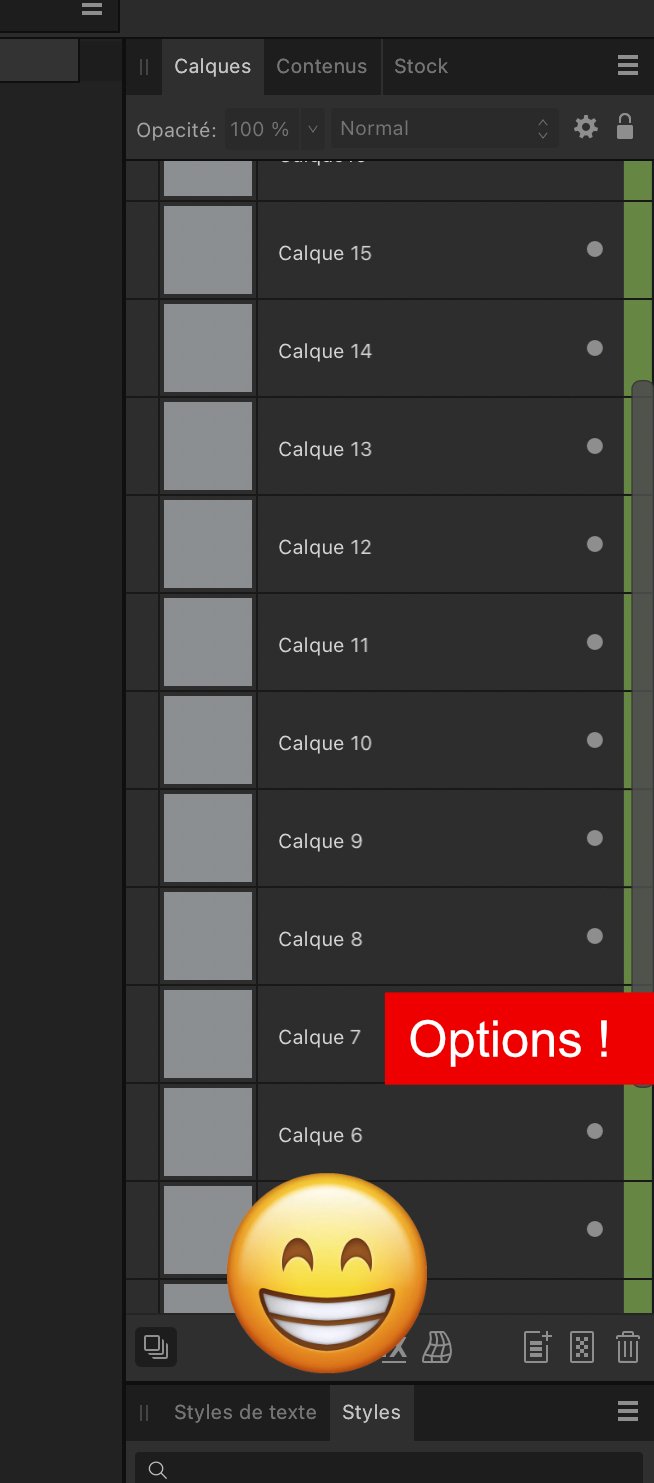Search the Community
Showing results for tags 'layer palette'.
-
Hello, there are visual aspects of the Layers Palette that bother me a bit. Oh, nothing major, but hey... Since working with Adobe suite software (since discontinued) and now Affinity suite (with great pleasure), Cinema4D and other graphics software, I have always placed the layers palette on the edge right from my screen (today a BenQ PD2700U 4K). A habit... Unfortunately, the layer color tag is very close to the edge and is thus obscured by the thickness of the edge of the screen which has a shadow (see attached screenshot “Oops1.jpg”). Not comfortable at all!... Moreover, the scroll bar hides the color tag (see attached screenshot “Oops2.jpg”). Last suggestion: the automatic naming of new layers does not place a space between the word “Layer” and its number. With an isolated layer number, a single double click on it would allow you to edit it directly, without altering the word “Layer”. See attached screenshot “Options.jpg”... Otherwise, I especially noticed that with several files open at the same time, the focus on the layers of the palette did not stay at the same level when changing the foreground file. Moreover, during a layer grouping, it would certainly be very comfortable for the user to have the focus on the newly created group...