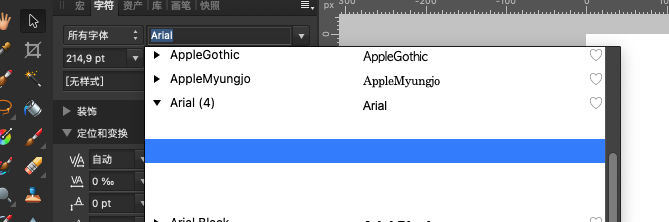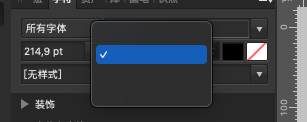Our response time is longer than usual currently. We're working to answer users as quickly as possible and thank you for your continued patience.
Search the Community
Showing results for tags 'afd-5491'.
-
在更新了新版本之后,安装的大部分中文字体都无法在字体里找到它们,(之前版本都可以使用),这些字体在mac系统字体册和adobe软件中正常
-
operating system and version: macOS Big Sur ver.11.4 / Affinity Designer 1.10.0 What happened: Some fonts that I have installed in the past are not available in Affinity Designer. These fonts are registered in the Mac "Font Book" and can be used in other applications. I have attached a screenshot showing an example below. Although "はれのそら明朝" exists in the Font Book, Affinity Designer does not show up when searching for it. I have looked for it in other ways but could not find.
-
Hi. I'm a Japanese user of Affinity Designer only on iPad(6th gen, iPadOS14.7.1). I noticed most of all the characters I put on my design were broken those are installed by AnyFont app (existing on AppStore). Specifically those are Japanese free to use fonts. However the issue seems only on designer 1.10.0, other apps seemed to be able to handle those fonts. I could install some of the fonts directly on Designer and those were working. Are those iPadOS issue or Affinity Designer's bug? If those were bugs, are there any solutions? thanks.
- 2 replies
-
- fonts
- ipados14.7.1
-
(and 3 more)
Tagged with:
-
我安装的部分中文字体(例如思源黑体、思源宋体)无法在Affinity Designer的字体列表中显示,但是另一些中文字体却可以正常的显示并使用(例如OPPO Sans、苹方) 我的AD版本是1.10 系统版本是macOS 11.5.1 请问如何修复这个问题,谢谢 Some Chinese fonts I installed (such as SourceHanSerifSC, SourceHanSansSC) cannot be displayed in the font list of Affinity Designer, but other Chinese fonts can be displayed and used normally (such as OPPO Sans, Pingfang) My AD version is 1.10 The system version is macOS 11.5.1 How to fix this problem, thank you
- 4 replies
-
- affinity designer
- afd-5491
-
(and 1 more)
Tagged with:
-
-
Designer 1.10.0 / iMac 24'' with M1 / macOS 11 I open the old .affinity file, and the text with Adobe Free Font 'source han sans' & 'source han serif' cann't show Chinese.(but English is OK) I check the Fonts is OK, I use "iWork Pages" with the 2 font, Pages App show right. So, there is somthing wrong with affinity 1.10.1. I send a sample file to attach. You can download the Font from: 【source han serif】https://source.typekit.com/source-han-serif/cn/ 【source han sans】https://github.com/adobe-fonts/source-han-sans You can try it. sample file.afdesign