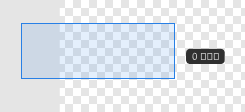Search the Community
Showing results for tags 'afd-3331'.
-
I change the name of the picture in Export Persona, but the Chinese is not displayed properly, I hope to fix it. I hope the official support for Chinese will be optimized. Chinese typography is much weaker than Adobe's competitors. This makes it impossible for me to create exclusively with Affinity, which is a shame. If there is a lack of Chinese typography support, it's hard to increase the market share for Chinese users, which is a dead end and gives the opportunity to Adobe.
-
System version: macOS 12.1 Monterey Affinity Designer version: 1.10.4 (Chinese as the UI language) When I create slices in Export Persona, the slice names displayed on the canvas get wrong (Chinese is automatically used here). As I tested, non-latin characters will cause this bug. Maybe encoding error here.
-
Affinity Designer 1.10.0.1127 on Windows with Chinese as display language. To reproduce, create an empty design project and then create a new artboard (it will be names "画板1" by default which means "Artboard1"), then click the export persona and see the display on main area. As the screenshot, you can see it display the slice name as “▯▯1”. Also, when the node selection tool(I'm not sure what's the original name in English, it's the one with shortcut A), and try drag a selection box, it will also contain similar display issue (as 0 ▯▯▯) and for this one I don't know what the text is: Another issue I got is, while adding slice export rules (not sure what it calls in English), the rule cannot be copyed and pasted. I saw some other video tutorial online and says we can copy and paste that, not sure if it's a mac-only feature or it's a localization issue. Let me know if you need any additional information. Thanks.