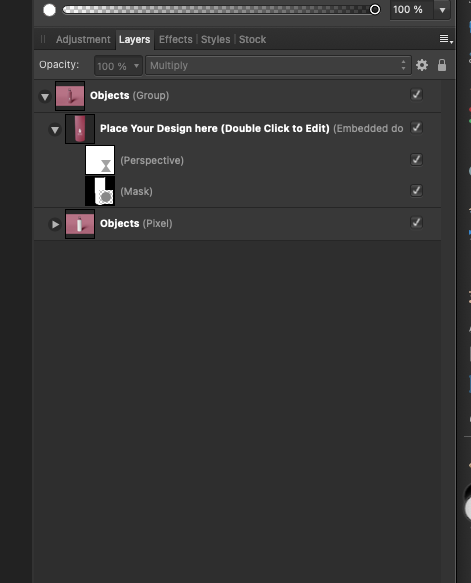Search the Community
Showing results for tags 'APL-1347'.
-
Hey there, I was super excited about V2 because of the live mesh warp. I was hoping that I would finally be able to open PSD mockups that have curved surfaces as normal perspectives were supported so I was able to use PSD mockups for flat surfaces like screens but not for bottles, cans etc. Imagine my surprise when I realised that V2 not only doesn't support the new live mesh warp but also it dropped support for live perspective when importing PSD files? See the screenshots showing V2 and V1 layers panel. Not only that but it seems like it does not support embedded documents either. In V1 the "Place your design here" is in fact double-clickable and will open a new tab but in V2 it is not. Now, after buying V2 I pretty much can't use it to work on Mockups so I had to reinstall V1. Has anyone else noticed this issue? I tested a few different mockups and found the same results. I am on MacOS btw. Thanks, Gabriel
-
Hey everybody, i started new with affinity photo after is want to switch from photoshop. I work a lot with poster mock ups and I experiences that lot‘s of mock-ups who have perspectives included are not properly supported by affinity. Straight mock-ups work fine but no perspectives. There is a example attached. You see that the perspective is off. Is that a common issue or is there work around? Best // Ryan
-
I've downloaded a psd mock up and opened it in affinity photo. One of the live filters that was applied didn't match the photoshop equivalent. Let me further explain. In Photoshop a warp filter is applied to the mock up but in Affinity Photo a perspective filter is applied instead of the warp filter. You can download and open the file to see. I don't promote the mock up, I promise! https://www.pixeden.com/psd-mock-up-templates/psd-paper-brand-scene-mockup