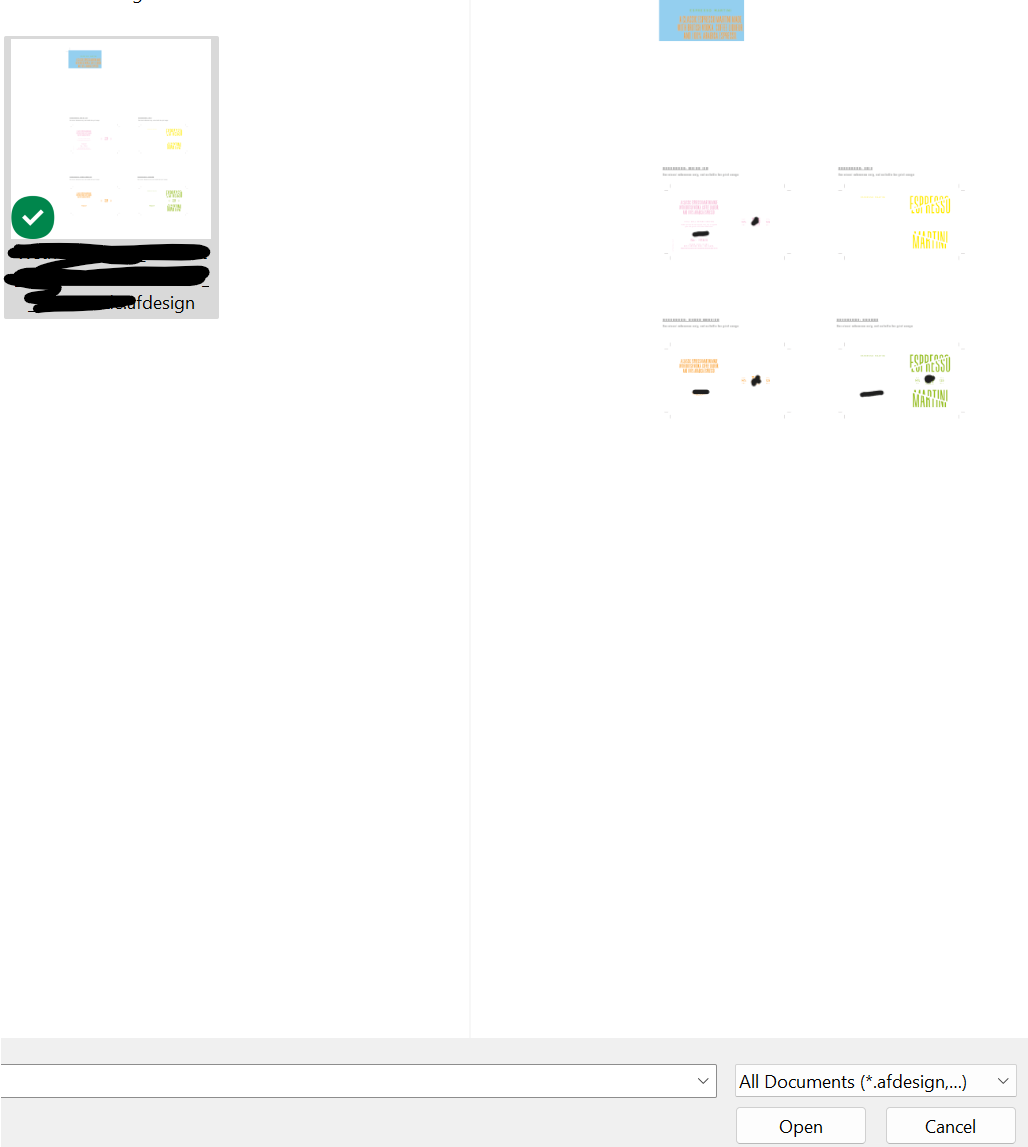Search the Community
Showing results for tags 'AFD-6630'.
-
What Application are you using? Designer Are you using the latest release version? v2.1.0 Can you reproduce it? Yes. Does it happen for a new document? If not can you upload a document that shows the problem? Yes, but doesn't happen in the same way for all pdf files. operating system and version Windows 11 v10.0.22621AMD Ryzen 3900XT80GB RamRTX 3090 hardware acceleration Same issue with both ON and Off. What happened for you (and what you expected to happen) When placing a linked PDF within a file and turning off certain layers within that pdf, the layers are either all then ticked again in the dropdown when reopening the file and all layers of the pdf are shown - or - the correct layers are ticked in the dropdown but all layers of the pdf are being shown on screen. Recipe for creating the problem Create a new file Place a pdf file which has layers into the document. Open the Resource Manager and make file linked (for me this is the important part) Duplicate the pdf on the artboard and turn some layers on/off on each duplicate so that only one pdf layer is showing for each instance of the pdf. Save file, close it and reopen. On opening the document, depending on the pdf being used in the document it either: - Incorrectly shows all pdf layers as active again in the layers dropdown, displaying all layers of the pdf for each instance. - Shows the correct pdf layers as active in the layers dropdown yet will initially show all layers of the pdf for each instance but on zooming in/out or changing the 'Page Box' option to something else the correct layer will then show on each instance, as if the pdf image is cached. I haven't changed anything in terms of settings recently and not noticed this problem before. Screenshot attached showing the preview when opening a file which suggests it is going to display correctly with the different layers of each pdf showing. Screenshot attached showing file once opened with the layers seemingly reset for each pdf so that all layers are incorrectly now showing.

.thumb.png.bc2c00ad31752aea830b2eca91b478f3.png)