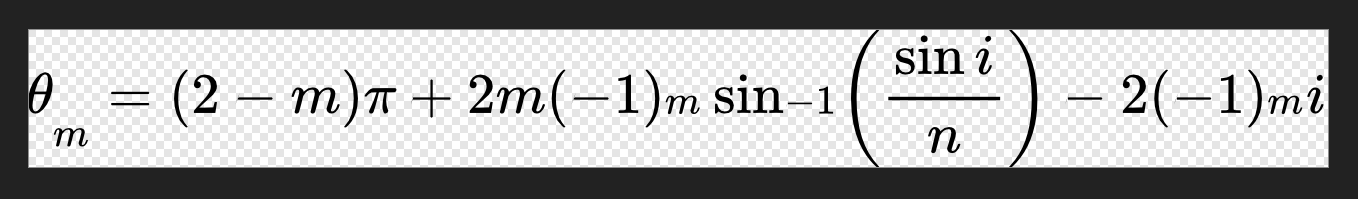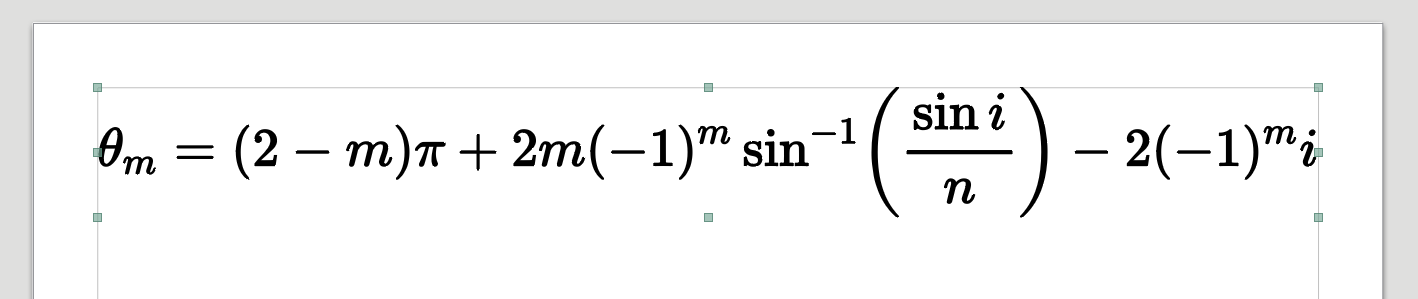Search the Community
Showing results for tags 'AFD-5523'.
-
Open those equations on Affinity and any compatable browser. Below is how it supposed to look. Affinity does not display standard SVG files correctly. equation(9).svg equation(3).svg
-
I could not find the way to make mathematic formulas in this series of application, so I used online application that outputs formulas on SVG format. But this application does not import these files correctly. Other application: Adobe Illustrator CC / LibreOffice Draw could read this SVG formulas. I think this issue needs to be fixed. Attached files would help you: 1. Vector Image: Original formula on SVG format 2. PNG with a little bold formula text: Imported formula displayed on LibreOffice Draw 3. PNG with blue edged formula text: Imported formula displayed on Adobe Illustrator CC 4. PNG with black corner area: Imported formula displayed on Affinity Publisher V2 ( Affinity Designer V2 also had same image. ) Thank you. original_formula.svg
-
Hi, I have a problem with a SVG file not rendering correctly in Affinity Publisher / Photo / Designer. I am using the latest version 1.10.1.1142 on Windows 10 Pro 64bit 21H1, the problem occurs regardless of the hardware acceleration setting. This is how Inkscape / Firefox / Chrome render the attached SVG file (Source: https://en.wikipedia.org/wiki/File:DE_Telgte_COA.svg😞 In Affinity Publisher the layers of the SVG file seem to be misaligned: Only the white background layer seems to be at the correct position. The layer with the outer curve and the layer with the tree are both misaligned. Many thanks, Christoph DE_Telgte_COA.svg
-
Wanted to check if I was using the latesty version - the 'click here to check' link goes to a 2018 page. Anyway - I open an SVG and the results are enclosed (screen captures.). I do no processing, this is the way the file looks when opened. Inkscape opens it perfectly. Ccross.svg