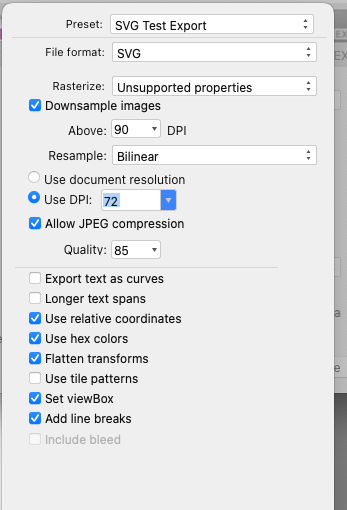Search the Community
Showing results for tags 'AF-1620'.
-
I have designer project file that I created under v1 (1.10.8), that I export as SVG and import into another program (FWIW Ignition HMI). I upgraded to V2 (2.3.0) of Designer and this week I went to make some changes to the file, and then export as SVG. The problem is that using (what I believe are) exactly the same options under V2 as I used under V1 I get a different SVG file with additional transform tags (as well as other changes). My main questions are: Is it possible to export from V2 to produce the same file as was exported from V1? Are the differences between the versions a real issue? The V1 exported SVG is <?xml version="1.0" encoding="UTF-8" standalone="no"?> <!DOCTYPE svg PUBLIC "-//W3C//DTD SVG 1.1//EN" "http://www.w3.org/Graphics/SVG/1.1/DTD/svg11.dtd"> <svg width="100%" height="100%" viewBox="0 0 284 511" version="1.1" xmlns="http://www.w3.org/2000/svg" xmlns:xlink="http://www.w3.org/1999/xlink" xml:space="preserve" xmlns:serif="http://www.serif.com/" style="fill-rule:evenodd;clip-rule:evenodd;stroke-linejoin:round;stroke-miterlimit:2;"> <g id="BasePlateTest"> <path d="M283.549,309.677l0.084,0.085l0,117.484l-83.074,83.075l-117.485,-0l-83.074,-83.075l0,-117.484l0.084,-0.085l0,-309.677l283.465,0l-0,309.677Z"/> <circle id="Ring" cx="141.817" cy="368.504" r="130.394" style="fill:#b7b7b7;"/> <rect id="Inset" x="14.258" y="14.173" width="255.118" height="192.756" style="fill:#fff;"/> </g> <g id="Text"> <text id="Text1" x="53.608px" y="51.69px" style="font-family:'ArialMT', 'Arial', sans-serif;font-size:36px;">T<tspan x="71.608px 91.629px " y="51.69px 51.69px ">ex</tspan>t Line 1</text> <text id="Text2" x="53.608px" y="85.29px" style="font-family:'ArialMT', 'Arial', sans-serif;font-size:36px;">T<tspan x="71.608px 91.629px " y="85.29px 85.29px ">ex</tspan>t Line 2</text> <text id="Text3" x="53.608px" y="119.13px" style="font-family:'ArialMT', 'Arial', sans-serif;font-size:36px;">T<tspan x="71.608px 91.629px " y="119.13px 119.13px ">ex</tspan>t Line 3</text> <text id="Text4" x="53.608px" y="152.73px" style="font-family:'ArialMT', 'Arial', sans-serif;font-size:36px;">T<tspan x="71.608px 91.629px " y="152.73px 152.73px ">ex</tspan>t Line 4</text> <text id="Text5" x="53.608px" y="186.33px" style="font-family:'ArialMT', 'Arial', sans-serif;font-size:36px;">T<tspan x="71.608px 91.629px " y="186.33px 186.33px ">ex</tspan>t Line 5</text> </g> </svg> But the V2 exported SVG is <?xml version="1.0" encoding="UTF-8" standalone="no"?> <!DOCTYPE svg PUBLIC "-//W3C//DTD SVG 1.1//EN" "http://www.w3.org/Graphics/SVG/1.1/DTD/svg11.dtd"> <svg width="100%" height="100%" viewBox="0 0 284 511" version="1.1" xmlns="http://www.w3.org/2000/svg" xmlns:xlink="http://www.w3.org/1999/xlink" xml:space="preserve" xmlns:serif="http://www.serif.com/" style="fill-rule:evenodd;clip-rule:evenodd;stroke-linejoin:round;stroke-miterlimit:2;"> <g id="BasePlateTest"> <path d="M283.549,309.677l0.084,0.085l0,117.484l-83.074,83.075l-117.485,-0l-83.074,-83.075l0,-117.484l0.084,-0.085l0,-309.677l283.465,0l-0,309.677Z"/> <circle id="Ring" cx="141.817" cy="368.504" r="130.394" style="fill:#b7b7b7;"/> <rect id="Inset" x="14.258" y="14.173" width="255.118" height="192.756" style="fill:#fff;"/> </g> <g id="Text"> <g id="Text1" transform="matrix(36,0,0,36,227.719,51.6895)"> </g> <text x="53.608px" y="51.69px" style="font-family:'ArialMT', 'Arial', sans-serif;font-size:36px;">T<tspan x="71.608px 91.629px " y="51.69px 51.69px ">ex</tspan>t Line 1</text> <g id="Text2" transform="matrix(36,0,0,36,227.719,85.2895)"> </g> <text x="53.608px" y="85.29px" style="font-family:'ArialMT', 'Arial', sans-serif;font-size:36px;">T<tspan x="71.608px 91.629px " y="85.29px 85.29px ">ex</tspan>t Line 2</text> <g id="Text3" transform="matrix(36,0,0,36,227.719,119.13)"> </g> <text x="53.608px" y="119.13px" style="font-family:'ArialMT', 'Arial', sans-serif;font-size:36px;">T<tspan x="71.608px 91.629px " y="119.13px 119.13px ">ex</tspan>t Line 3</text> <g id="Text4" transform="matrix(36,0,0,36,227.719,152.73)"> </g> <text x="53.608px" y="152.73px" style="font-family:'ArialMT', 'Arial', sans-serif;font-size:36px;">T<tspan x="71.608px 91.629px " y="152.73px 152.73px ">ex</tspan>t Line 4</text> <g id="Text5" transform="matrix(36,0,0,36,227.719,186.33)"> </g> <text x="53.608px" y="186.33px" style="font-family:'ArialMT', 'Arial', sans-serif;font-size:36px;">T<tspan x="71.608px 91.629px " y="186.33px 186.33px ">ex</tspan>t Line 5</text> </g> </svg> Thus the V2 export has the additional <g> tags with a transform in them, and the ID has been moved from the <text> to the <g> tags. But I don't know enough about SVG to know if this is an issue or not. I still have the original SVG exported from V1, and loading up the original project file in V1 still results in the original SVG export. Note that even though I loaded the V1 project into V2, I never saved it from V2, so it remains as a V1 project. I've attached the V1 project file These are the V1 SVG preset options that I am using, and which I also set in V2 when doing the export: And finally, in the project file there are 3 layers. I was only exporting the first 2 layers, and ignoring the 3rd layer (which is hidden by the second layer). Ideally I should delete that layer before uploading here, but I want to use exactly the same file that I created in 2022. Light-Plate.afdesign