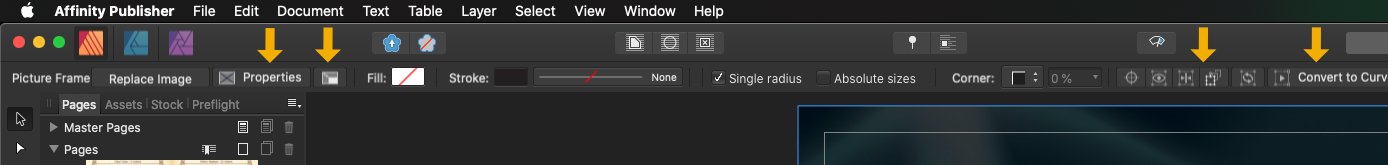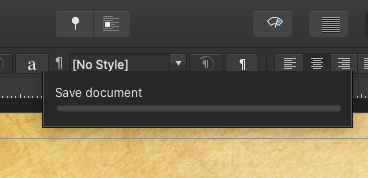coral
Members-
Posts
54 -
Joined
-
Last visited
Everything posted by coral
-
Affinity Publisher - Slow Saves
coral replied to coral's topic in Pre-V2 Archive of Desktop Questions (macOS and Windows)
File size is only 55 MB. -
Hi MEB, The same problem exists in Publisher 1.8.1. I use the 27-inch (2560 x 1440) Apple Thunderbolt Display.
-
Hi MEB, I downloaded the latest released Affinity Photo 1.8.1 from the Mac App Store. Unfortunately, this time a crash occurs when you exit the application. You can use this link to download:https://developer.apple.com/app-store/marketing/guidelines/#section-products error.mp4
-
Affinity Publisher - Slow Saves
coral replied to coral's topic in Pre-V2 Archive of Desktop Questions (macOS and Windows)
Thanks for your help. I copied the project file to the system disk. But nothing changed about speed. For example, I add only 1 character to the text on a page and save it with command + s. Processing time is too long. Can you have any other advice? Mac Pro (Late 2013) 3,5 GHz 6 Core Intel Xeon E5 64 GB 1866 MHz DDR3 2 x AMD FirePro D500 3 GB 256 GB PCIe SSD -
Affinity Publisher - Slow Saves
coral replied to coral's topic in Pre-V2 Archive of Desktop Questions (macOS and Windows)
Thanks for your reply. I add new pages and add articles for the book I prepared. I save the project with command + s every 2-3 minutes. The time has come so long. I keep the project on an external disk (Samsung T5 SSD 512 GB). -
Affinity Publisher - Slow Saves
coral replied to coral's topic in Pre-V2 Archive of Desktop Questions (macOS and Windows)
Hi Dan C Save History With Document option is not ticked. I tried with File> Save As, but nothing changed. Looks like: TimeSave.mp4 -
I'm creating a 50-page book in Affinity Publisher. Whenever I save, it takes about 5-7 seconds for the progress bar to appear. This becomes very annoying over time. A popup with a Saving screen appears and the operation cannot continue until the saving process is finished. Is the time taken for saving normal? Wouldn't it be better if you performed a background process for this saving? Affinity Publisher 1.7.3 Mac Pro 2013, 6-core Xeon, 64GB Ram 10.15.3 Catalina
-
Hi MEB, any updates on this feature?
-
Why Affinity still does not offer RTL support (for Hebrew, Persian, Arabic etc.) even after many years. However, if this prepares RTL support, it's sure to make a lot of money. Because I'm sure there are thousands of designers who need RTL typography. The question is: Is Affinity incredibly rich, doesn't it need money Or is RTL support not an important part of these professional (!) programs? A place where the mind stops.
-
Hi MEB, Thanks. I downloaded the sample file from the video here. You can use this link to download: https://developer.apple.com/app-store/marketing/guidelines/#section-products
-
Watch the video to see Crash details. Thread 0 Crashed:: Dispatch queue: com.apple.main-thread 0 com.apple.AMDMTLBronzeDriver 0x0000000142607568 -[BronzeMtlBlitCmdEncoder copyFromBuffer:sourceOffset:toBuffer:destinationOffset:size:] + 87 Affinity Photo 1.7.1 macOS 10.13.6 (17G8029) Resize_Crash.mp4
-
Year 2019. But we are still hopeful. Waiting for RTL support. Would be of immense benefit and a great update.
-
Fix RTL for Arabic, Persian and Hebrew languages
coral replied to Amr's topic in Feedback for Affinity Designer V1 on Desktop
Hi MEB, will you support RTL languages (Arabic for example) any time soon? -
+100 for RTL text support. I need it for Arabic.