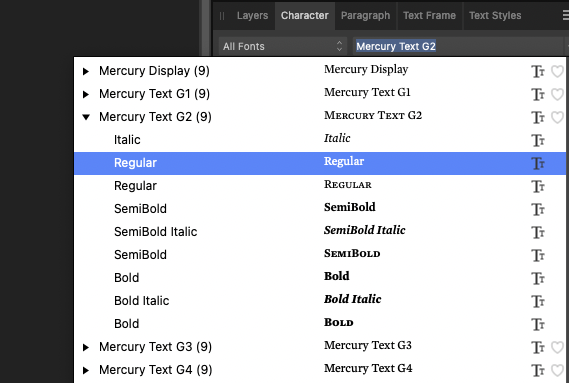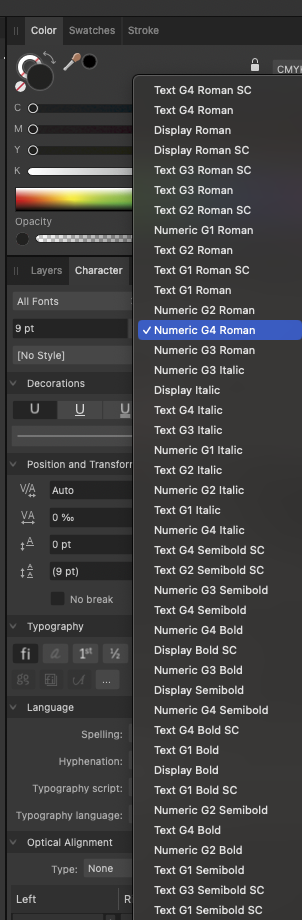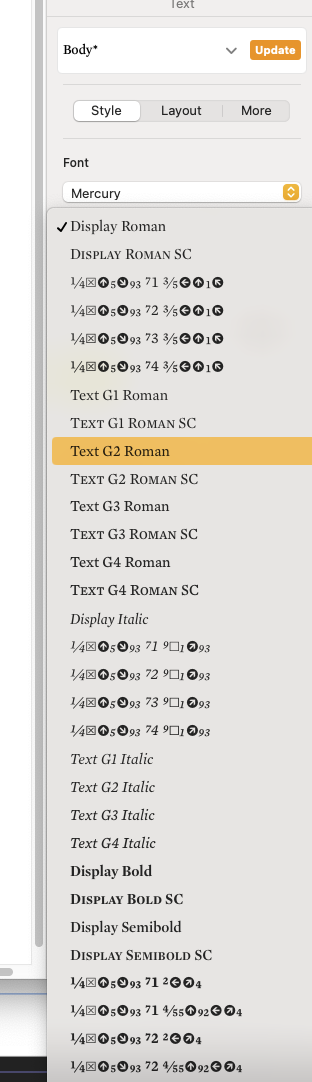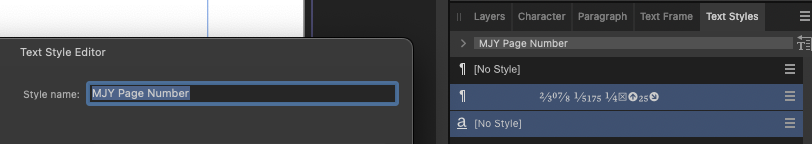notio
Members-
Posts
12 -
Joined
-
Last visited
Everything posted by notio
-
Name of paragraph style in list
notio replied to notio's topic in Desktop Questions (macOS and Windows)
I had forgotten about this, much appreciated. Also, the screenshot posted used the .otf version of the font. I have moved to the .ttf versions so that may have affected the Unicode question / cache corruption possibility. -
Font sorting in Character pane
notio replied to notio's topic in Desktop Questions (macOS and Windows)
I swapped out the .otf files for the .ttf versions, and have better results. Appreciate everyone engaging to point me in a good direction. -
Name of paragraph style in list
notio replied to notio's topic in Desktop Questions (macOS and Windows)
Hoefler Mercury Pro However, when I went to get the settings, I found it was correct after restarting the app -- which I suppose I should have tried first. I suppose we should consider it closed. (Thank you for your quick response @kenmcd) -
Publisher v2.5.3 (updated today), on MacOS 14.5 Sonoma, reproducible, brand new document. Using a font with many styles (Hoefler Mercury) the list presented in the Character pane is difficult to use. It would be helpful to have them sorted by name / title / first character -- anything human-readable! First screenshot is Publisher, second is Apple Pages (for comparison). There is no perfect solution with a complex font like this, but grouping all the Text variants, the Numeric variants, would go a long way.
-
Perhaps this is a bug, and I should post it in the bug forum... I have a paragraph style called "MJY page Number". If I "Edit" the style, this name appears. But in the Text Styles list, it shows a series of characters from the font. I would like, in the Text Styles list, to see the name I provided! You can see the Edit window next to the Styles list in the screenshot. What am I missing? Thank you.
-
I'm designing a one-off magazine for a holiday gift project. I purchased a layout template from Creative Market, and the 50-page .idml file imported perfectly. Now I have questions about "What next?" By way of background, when Publisher was in beta I self-published a book, and was an occasional (3x/yr) InDesign user, so I can get around and get work done. But I feel like my questions are so basic I'm not even sure how to ask for help. I EXPECTED the workflow to be something like: Purchased .idml files are imported as master pages. I add document pages or spreads, and select which master page to apply. I build up the magazine, spread by spread, adjusting, re-ordering, etc as I go. INSTEAD, the .idml file imported as pages, and I'm not sure what the workflow should be... I could just start dropping images into frames and flow text into boxes, but I don't necessarily want their specific sequence of spreads, or this number of spreads, etc. Of course I can re-order the spreads, and add new ones by duplicating existing spreads, but is this the right way to start? I thought, Well, I'll create a new document, and copy pages/spreads from this purchased layout to my new layout, but it doesn't appear that I can copy a page/spread, much less paste it into a different document. I could leave all the new (template) spreads in place, and "build" the magazine with new pages added at the end of the document, and near the completion of the project delete all the unused blank template spreads. I could just start hacking at this imported .idml file and if I delete a page/spread I later want just import the .idml file again and delete the other 49 pages I don't need. None of these seem like the way to go. What's the clean, normal way to design a document based on a purchased layout file? I want to use it as a starting point, a collection of pages, as if they're modular elements, that I can apply to my own spreads. I seem to have a conceptual gap about what the normal workflow should be. The question seems so entry-level it's embarrassing to ask!
-
Image size limitations
notio replied to notio's topic in Pre-V2 Archive of Desktop Questions (macOS and Windows)
Thanks, I didn't know that... It turns out that all the images with problems (about a dozen) were generated (from Designer) on the morning of Dec 5. So that's essentially un-debuggable, I suppose... -
Image size limitations
notio replied to notio's topic in Pre-V2 Archive of Desktop Questions (macOS and Windows)
Thank you for running this experiment and confirming my experience (with Photo as well as QuickLook and Preview). I have lots of files like these, not just this one. So I recreated it in Designer, and exported a tiff version. This 2.66 GB tif version, 43712 x 34620, opens just fine in Photo (and Preview, et al). In order to keep my workflow going I'm just going to work with the tif files for a while and see what develops. But it's curious that Designer exports a 1.7 GB jpg that Photo cannot open, but will also export a 2.7 GB tif that Photo can open. There have been tifs that have not opened, so it's not a settled issue just yet... Maybe if I get the time I'll run some Designer export tests. Thanks to @Fixx and @R C-R for help debugging. -
Image size limitations
notio replied to notio's topic in Pre-V2 Archive of Desktop Questions (macOS and Windows)
If you're curious, here's a 1.7GB file that won't open -- perhaps it opens for you? (I have lots of files that won't open, this is just the smallest one.) https://cp.sync.com/dl/4e905b4a0#2z79ph9e-vfrmwyuu-mecqscqd-wt6nhk9g If anyone from Affinity is tuning in, I've attached a crash log. What's crashing is "Dispatch queue: com.apple.root.default-qos". This Stack Overflow post might have some clues as to what's going on: https://stackoverflow.com/questions/27948618/consistent-dispatch-queue-com-apple-root-default-qos-overcommit-crash affinity-photo-crash-log.txt.zip -
Image size limitations
notio replied to notio's topic in Pre-V2 Archive of Desktop Questions (macOS and Windows)
I appreciate your questions that help clarify / narrow down the issue... On a 2014 MBP I currently have about 200GB free, out of 1TB on SSD. I generally try to keep 20% free, so this is a bit low, and perhaps too low? I had tried batch processing because the app crashed when trying to open the file normally (either File > Open or dragging the image from the Finder to a blank window). Last night I made a note to investigate obscure issues like, maybe jpg has a file size limit, or maybe it's Designer writing a bad file (since Preview can't open it either). The struggle continues. -
Image size limitations
notio replied to notio's topic in Pre-V2 Archive of Desktop Questions (macOS and Windows)
Both tiff and jpg files fail. Image dimensions are sometimes around 35K x 40K, single layer. I create a collage in Affinity Designer then export for further processing in Photo. It would be entirely reasonable that it's a machine RAM limit, but if it's an app limit I want to start lobbying for a fix before spending money on more RAM (or a new iMac Pro lol). -
I am running filters on some large images -- e.g. 2.4GB -- and Photo is crashing on open. I was hoping that Batch processing might work, but alas no... Is the file size limitation due to my RAM limit (16 GB), or perhaps swap space available, or is it a limitation of the application? I can send crash logs if that would help determine the answer. Thank you.