
Euro
-
Posts
9 -
Joined
-
Last visited
Posts posted by Euro
-
-
There seems to be a small issue with editing a windows Affinity publisher file, when editing the same file on a Mac, with the same Affinity publisher file...
This is the 'frame text tool' when opening up this file containing these 'frame text tool' they are smaller, and undersized (text box is smaller, but the text contained with in, was not altered.
(It seemed to be invisible at first glance)
This issues was only noticed from two updates ago, and still seems to not be present now, with update 1.7.1.399 -
There seems to be a mismatch with measuring tool, when dragging to resize an object.
-
It may not have anything to do with 'Insert inside' as I've found out when ungrouping the items
and noticing the 'opacity' reverted back to how I'd set it (and could see the % number shown)
previously when grouped (with coloured fill)....It seems to happen when inserting shape with 'Insert inside' grouping shapes,
then changing colour and reapplying opacity works.
I've found that making a shape with one colour, ing or duplicating these shapes then grouping shapes, opacity applies but reverts back to 100%
...changing said colour to grouped shapes and reapplying opacity work, without opacity reverting back to It's default 100%.
It's still an issue and I thought It was worth mentioning as no one else had brought it up?
Regards,
Euro -
Hi,
Creating an oval and drawing a rectangle shape within this oval using the 'Inside insert the selection'
...Duplicating and grouping these rectangle I'm applying the opacity,
with either slider or inputting a number the 100% resets, but the actual opacity gets applied.
Regards,
euro -
No!
I mean 'Inside insert the selection' :angry: -
Is anyone else having or noticed this issue?
Altering the slider (this resets itself when releasing cursor) or entering a number makes no change to the 100%
but the opacity still seems to apply.

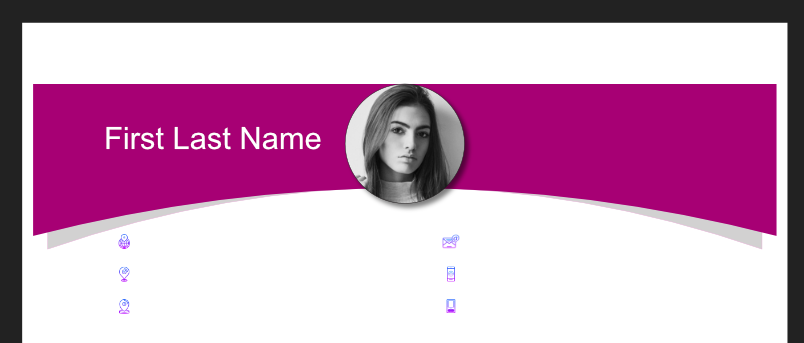
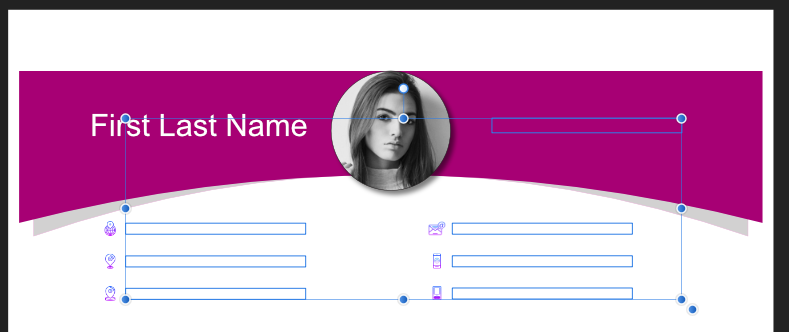
Window to Mac Text box not properly formatting
in [ARCHIVE] Publisher beta on macOS threads
Posted
Hi,
This file was started on a Windows machine (everything seemed fine), I shared this file, and opened it up to continue editing on a Mac,
The top screen shot would what I would see when I open the file up on my Mac.
...The 'frame text tool' are smaller when opened up on a Mac (I originally thought the text boxes were missing or had been deleted after sharing)
Regards