
frogman38
-
Posts
4 -
Joined
-
Last visited
Posts posted by frogman38
-
-
Thanks I now have access to grid setting in all documents. Obviously a bug you should have to zoom in to a stupid amount to be able to enable grid options. Also your image shows another issue I have, some of the grid properties button are under the zoom controls. Mine is iPad Pro 11”
SORRY.. just found out you can slide the property controls to left to reveal the buttons 👍 -
-

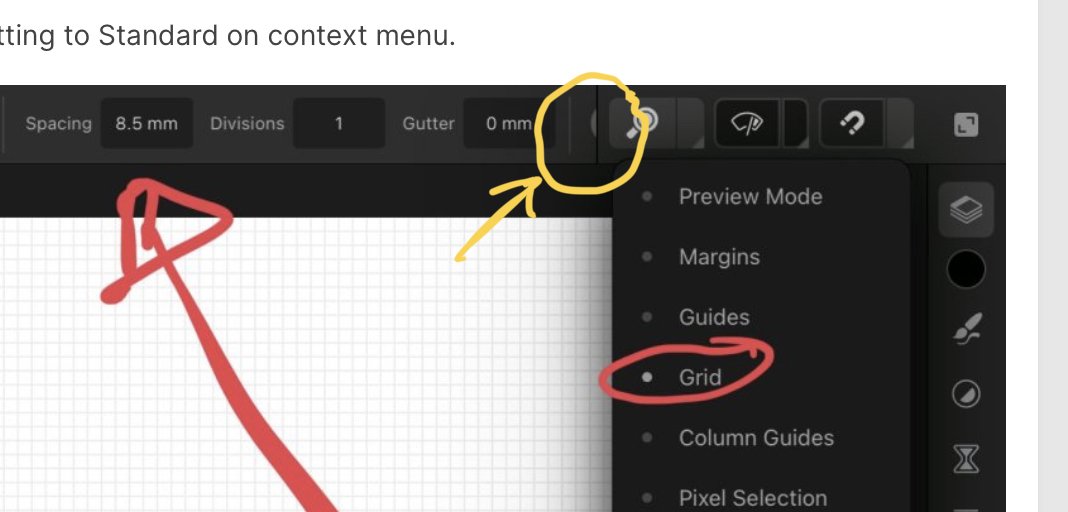




No option for grid and guides
in V2 Bugs found on iPad
Posted
The grid selection is not available in the ‘out of box’ setting as the default is auto. So once you zoom in and change from auto then it is OK. Would never have been issue if default was not auto.