
Kieran Jones
-
Posts
6 -
Joined
-
Last visited
Posts posted by Kieran Jones
-
-
Hello Pauls:
Here is my system information:
Motherboard
Asus P5Q-E
Chipset Intel P45 (Eaglelake-P) + ICH10RRAM
8GB DDR2 @ 533.3 MHz
CPU
Intel Core 2 Quad Q9550 @ 2.83 GHz
GPU
Asus AMD Radeon R9 270 DirectCU II OC
RAM: 2GB GDDR5
DirectX 11.0
OpenCL 1.2
Driver Version: 27.20.12033.1007 (Adrenalin 2020 Edition 20.10.1)A Resource Monitor screenshot of Publisher CPU and disk usage will follow.
Regards,
Kieran
-
-
Hello Pauls:
Thank you for your reply.
Yes, unfortunately, I am still experiencing the same delays and CPU usage described above with Publisher 1.9.2.1024 beta.
The only system difference is that I now have a total of 519 fonts installed.
Regards,
Kieran Jones
-
On 12/11/2020 at 9:57 AM, Designed by B said:
My first comment for a beta ever
 so I hope I have the correct spot. I downloaded 1.9.0.874 and noticed that my language for the dictionary/spell check sets to: "Spelling: Unknown (en-CA)", is this a glitch or am I doing something wrong? I set to the doc to English (United States) but every time I save the doc and make a new doc it resets to Unknown (en-CA).
so I hope I have the correct spot. I downloaded 1.9.0.874 and noticed that my language for the dictionary/spell check sets to: "Spelling: Unknown (en-CA)", is this a glitch or am I doing something wrong? I set to the doc to English (United States) but every time I save the doc and make a new doc it resets to Unknown (en-CA).
Anyways I thought I would mention this just in case it is a glitch.
Hello Designed by B:
I've found four separate locations within Publisher that specify language, and in my case I've had to set them all to avoid the problem you've described:
- Preferences > General > Language
- Preferences > Auto-Correct
- Text Styles tab > Edit style(s) > Character > Language
- with document text selected > Character tab > Language > Spelling
For non-included dictionaries, you can check out the following discussion and links:
The above link references a further link to a Canadian English dictionary (among others). In that location I found one for spelling, but not for hyphenation.
I've ended up using the included UK language setting in Publisher as a substitute for Canadian English, and set it in all four locations.
-
1. Publisher takes 65 seconds to start (no file is being opened), with a steady 25% CPU usage during that time.
2. Once Publisher is running (with no file open), the first time clicking on interface tabs takes the following times before the panels display their content:
- Character, Paragraph, Text Frame, Text Styles: 10-20 seconds each
- Pages, Layers, Table of Contents: 5-10 seconds each
- Preferences: 10 seconds
CPU usage during each of these initial panel openings is a steady 25%.
After opening them the first time, subsequent panel openings are fast with minimal CPU usage within the current Publisher session.
If Publisher is exited and restarted, the same behaviour of excessive times and CPU usage is repeated.
My system environment is:
- Publisher Beta 1.9.0.863
- Windows 7 Pro 64-bit w/SP1, 8GB RAM
- Total of 254 fonts installed
(The same behaviour described above also occurs with Publisher 1.8.5.703.)

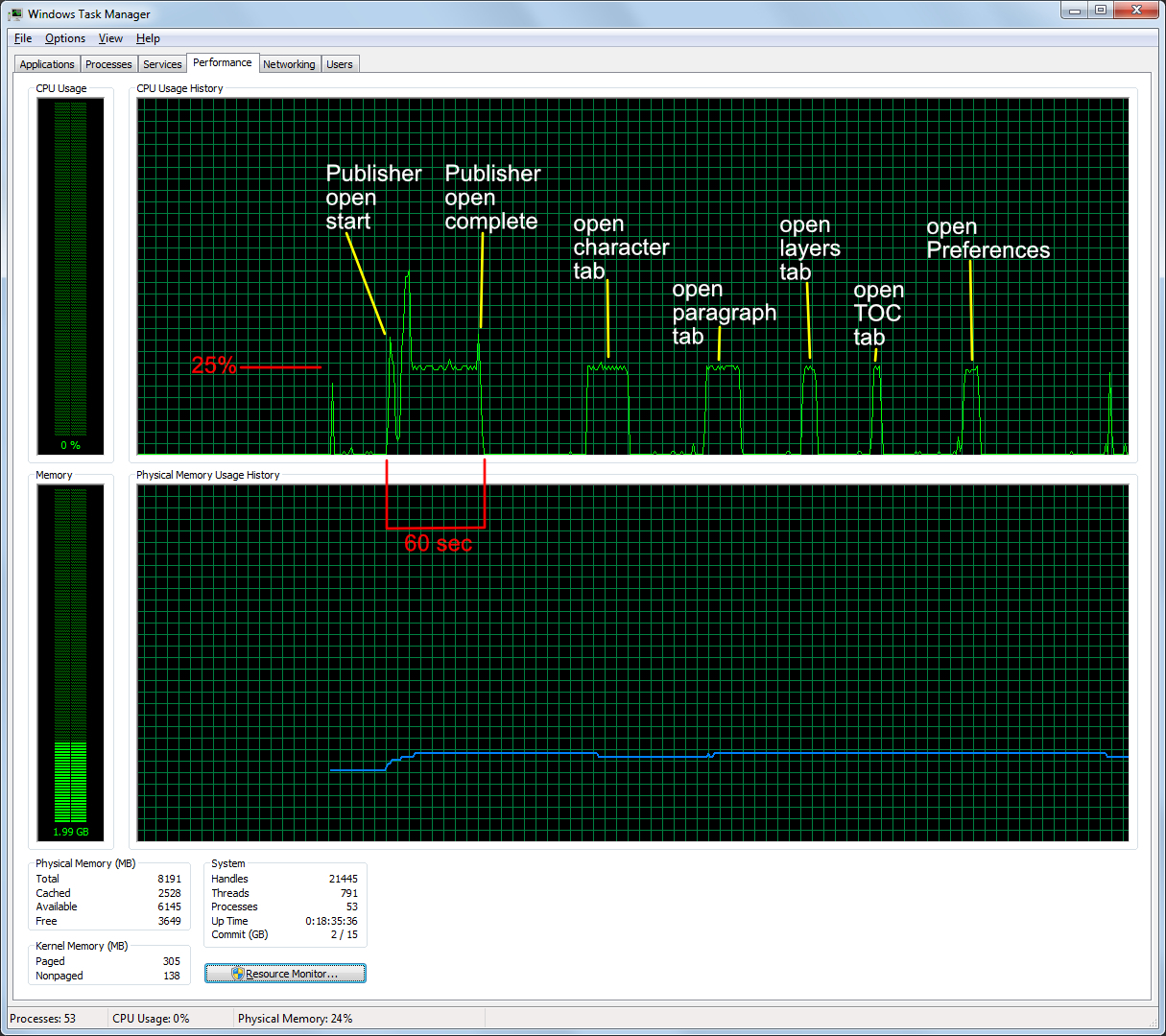

Program/interface slow to open with high CPU usage.
in [ARCHIVE] Publisher beta on Windows threads
Posted
Hello Pauls:
Here are the Resource Monitor screenshots of Publisher CPU and disk usage.
Regards,
Kieran