
GoPrint
-
Posts
8 -
Joined
-
Last visited
Posts posted by GoPrint
-
-
On 7/11/2020 at 3:27 AM, thomaso said:
Actually spot overprint do export fine, in various PDF settings (v1.7 with or without profile embedded, or X-4).
Are you sure you created spot colors + overprint? Its swatch shows 3 markers (left, right, top right): If you select a global swatch it will tell its properties in the colours panel:
If you select a global swatch it will tell its properties in the colours panel:
Here is a PDF you can check: v183 spot overprint 1.7 no-embed.pdf
Hallo Thomaso, thank you so much for your helpful answers. I see that you use German. I live in Austria doing publishing work with some german printing companies. I have been struggling with Affinity spot and overprint since my partner has instruction only for Adobe products, not for Affinity. May I request you to kindly help me with the following "Anleitung" if you have time to achieve correctly in Affinity Designer or Publisher (English)? Here is the Anleitung text:
"Bitte den partiellen UV-Lack als Volltonfarbe (100% Magenta) anlegen und als Lack bezeichnen. Alle Flächen mit der Farbe Lack müssen auf Überdrucken stehen, voll deckend sein (kein Raster!)"
The 2nd sentence with "Alle Flächen mit der Farbe Lack..." is what I don't understand and cannot do that i Affinity.
I will highly appreciate if you can help.
Thank you.
Aboi -
Any update yet?
-
1 hour ago, Gabe said:
Any chance you can attach a screen recording of your workflow? We can't replicate this here

Yes, I hope you can see here. Thank you for your effort to help. I really need help.
-
-
1 hour ago, wonderings said:
-
2 hours ago, Gabe said:
Hi, Thank you for your kind reply. Here it the file. As noted above, if I redesign it in the Serif Drawplus 8 and publish in PDF, it works fine. I have used the Drawplus since about 6 years and I have purchased the three Affinity products a couple of months ago and today is the first time I try but sadly I am facing this error. I hope it will be solved soon. Thank you.
Welcome to the forums
Can you attach the pdf and the source affinity file in question?
-
Hi, I have this same error. My Production Printer is selected. It tells me: "The document could not be printe". After I click "OK", it says again "A drawing error occurred". If I print a PDF created from DrawPlus 8, there is no problem. Can any one help, please!! So urgent!! Thank you in advance.


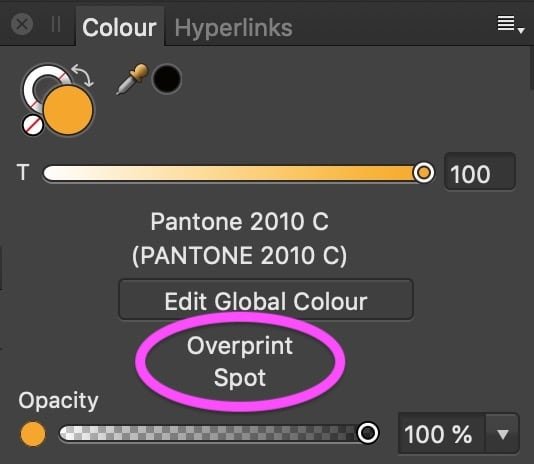


Overprinting and spot colors - impossible?
in Feedback for Affinity Publisher V1 on Desktop
Posted
I am extremely thankful for this valuable help and for taking time to explain in detail. You have saved me from a great trouble. Very clear and easy to understand. Thank you very much.