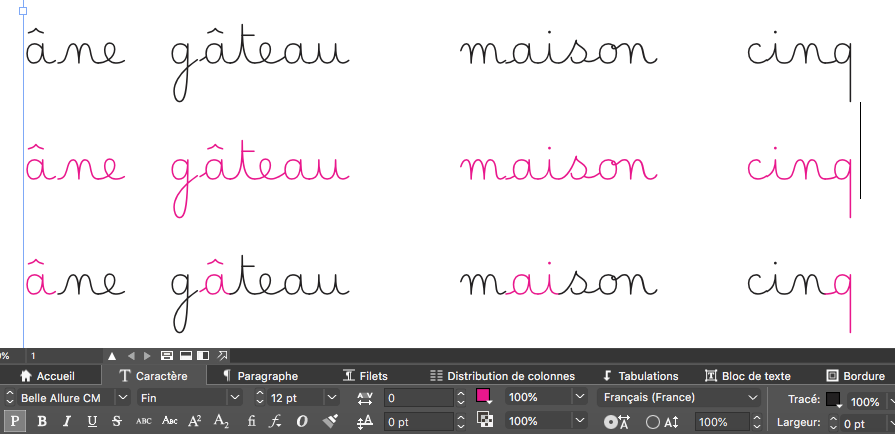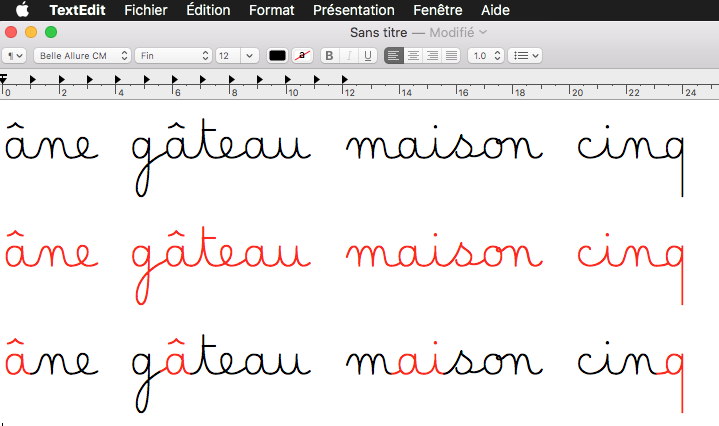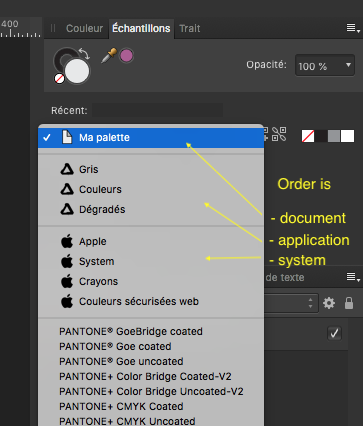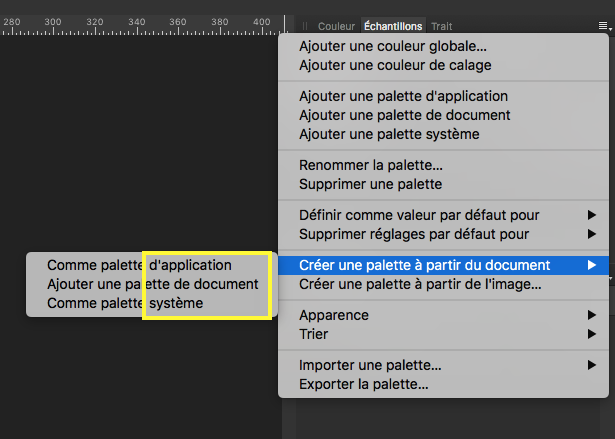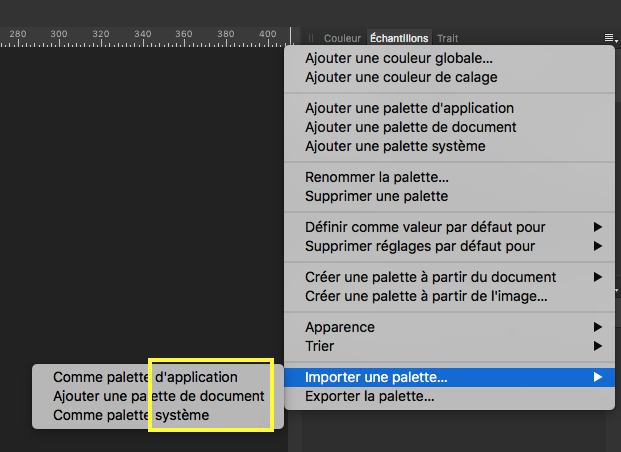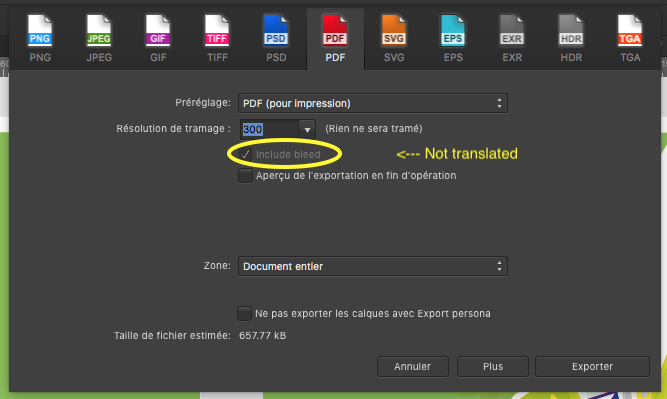-
Posts
36 -
Joined
-
Last visited
Everything posted by basilic
-

Ligature broken in mixed coloured words
basilic replied to basilic's topic in V1 Bugs found on macOS
As a matter of interest, it's actually even worse with QuarkXpress 2018 (see below). Some combinations of letters are not correctly handled by Quark even when using a single colour. I tried all calt variations, but no luck. Odd to see that there's no issue with non-professional-publishing application softwares like TextEdit or MSoffice Word. I would have thought the other way around... -

Ligature broken in mixed coloured words
basilic replied to basilic's topic in V1 Bugs found on macOS
Appreciate your answers. I have tested other handwriting fonts like Cursive standard or SGCursive or ScolaCursive for instance and I don't face the issue I have reported. I could use one of those that are OK, but they unfortunately don't propose all the variants/glyphs as I'd like to. I then assume it's a bug in Publisher, as there's no issue in TextEdit or Word either. Hope this will be taken into consideration by Serif for a fix. -

Tables problem after update to Mac OS 10.14.6
basilic replied to Phast696's topic in V1 Bugs found on macOS
Very difficult to reproduce but I have been faced to the same issue. For some odd reasons, it may happen that we lose the black line (columns heading) and column (lines heading) that handle the resizing of the columns/lines amongst other stuff (merge, insert, remove, ...). You can still update your table and write into cells but you cannot manage your table anymore. I had the issue many times (also with v1.7.1) and off the top of my head, when faced to it, even if I was creating a brand new table, I was still missing these top/left black line/column. I had this problem a couple of days ago when reviewing a table in a doc. I reopened it this morning and problem disappeared. Odd. macOS 10.13.6, Publisher 1.7.2 -
I am using an OpenType font called Belle Allure available here : https://www.dafont.com/fr/belle-allure.font more specifically the Belle Allure CM In Publisher, the ligature and the other features of this font works fine as long as the word written is using a single colour. As a teacher, I mix 2 colours in words to emphasize sounds or syllables. When mixing colours, ie I write the complete word in black then I change the colour of one or two specific letters, then the ligatures are broken between letters of different colours. I tried all the variations in the Typography palette, but no change. See the third text block in the Publisher screenshot attached . In Word or in TextEdit, I don't have this issue. See attached. Any idea? macOS 10.13.6, Publisher 1.7.2, Word 2016 Edit: I tried copy/paste from Word or TextEdit to a new text block in Publisher, but no improvement.
-
May I suggest you keep the same palette order in the Preferences pane of the Swatches (currently Application then Document then System), and in the palette dropbown choice in Swatches pane? This is not consistent between the two. I'd suggest this order in fact: document then application then system. Same improvement request for Designer. See attached. Publisher & Designer 1.7.2 / macOS 10.13.6
-
Minor translation issue in the Export panel in the PDF tab when interface is setup in French. My setup: macOS 10.13.6, Designer 1.7.2. See screenshot.
-
Minor translation issue in the Export panel in the PDF tab when interface is setup in French. My setup: macOS 10.13.6, Publisher 1.7.2 See screenshot.
-

masking inner part of circle
basilic replied to basilic's topic in Pre-V2 Archive of Desktop Questions (macOS and Windows)
Thanks to both of you for the speedy answer! -
From the screenshot and the Designer files attached, I'd like to achieve a sort of masking between a triangle and an empty circle with a large stroke: I'd like to mask the part of triangle that crosses over the circle. I managed to do it on the top drawing but only by applying a white fill in the circle. Which isn't smart, is it? I'd like to keep the transparency. So, how do I do that from the bottom drawing? tri-cir.afdesign
-
I got the official Instagram logo files from here https://en.instagram-brand.com/assets/icons, and I opened up the .psd file they provide (see attached IG_Glyph_Fill.psd) with Designer. However I got something which doesn't fully look like the Instagram logo (see screenshot attached). It sounds there is a mask issue or something like that? Can someone give me the steps to get the Instagram logo properly drawn? IG_Glyph_Fill.psd