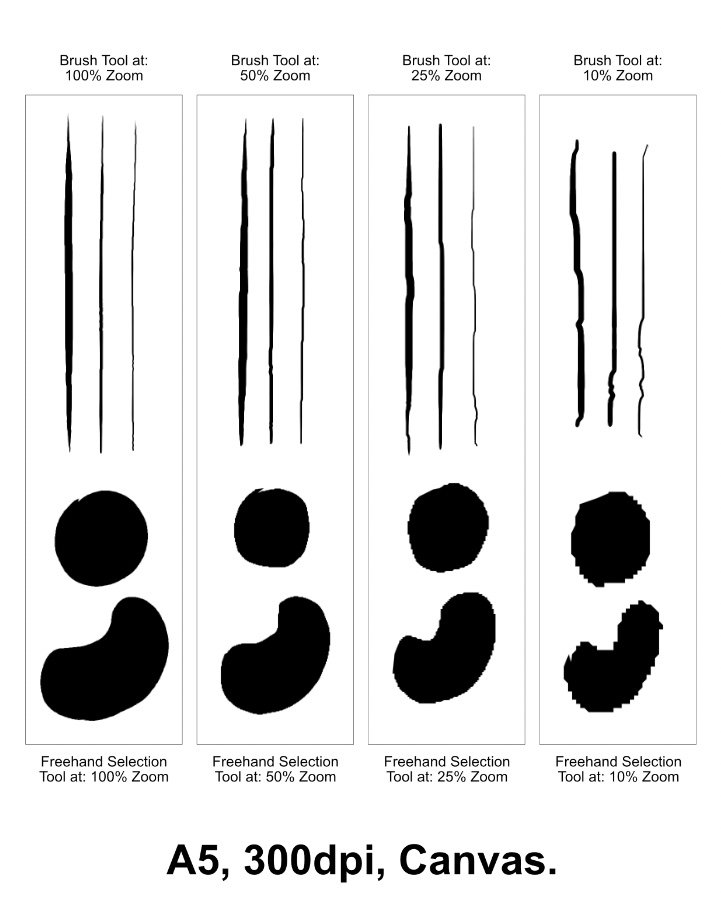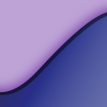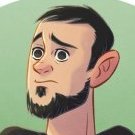Search the Community
Showing results for tags 'xp-pen'.
-
Hi. I'm on Windows 10, using XP-Pen's Artist 12 tablet, in Affinity Designer 2.4 The tablet's roller/touch bar "zoom" function is dead in the Designer persona, but works in Pixel persona. The other roller/touch bar functions work, like brush size and scroll. It's just zoom that doesn't work. The zoom function also works in Affinity Photo 2.4. The "zoom" function does not work in Affinity Publisher in "Publisher persona" but it does work in "designer persona" and "pixel persona." This used to work in previous versions of Affinity Designer. I have tried updating the tablet drivers and restarting.
- 1 reply
-
- windows10
- affinity 2.0
-
(and 1 more)
Tagged with:
-
Potential compatibility issues with the latest XP-Pen driver and Affinity apps (just posting in the Photo forum as this is where I noticed it first). After installing the latest update I've noticed that the strokes I make using the brush tool (or any tool for that matter) result in jagged lines - attached a screenshot below. The further I zoom out of my canvas the worse it gets, almost as if the lines start snapping to an invisible 90 and 45 degree grid, or as if the resolution decreases the more I zoom out. I'm using a late-2015 iMac running macOS Big Sur Version 11.1, and the tablet I'm using is the XP-Pen Artist 22R Pro. I would have assumed this was an XP-Pen issue, however, the tablet seems to be working perfectly in other apps. I've brought this same issue up in the past, it was then resolved in an Affinity update, but now it seems to be back with a vengeance - really hoping there's a fix in 1.9! Here are the previous posts I'm referring to: 1. https://forum.affinity.serif.com/index.php?/topic/85155-by-design-aliasing-issue/ 2. https://forum.affinity.serif.com/index.php?/topic/93763-whole-pixels/
- 4 replies
-
- jagged lines
- xppen
-
(and 2 more)
Tagged with:
-
Hi everyone. I decided to take a graphic display to give an update to my way of working, and after careful research, I had opted for the purchase of an XP-Pen Artist 16 Pro. Now, I would like to ask anyone with XP- Pen, if it is usable and really useful to improve the way you work, or if the integration is "poor" and it would be better to opt for something else. Thanking you in advance for the answers, I shield myself for any errors (my English is not the best )
-
I'm currently looking into if I should purchase a display monitor, such an XP-Pen Innovator 16 or a Huion Kamvas 16 Pro, but I came across many reports that drivers for these devices will conflict with Wacom drivers. As I kept looking it seems like the issues lies with WinTab APIs, it seems like each of these drivers will install a different wintab32.dll. So Wacom drivers will install a version/variant of wintab32.dll that only works with those drivers, and when you install let's say a XP-Pen driver, it will overwrite the wintab32.dll file that again only works with itself. Bummer. But it seems like applications that use Windows Ink should be unaffected by this. So long as the drivers are set to use Windows Ink everything should work just fine. At least in theory. And that's my question for anyone using this hardware combo on Windows, were you able to make both drivers work in Windows Ink mode? Were you able to retain pressure (and tilt) sensitivity in both pen devices? Affinity software is a prime example of a software where this is easy to spot since you can easily swap between WinTab and Windows Ink at will. Thanks in advance for any help given.
-
I am using an XP-Pen Deco01 (V01) graphic tablet, which has been working perfectly for me with basically any app. I already updated the driver, and it didn't solve the problem. So my problem is that I can't get the stylus pressure to work in any of the tools in Affinity Designer. It's like the software doesn't even see my stylus as a pen, it works exactly the same as a mouse. I tried disabling using Windows Ink, but then it didn't even see my tablet at all. Actually I'm very new to the software, but I tried to play around with brush settings, searched a few tutorials, but nothing seems to work. Any ideas what can be wrong and how to fix it?
- 3 replies
-
- affinity designer
- pressure sensitivity
-
(and 3 more)
Tagged with:
-
I've had the XP-PEN 15.6 Pro display for 2 days. I'm trying to work with Affinity Photo. In general it seems to me that is fine, but I found a problem. When I use the brush without the stabilizer, while drawing instead of showing the drawing point with the circle of the brush, the arrow-shaped cursor remains visible, which is annoying. The arrow disappears only if I press and hold the right button while drawing. I would not like, however, that by using it very much, the right button would be ruined. If I set the stabilizer, the cursor remains with the circle shape of the brush even without pressing the right button. Has anyone experienced this particular problem? Thanks if there's a solution that I can't find by myself.
- 6 replies
-
- xp-pen
- affinity photo
-
(and 1 more)
Tagged with:
-
Hey there. I've been doing some moderate troubleshooting with this tablet and Affinity Photo. Both are at latest versions as of this post. I've discovered that many of the functions in AP don't work very well at all with this tablet. Significant brush stroke lagging, shape drawing is super glitchy, and quite a few other nuisance things. I cannot replicate these issues in other software (which shall remain nameless lol) so my best guess is that it has to do with how AP is handling tablet support. I've found the issues to be significant enough that they make AP unusable outside of some very basic tasks. I'm very hopeful that support for various tablets can be solved fairly quickly as I'd really love to move ahead with using AP for some heavier lifting than basic photo tasks. **EDIT In the case of this tablet, I've found that turning OFF high precision mode in the AP preferences solves much of the problems I was having. I'm curious what the point that mode is though.
-
Idk im totally new to write on any kind of forum, so keep that in mind well to start off: My Xp-Pen 22E Tablet worked on Affinity photo this spring, but not any longer, when i got my setup back up and running.. i started to wonder if the patch 1.6.5.123 is to blame, My first thought was to check if got the most recent patch, The second thought was to download previous verisions until a new patch arrives with my tablet issues fixed, unfortunatley i have no email registered on affinity photo... because i buyed it on Microsoft store... (the problem with my tablet and affinity is that the cursor get stuck on the left side and wont move horizontal, the tablet works fine in other programs) idk what to to... Thanks // Aurvandel
-
Hello, I'm shopping around for my first drawing-display - but I'm trying to do it on a budget so I'm looking at a lot of non-Wacom brands. I've used drawing-tablets for a while now and know that both driver and software support can be pretty hit-or-miss, especially with these less common manufacturers. I'm aware of the difference in hardware on these display-tablets and not looking so much for a comparison of color or contrast or ghosting between them. I'm mostly interested in knowing if pressure-sensitivity works in Affinity Designer with each of these particular tablet drivers. I'd like to know if any of you have experience with any of these brands and how well they work with Affinity Designer Parblo Artisul XP-Pen/Ugee HUION I did use the search bar before writing up this post, of course I know the Parblo Coast pressure sensitivity might not work according to this thread - does anyone know if this is still the case or has the issue been resolved yet? I'm really leaning towards getting a Parblo display, but this would really suck if it didn't work in AD Couldn't find any posts confirming pressure sensitivity worked with Artisul XP-Pen is rebranded Ugee hardware, I believe - and according to this thread their driver completely froze AD. Is this still the case? If not, does pressure-sensitivity work now too? And lastly, it sounds like Huion -might- work but couldn't find confirmation regarding pressure-sensitivity. I know from other software experience that Huion is generally likely to be supported - however it is at the bottom of my list ---- I've got open-ears to other brands of similarly priced drawing-displays, however of the ones I have seen these 4 or 5 seem to be the most bang-for-your buck and also most current.
-
Hello all. Recently I ordered an XP-Pen Artist16 15.6 Inch Monitor Drawing Tablet and I'm awaiting delivery this week and looking forward to it. I have, however, heard some complaints before about calibrating colour, or rather not knowing how to, and being sure that drivers are installed appropriately otherwise there would be issues with pressure sensitivity and such. I heard XP-Pen is a very good alternative to Wacom and was more than happy to decide on the investment, but I was wondering if anyone here has used the Artist series before and would have some tips on colour/cursor calibration, driver installation or any other experiences to make sure that starting using it on Photoshop CS6, TV Paint or any other drawing software will be as smooth and frustration free as possible? And is there a chance that other drivers being installed on my PC such as Wacom or Huion would cause any interference with the XP-Pen one, as I have used both brands before? Any advice or shared experiences at all would be greatly appreciated. I use a HP Pavilion 15.6 inch laptop with 8GB ram, AMD A8-4555M APU processor and a 64 bit operating system on Windows 10 (with pen and touch support) if any of this should be taken into consideration also. Thank you in advance for your kind support and help. - Mark K
- 1 reply
-
- xp-pen artist16
- xp-pen
-
(and 5 more)
Tagged with:
-
I know graphics tablets questions have been asked a heap of times but looking at buying one for a project I have coming in February so need to know I'm getting kit that works first time. So my question is this: Will budget graphics display tablets such as XP-Pen 10 or Parblo Coast10 work and play well with Affinity software, or are they a disaster? Ive heard drivers can be tricky. I would like the Wacom Cintig 13HD but £600 is a lot of money to pay out in a very skint January.