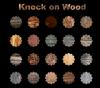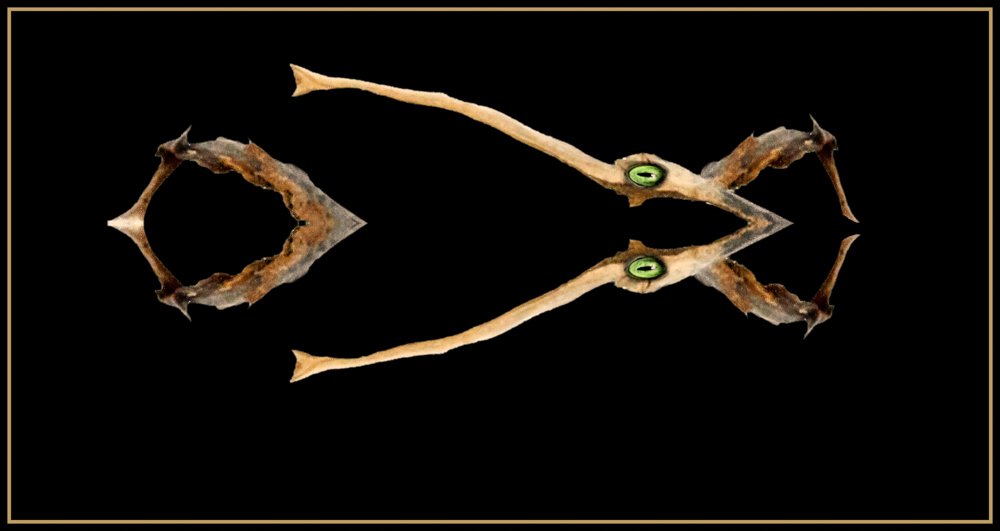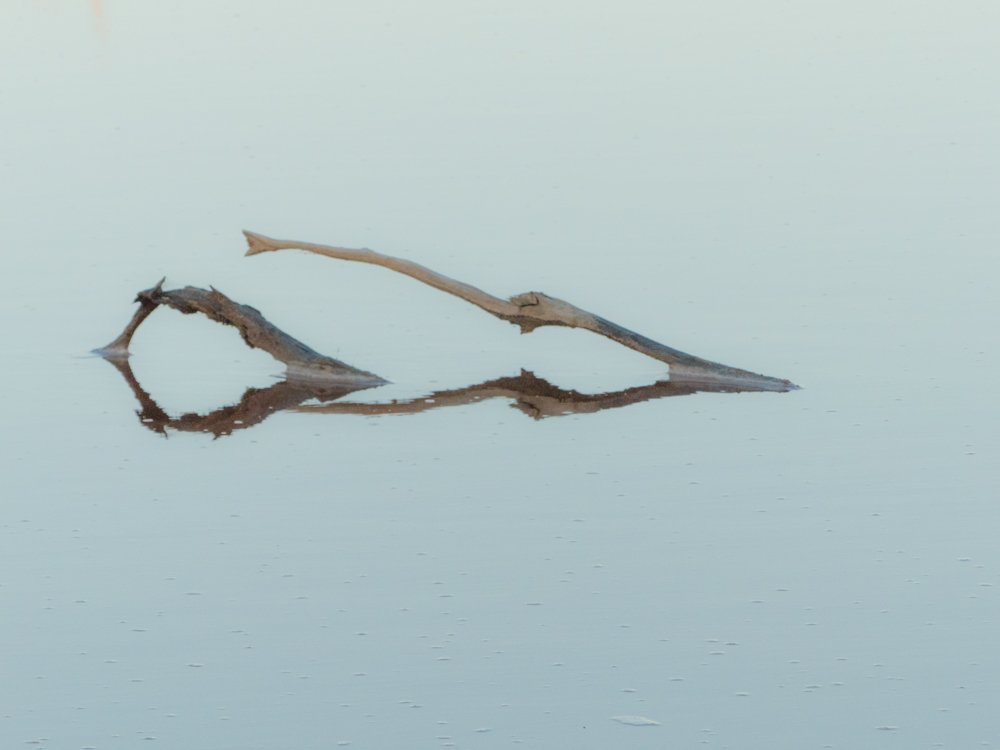Search the Community
Showing results for tags 'wood'.
-
I made a picture of an old-fashioned barometer because . . . well, because I can! Who needs an excuse? I discovered quite a while ago that I enjoy making things with scales and pointers, for some reason; and the Version 2 Duplicate dialogue makes it so much easier to make circular scales. The woodwork is created from a stock photo of a piece of wood, which I sawed into quarters and turned a profile edge (digitally, that is ). All the rest is made from vectors, using three photos for reference and picking out the best features. (There were some curlicues on the thermometer scales, but I forgot to do them! ) The red letters are from a freebie font called Great Victorian, which has plain and swashed cap forms.
-
-
I often suggest "blend the sliders" just to see what happens to the image. That is basically as I did here . Was; and still am rather amazed at the final image that I'm very unlikely to be able make again . 3] original Panasonic fz300 raw file 2] as I ''planned'' to do 1] after a quick fiddle with the mirroring tool >plus some layers and masking I ended up the "Psyche lagoon Monster" about to catch a feed. Questions and honest comments welcome