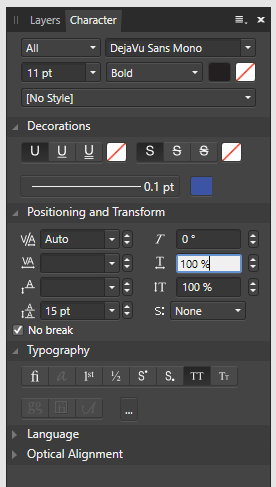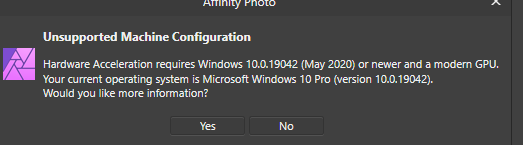Search the Community
Showing results for tags 'windows 10 pro'.
-
On trying to merge 2 images using HDR merge that were produced by the G'MIC engraving function in Affinity Photo version 2. The software just seemed to disappear out of existence. Maybe it feinted? Were the images too rude? or is this a bug lurking in the software? Over 18s only please try this out with the images in the zip file. If you are offended by a depiction of a lady's gluteus maximus then you won't like the images. You have been warned. I probably have just offended the software. GMIC.zip Note: the stack function worked as expected.
- 9 replies
-
- affinity photo v2
- windows 10 pro
-
(and 1 more)
Tagged with:
-
I wanted to create a custom template for A4 documents that had my choice of font, font size, the text style defaulting to Body etc. And so I opened the help file, typed in template, and selected Document templates. And I was confronted with a screen shot that is obviously a Mac screen. Surely it can't be that much of a problem to use screen shots of the actual version in the help file. On to the para "To set up a target template folder" and it says "From the New Document dialog with Templates selected from the left side. Click Add Template folder." In the Windows version it is in the New dialog (accessed from the File Menu), not the New Document dialog. The New dialog does have a Templates button on the left hand side, but there is no "Add Template folder" visible, just a tiny, tiny icon? that on my 1920 x 1080 screen looks nothing like a folder. Fortunately the cursor wandering over it did bring up an Add Folder tool tip. So perhaps the help file could use some TLC. I've taken a punt and created an "Affinity Templates" sub-folder in my Documents folder, and I have exported a custom template to that. I don't know whether that is the best place to store templates for this new version. I would have preferred to have used a custom Preset from the File\New dialog because templates are too easy to save over, but the Presets don't appear to allow for the inclusion of a font type, font size, or allow me to have the new document default to Body style. Any suggestions welcome.
-
Hi, Since I installed the latest update my Publisher freezes with every click, literally every click. First, I have to double click in order to simply select another page and it takes at least 5 seconds (no joke) for the selected page to start loading, IF it loads. if I want to do anything in the top menu, like edit the document set up, same issue, it freezes. I've also had to end process in the task manager to be able to close the program. I tried restarting PC, cleaning storage, repairing the installation, uninstalling and downloading the software again and increasing the speed on the performance section of the preferences menu. Nothing works. Last night I spent 6 hours working on a document that would normally take me 45 minutes. It's really bad Thank you Publisher 1.10.4.1198 Windows 10 Pro 64-bit OS
-
PLEASE HELP: All Affinity Products Stopped Opening on Windows 10 I have a Surface 7 Pro with 2 external monitors and have been using Affinity products on it for some time. I've purchased all three Affinity products and been quite happy with them, up until now... Went to open them today and none of them will open, all have a very brief loading cursor then nothing at all. 😞 Nothing in: %APPDATA%\Affinity\Designer\1.0\Log.txt 0KB %APPDATA%\Affinity\Photo\1.0\Log.txt 0KB %APPDATA%\Affinity\Publisher\1.0\Log.txt 0KB Windows 10 20215.1000 Intel Iris Plus Graphics 27.20.100.8681 Affinity Designer 1.8.5 but also affects Affinity Photo 1.8.5 and Affinity Publisher 1.8.5. All were working just fine up until today. I've restarted several times. Tried without the external monitors attached. Etc. Nothing seems to help at all. I have none of the known third party apps that cause issues. I replaced the Intel Iris Plus graphic drivers with the latest version from Intel and that did not help either. PLEASE HELP I have work I desperately need to do and I can't even get any of the apps to launch anymore. 😢😭 I need to get this working again ASAP. 🙏 If a developer needs to access my machine remotely to debug that can be arranged.
- 5 replies
-
- bugs
- affinity publisher
- (and 6 more)
-
Hello, I have windows 10 pro installed on my system. I want to install Affinity Photo. But while installing I'm getting error of supported windows version not found. I checked OS requirements for the Affinity Photo. I want to know isn't the Windows 10 Pro sufficient to install the same? Is the anniversary update of Windows 10 is higher than Windows 10 Pro??
-
So after so many lagging issues with DESIGNER under windows 10. I have not reset it, uninstalled it, cleaned the machine, reboot, reinstall, added brushes and with in 3 uses of the program its back to brief lockups, very slow moving of item and slow loading of program. I never had these issues under windows 7. I have now put the first version of 1.6 released to public and it seems to be working better. Whats wrong with the program or what i am doing with it? I never had an issue under Windows 7 pro. But this experience under Windows 10 is terrible. I had issues with PHOTO as well. But reset seemed to fix it for the moment. When I reinstalled the brushes , i did them one at a time and checked..all was good...they are either DAUB brushes or FRANKENTOON...nothing else. PLEASE HELP! Gary