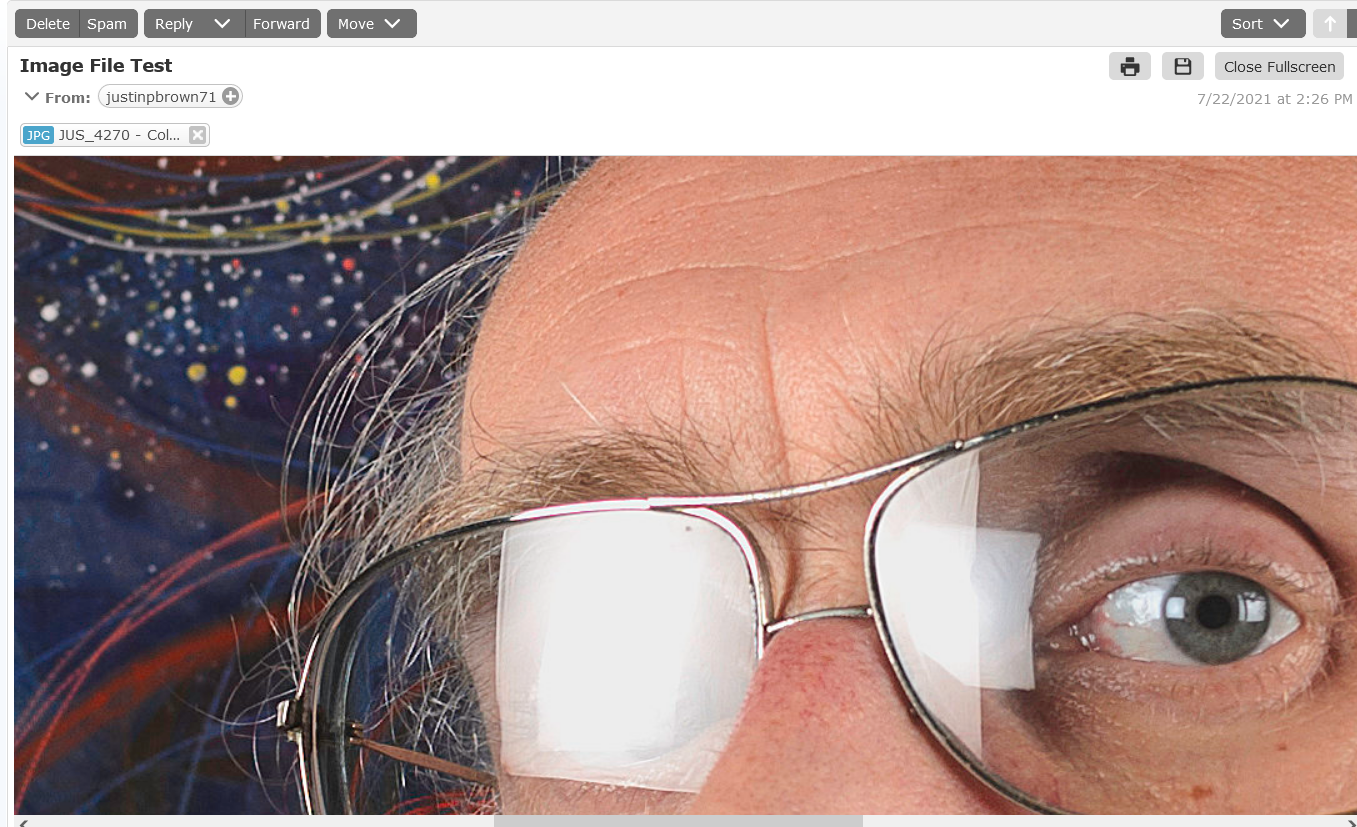Search the Community
Showing results for tags 'windows 10 pc'.
-
Hi! I'm very new to Affinity, and I am struggling with gestures via my Wacom Cintiq Pro 24 Touch (DTH-2420) - that worked just fine in Photoshop. I expected being able to do this: Two finger tap = Right Click Two finger Swipe Left/Right = Pan around the document Two finger Swipe Up/Down = Pan around the document Two finger Pinch = Zoom in/out Two finger Rotate = Rotate Canvas Two finger double tap = Smart zoom But I am currently only able to pan (two finger swipe up/down/left/right) and zoom (two finger pinch). I am not able to rotate, click, nor smart zoom. I have tried to enable and disable various options here: Edit - Settings - Tools , but without success. How exactly should my Tools-section look like for all gestures to work? I have Affinity Photo 2 v. 2.4.0. Thank you!
-
I'm having odd behaviour with an image I've treated and exported from Affinity Photo. When I upload the image inline to an email it looks as it should (the colours are as I intended and as they are in Windows 10 Photo app), but if I upload it as a file attachment, or send it from the Windows file menu to Telegram, the colours appear to have been desaturated and possibly the tint moved towards green. The first file I have uploaded here has also been altered during uploading. The second image is a screenshot of the same image file previously uploaded inline in an email. The colour alteration is obvious. This effect is not happening to other images previously processed through AP. Any Ideas?
- 2 replies
-
- affinity photo
- windows 10 pc
-
(and 1 more)
Tagged with:
-
I've just bought a new used pc and am having issues with freezing and crashing. Attached is the only crash report that's been generated, from a crash when in the Tone Mapping persona. The freezing seems to be random, though the system isn't using more than about 2.5gb of memory when AP is working, and about 600mb when idle. The cpu is being pushed to 100% though sometimes, when loading an image into a persona, such as when initially opening a RAW image, or changing to the Tone Mapping persona. I also have this Nvidia driver event: Driver Management has concluded the process to add Service NVDisplay.ContainerLocalSystem for Device Instance ID PCI\VEN_10DE&DEV_1402&SUBSYS_86DC1043&REV_A1\4&2D78AB8F&0&0008 with the following status: 0. i5 6400 2.7ghz 8gb RAM Sata os drive Nvidia GTX950 Windows 10 Home 21H1 0db8dddf-9895-48fe-b35c-cffbcd9aca73.dmp
- 2 replies
-
- crash freeze
- crash
-
(and 2 more)
Tagged with:
-
This afternoon my Affinity Photo (on Windows pc) 1.8.5.703 crashed upon loading a recent upload of brushes. After restarting the program all brush categories were removed except the default brushes. I reloaded the downloaded brush set to find that I could not paint with brushes on a pixel layer, but, I could paint on an image pixel layer(photo). My updated Beta has no issues nor does Designer. Not looking to reinstall as I have not finished backing up all of my settings. This one is my first crash loss of any major kind and non functioning brush pixel layer.