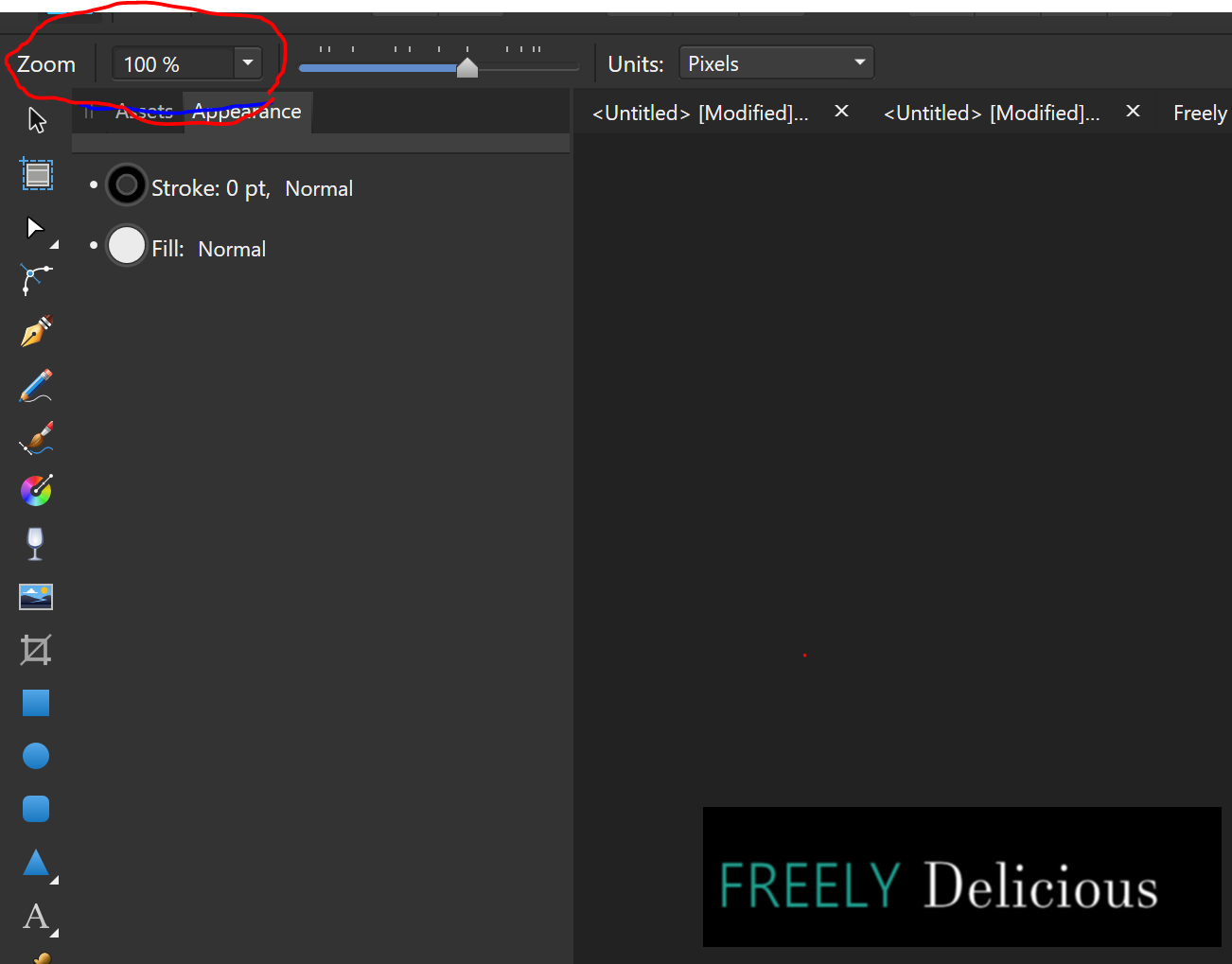Search the Community
Showing results for tags 'website image'.
-
Hi all, I need some advice. I've been working on a website redesign for a client, they recently launched the site but I noticed the website logo wasn't as clean and sharp as the same logo used the same size on a video thumbnail on the same page. I have tried every way I can think of exporting this logo so it looks as good but can't get it to be the same. The spec has to be a transparent png as it sits on an image background. roughly 202 px wide, can be a few pixels more if needed. The artwork is vector based and being output from Affinity Publisher. I've attached a screenshot of the page in question. The logo that is slightly blurry is top left (T Telum Media). The good version is bottom right. Thoughts?
- 11 replies
-
- affinity publisher
- png
-
(and 3 more)
Tagged with:
-
I've created a logo where the dimension is supposed to be is 540 x 147. When I upload it to my website it is way bigger than those dimensions. I thought it was the platform I was uploading the image to but not I'm suspecting it's something with exporting. When I open the image (original file) in the web browser from my computer it is showing the same what's uploaded on my website. I'm not sure what's going on here. I thought the size what it's supposed to be is what I am seeing in designer when my zoom is at 100%. Any input would be appreciated!