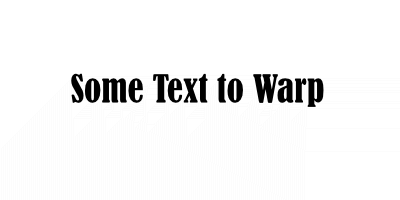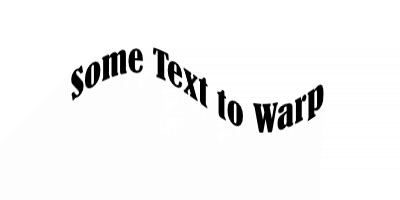Search the Community
Showing results for tags 'wave'.
-
Some time ago I presented a formula to plug into Equations to warp text along a wavy baseline. I promised to create a macro to perform this, but never got round to it. Well here is that macro and a library containing it. Wavy Text.afmacro Wavy Text.afmacros The transformation is just a sine/cosine curve: y=y-(h*a/3)*(b*sin(360*x/w/c)+(1-b)*cos(360*x/w/c)) The a parameter determines the amplitude. The default is a=0.5, which creates a wave that reaches about half way to the top and bottom of the layer. The b parameter shifts the position of te wave along the horizontal axis. The c parameter affects the wavelength. Reducing c gives more waves along the x-axis. If you start with a text layer such as: and apply the macro with the default parameters, you get: The macro is designed to operate on a text object on a background. It needs the background to give it room. It begins by rasterizing the text to a pixel layer. It uses the height and width of the background layer to determine the amplitude and wavelength, not the height and width of the text itself. To use this, I would suggest creating a new document of a size to hold the text, then warp it, then place or copy it into the target document with an appropriate blending mode. John
-
Hello, Just got Affinity Photo for iPad. Great app, thank you very much. I was wondering if there was any plans to create a Wave distortion filter, like Adobe Photoshop has. You can see an example of the Photoshop Wave filter in action right here: https://youtu.be/1CcdLwCRuQ0 You can create really cool glitch effects with this Photoshop filter. As a creator of glitch art I would love to see this added to Affinity Photo. I also think it would bring a lot of new users to Affinity Photo. Thank you.