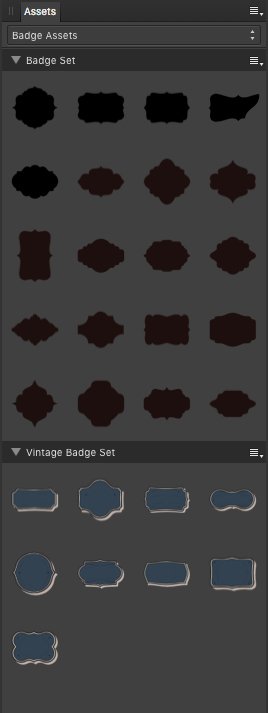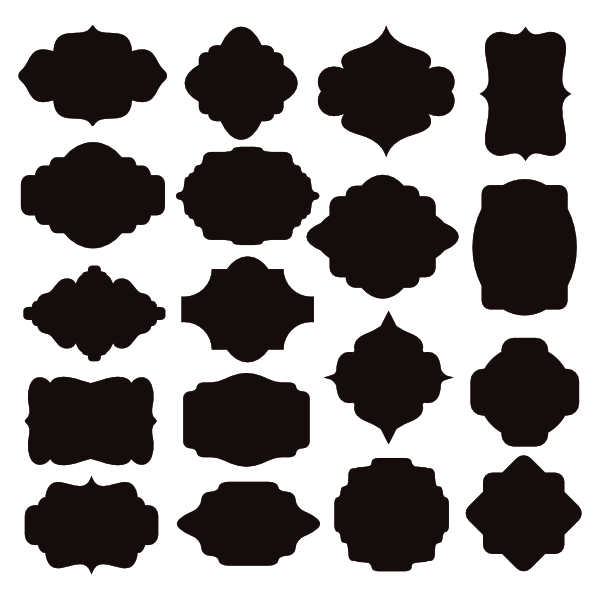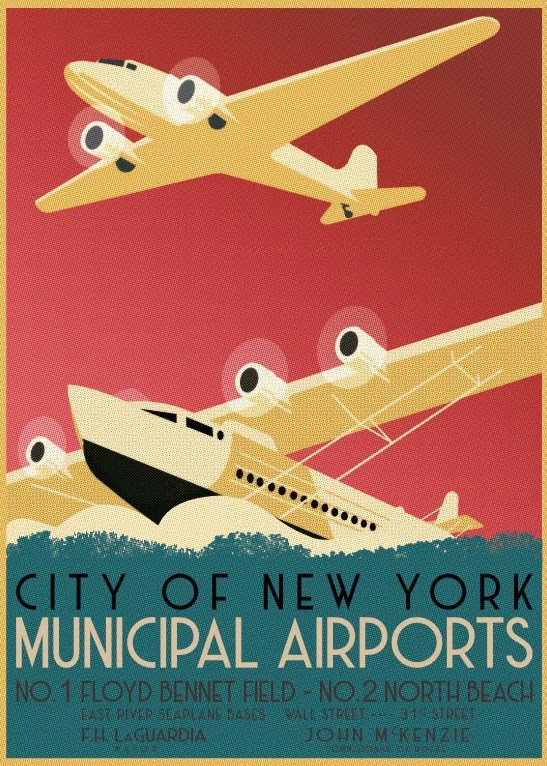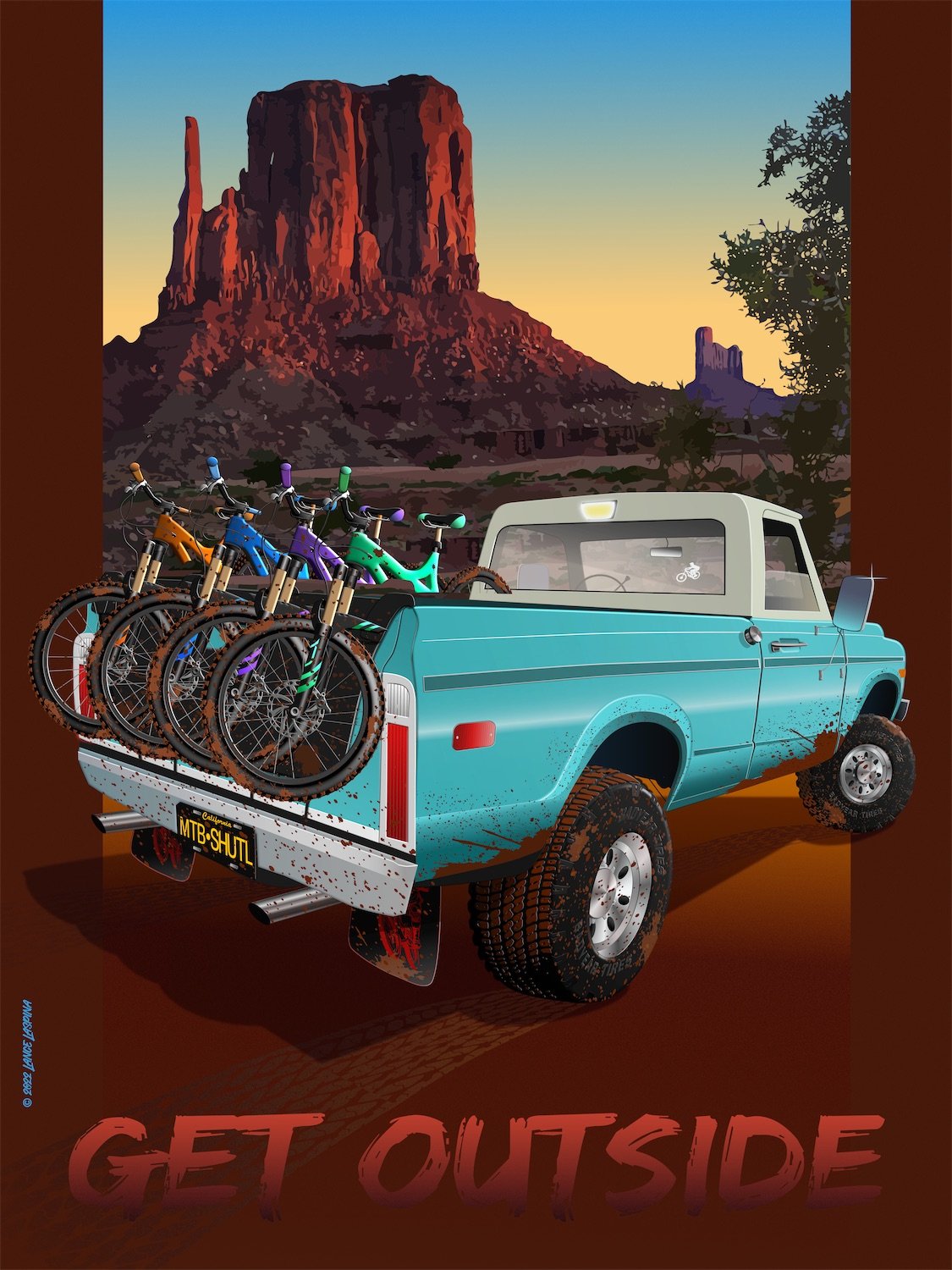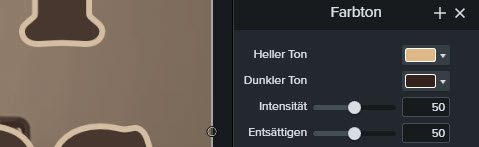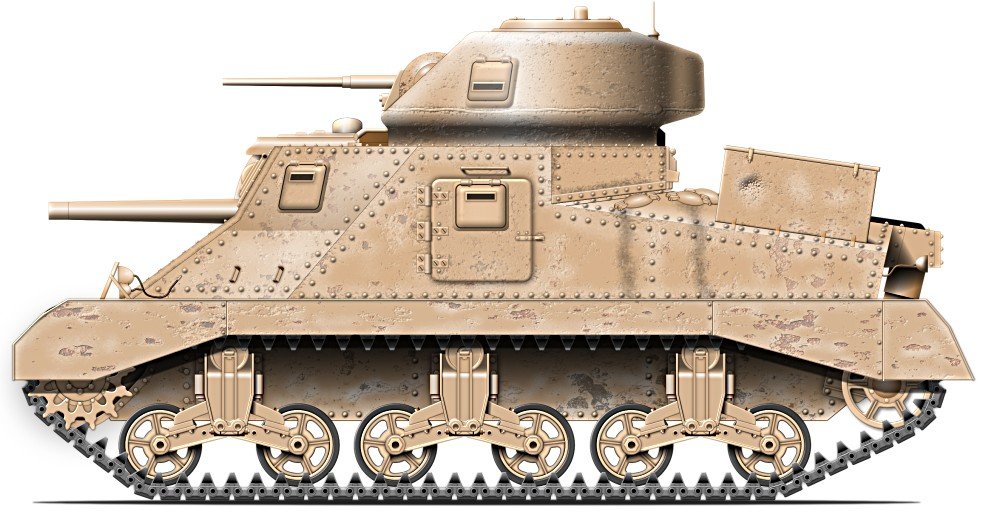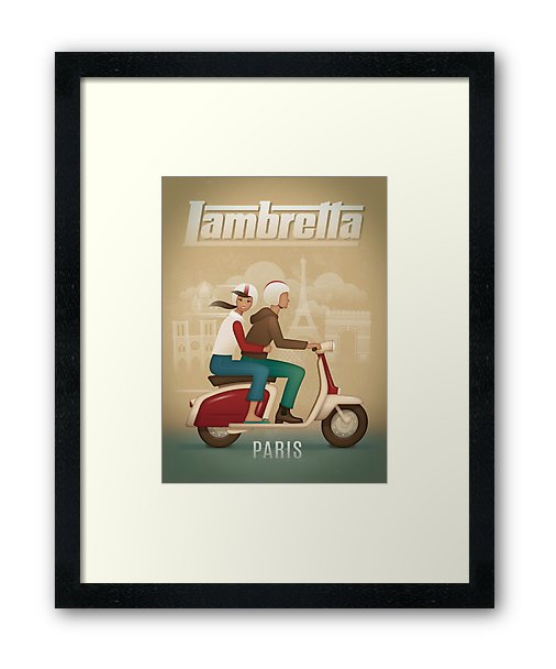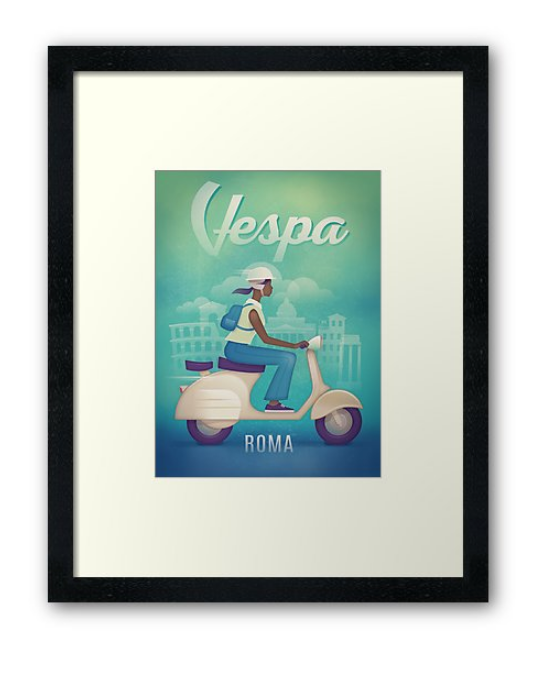Search the Community
Showing results for tags 'vintage'.
-
Here are two of my Badge (Label) Assets sets, these assets are plain (silhouettes) + vintage (grouped) vector curve(s) based badges/labels. The two sets do contain various forms of these. NOTE that the assets for the below shown vintage badge set don't include any preapplied text, it's below just shown this with text way in order to give you an idea how they could look with some used/applied text on them! The corresponding assets files: Badge_Assets.afassets - Have fun with these free to reuse badges!
-
Hello, today I've been having fun with the Tone Mapping Persona and I wanted to share these 20 portrait presets with you. Of course, you can use them on anything that is not a portrait, too. Enjoy! Antonio Santos 20 Portrait Presets.aftonemap
-
- 13 replies
-
Done in Photo 2 using Obscura 39 pack by Frankentoon and a vignette, in order to simulate an old photo made on copper plate. I put a mirrored image...
-
This is the first time I've ever created anything this complex using all vector artwork. Usually my process is to hand draw everything first using a program like Sketchbook and then convert everything to vectors using Vector Magic. But this time I wanted a cleaner, more graphic look. These posted out of order so to be clear the initial design was just the truck with bikes in it as seen in the image with a red stripe. Then my initial attempt at creating a poster is the version with the full truck in it and brown borders on the sides, followed by the finished design showing only the rear of the truck in the foreground. The only element I didn't create myself is the monument rock and tree in the BG. I used a photo I found off a free stock website and then vectorized it, eventually altering some of its elements. You can see in my first attempt at the poster that the background was too dark and contrasty. I lightened it up and also added some noise and blur to help push it into the BG more. I must say I learned a LOT in this entire process and look forward to seeing what Affinity has up its sleeve for V2 which hopefully will make this process much easier in the future.
-
-
I have years of experience in graphic design in the areas of marketing and advertising. Doing full illustrations like this isn't something I've done since art school, 20+ years ago. It is very satisfying.
-
This is not much, it’s a simple .afdesign file that turns photos into pre-digital vintage-like printing halftones (the industry standard here is affinity, not the lame PSD). It is of course compatible with both Affinity Photo and Affinity Designer. Sorry for the big size (over 400mb), it’s because all halftones and maps are ‘heavy’ (I didn’t want to ‘reduce’ them). I made all the files included here over the years, for halftone brushes and styles. The process is simple, and the user has complete control over the final result. I think the file is self-explanatory even for newer users. Instructions inside (and below). Edit, for new users: to have greater control over dark go to “adjustments” / gradient map. It’s one of the most important adjustment, and I should have let it outside. (If they’re too big please let me know and I will upload the files to mediafire) Template is 5000px X 5000px. A quick, soundless and boring video overview: https://www.youtube.com/watch?v=f5A8C5vk3Fs The resulting halftone file is pixel-perfect. There are two files available for download below, one with dot halftones and one with line halftones. They’re obviously intended for Affinity users only. Resulted images can be used for any purpose without any worries. Maybe someone will find these useful. All the best! line_halftones.afdesign dot_halftones.afdesign
-
For RawTherapee there is a nice collection of Hald Color Look-Up Tables, that i was missing in Affinity. So i started to programming and 400 Lines of c++ later, i had a nice converter... Over 300 LUTs of (old) analog films (BW / Colour) and colour effects. Look at the attached ZIP-File. (80 MB compressed, uncompressed 365 MB) The HaldCLUT LUT-Files are not created by me (one exception). License (CC BY-SA 4.0) is included. Have fun with it... ps. I am thinking about to relase the converter(Win/C++) (MIT-license) too. If you interessed, write me a message/post. HaldCLUT_for_Affinity.zip
-
Hi guys, in this video, I will show you how I usually create a vintage look on my photo. One tip for you, it's easier if the photo you're editing vintage kind of looked vintage already. I hope you enjoy this video, thank you!
-
- affinity photo
- tutorials
-
(and 4 more)
Tagged with:
-
Im not sure how useful or good they are, but I made some vector brushes.. useful for me, and if anyone can use them, here you go :-) i made them for the love of vintage lettering styles, and I use it for backgrounds, like the old Sanborn Maps style.. Anyway, as I’m quite new to brush making, I’m sure they can be improved, and if I do, I’ll update them here :-) hope it it will be useful for some :-) and they can be downloaded from here.. feel free to give feedback.. good or bad is welcome as long as it is constructive:-) 276ccm Vintage Lines.afbrushes
-
-
Hi there, I have 3 branding colors (1 main accent, one near white and one near black). In my video editor I found an option to set a different color for the light and the dark tone independently. So I set 2 of my colors, set the saturation and the intensity each to 50% - voila, loved the result. Now I want to do the same to my photos for branding reasons. So I tried all the options I could find (including the colorize function with the 2 sepia presets) but didn't get really close. How can I do this in Affinity Photo? Thanky ou for your help, Andi PS: My exact colors are vintage white: #FCF9F2 / 252 249 242 (instead of plain white) beige: #DEB887 / 222 184 135 dark brown (instead of plain black): #35211D / 53 33 29.
- 5 replies
-
- affinity photo
- gradient
-
(and 3 more)
Tagged with:
-
I’m thinking of making a pack of vintage/scroll frames, as assets.. can be a quick way to making ideas for vintage signs, sign painting etc.. i have been sketching some frames (as you can see in background) and now vectorizing them, so they can be edited.. Maybe it’s not necessary to make them as assets, but just figured out how it works :-) Would anyone be interested in a pack like this? :-) What do you think?
-
-
British "General Grant" Medium Tank in Desert camouflage of 1942. My first large project in Affinity Designer as I usually draw in Xara Designer. AD is phantastic, but still lacks some of XD's features like blend, mesh etc. Oliver, www.o5m6.de
-
Hello everybody! I just wanted to let you know that FX Monkey's second free pack for Affinity Photo is out! Faux 96: 8 Color presets and 4 Overlay Textures. Click the image below for more info (the website looks pretty cool though, so check it out! It has some hints on whats coming next too...ohh) P.S.: The previous Monkey Pack - Faux 77 is no longer available for download. A thousand thanks to all the people who grabbed a copy! Faux 77 was a teaser for a soon to come premium Monkey Pack: Faux 77 pro (more than 20 macros + Textures), so get your hands on Faux 96 while it's still available :) Enjoy guys!
-
Hey Everyone, Just felt like posting what I was hoping would be included in the previous contest for promotional artworks but I didn't make it. Understandable because the material is a little risque but here it is in all its glory. This was created in Affinity Designer with a mix of Vertor shapes used as a mask in the Draw Persona and painting in the Pixel Persona.
-
Hello fellow Affinity aficionados, in continuing my scooter series for Redbubble, here is my second retro styled scooter/travel poster. This time a Lambretta featuring a young couple scootering about Paris in the fall. All done in Designer 1.6 Check it out on my Redbubble site as well. https://www.redbubble.com/people/kevincreative/works/29498216-retro-lambretta-scooter?c=706027-wheels
-
Hey all, in continuing my scooter series for Redbubble, here is a retro styled Vespa/travel poster look featuring a scootering lady about Rome. Lambretta will be next in the series. All done in Designer 1.6 Check it out on my Redbubble site as well. https://www.redbubble.com/people/kevincreative/works/29083512-retro-vespa-scooter?asc=u&ref=recent-owner
-
Old Racers Hi Affinity Community. My new personal work painted with Affinity Photo. I hope you like it. More work in progress pictures: Old Racers on Behance
- 8 replies
-
- digital painting
- illustration
-
(and 2 more)
Tagged with:
-