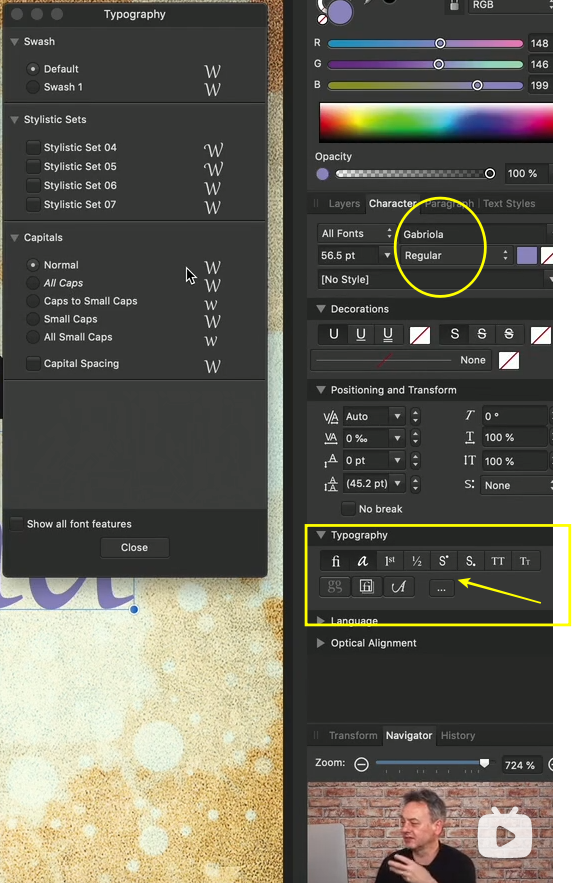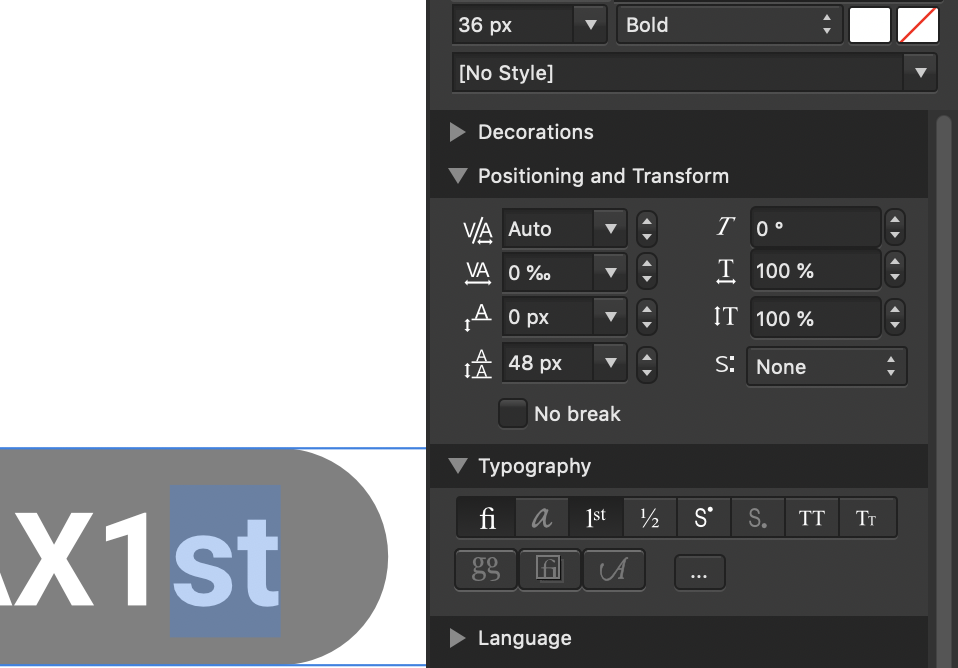Search the Community
Showing results for tags 'typography panel'.
-
Hello there, Sorry if this question has been answered but I have looked everywhere and can't find it. I cannot dock my TYPOGRAPHY PANEL (the one with the variations for alternate glyphs, caps, etc) together with the other one (I have styles, character and paragraph together). I've tried moving it inside the group panel, tried to attach it sideways, looked into the VIsualize option (but Typography isn't there)... yet I have seen it attached to other panels on some YouTube tutorials. How do I stop it from floating all around? TIA!
- 7 replies
-
- floating panels
- docked panels
-
(and 1 more)
Tagged with:
-
Hi There. I am new to publisher, and have watched a few tutorials. While watching the characters: advance typography tutorial, I was using the program at he same time, and doing exactly what the tutorial was showing needed done to change the fonts to a different created style. But it did not work at all. I even used the same font type, Gabriola, and went through the video a few times, and still, I couldn't get it to change from the pop up panel, or the panel on the right. The stylistic set does not open up for any style change after disabling the standard ligature icon. Is something wrong with the program, or am I not getting all my instructional facts straight? I also updated the version to the newest one available. Any help would be appreciated. Thank you.
-
I use Japanese. Many Japanese OpenType features simply replace the glyph ID, that is, do not consider ligatures. Therefore, the efficiency will be much better if it can be specified from the Typography Panel. In some cases, there may be incorrect behavior, but it is the most troublesome thing that will not be implemented indefinitely to solve it. At first, no matter how many bugs there are. First, get the font information so that you can specify it from the Typography Panel. After that, think with the users.
-
- 6 replies
-
- superscript
- typography panel
-
(and 2 more)
Tagged with: