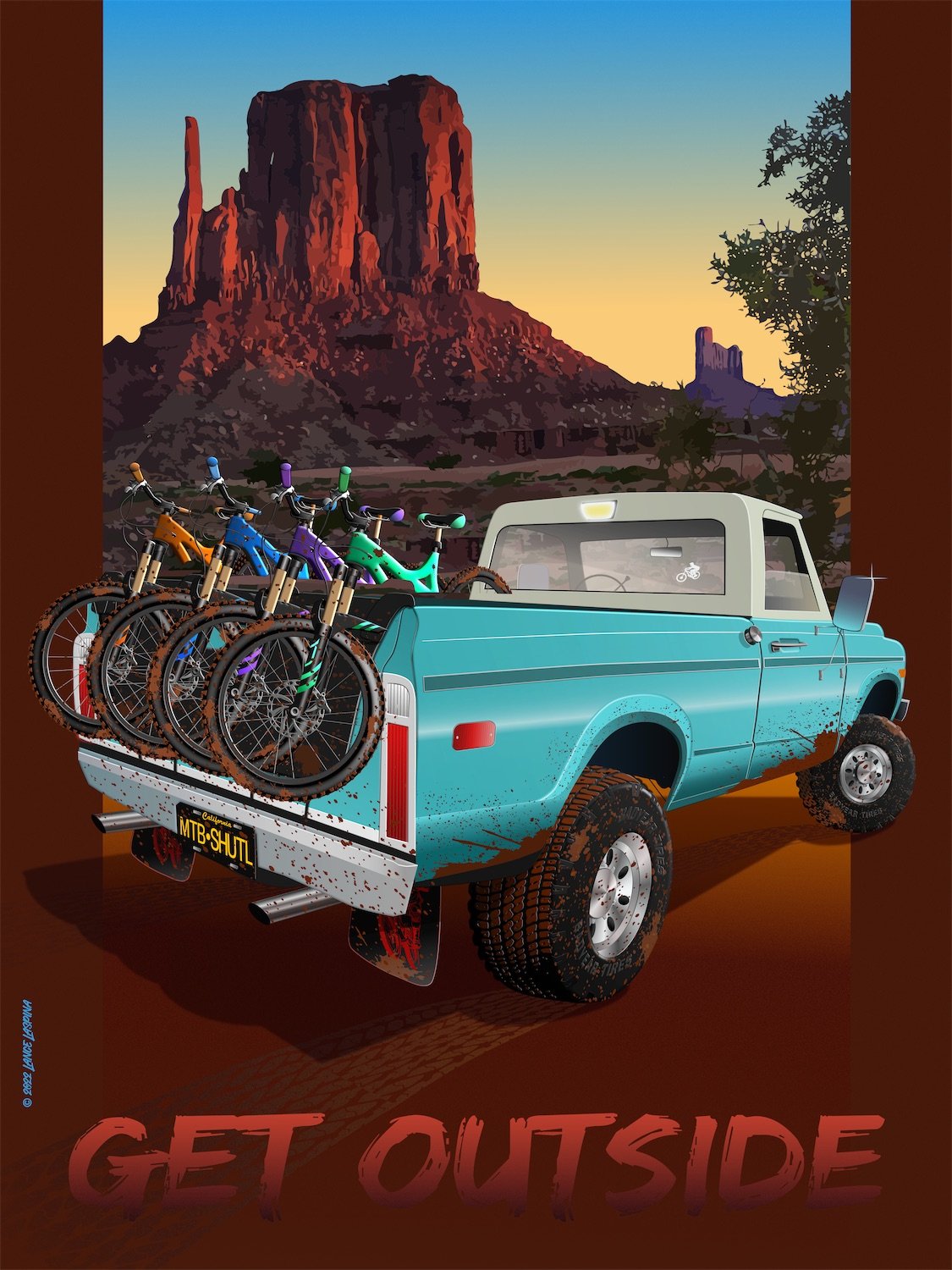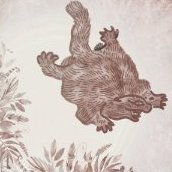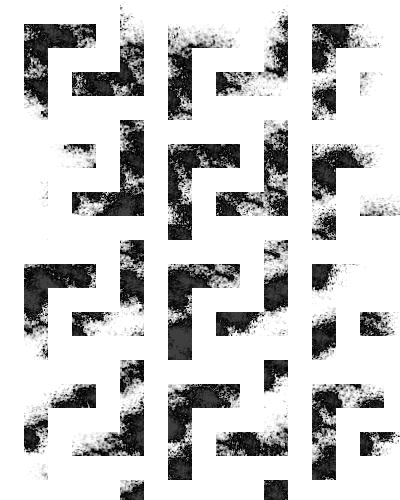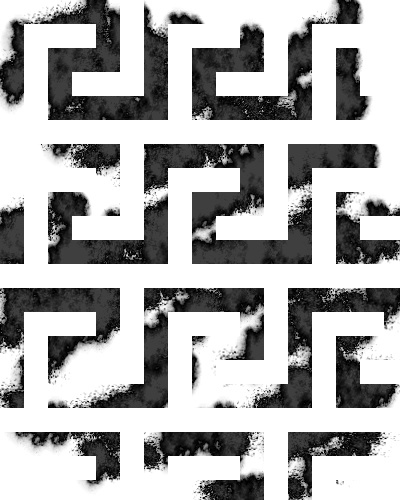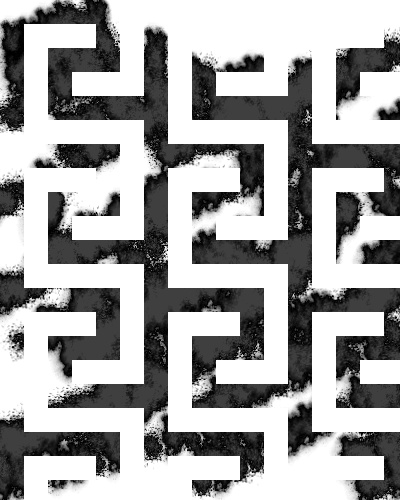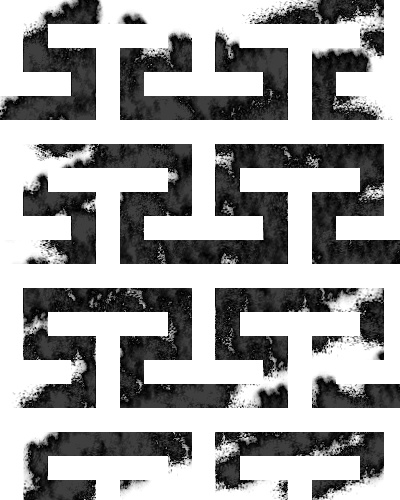Search the Community
Showing results for tags 'trees'.
-
Haunted Forest Toolkit Added a Set of Vector Trees to supplement the Zombies! 13 large Vector base trees 21 Branches 12 Grunge Bases .zip contains a single AD 2.2 file with 7 artboards You can chop them up! and use them with Zombies! Trees Branches Grunge Base Affinity Designer 2.2 File: Haunted Forest Toolkit.zip
-
-
This is the first time I've ever created anything this complex using all vector artwork. Usually my process is to hand draw everything first using a program like Sketchbook and then convert everything to vectors using Vector Magic. But this time I wanted a cleaner, more graphic look. These posted out of order so to be clear the initial design was just the truck with bikes in it as seen in the image with a red stripe. Then my initial attempt at creating a poster is the version with the full truck in it and brown borders on the sides, followed by the finished design showing only the rear of the truck in the foreground. The only element I didn't create myself is the monument rock and tree in the BG. I used a photo I found off a free stock website and then vectorized it, eventually altering some of its elements. You can see in my first attempt at the poster that the background was too dark and contrasty. I lightened it up and also added some noise and blur to help push it into the BG more. I must say I learned a LOT in this entire process and look forward to seeing what Affinity has up its sleeve for V2 which hopefully will make this process much easier in the future.
-
output-stack-DeNoiseAI-standard-affinity-extended.tiffoutput-stack-DeNoiseAI-standard-affinity-extended.tiffHi, I'm trying to create a composite Milky Way landscape photo. I've done it before with other landscapes. I can't seem to do it with this landscape because of the trees. I'm unable to cleanly separate the landscape from the sky so I can then replace the sky with the Milky Way. Please let me know how I can make successfully combine these two photos.
- 6 replies
-
- compositing
- composite photo
-
(and 5 more)
Tagged with:
-
I have just finished 'Mountains in the Mist', which I did in Affinity Photo using the free 'Nature' and 'Atmosphere' brushes (plus a few images and other brushes). I have uploaded too a numbered set of JPG images from the first background sky layer 01_ to the last _FINAL so (if anyone is interested 😄) you can see how I created it.
- 15 replies
-
I've been working on some more clouds, and as it turns out, once you are decent at clouds tree tops come along pretty similarly. Maybe not all trees, but certainly the ones used in my Torii Gate illustration.
-
I am a pretty new user to Affinity Photo. Editing to date has been basic; white balance, levels, etc. Attached is the photo being edited. I would like the tree tops, covered in snow, to be a bit whiter so as to stand out some. I have not the slightest idea how or if this can be accomplished. I have search online for "how to" videos, but have found nothing I think is helpful. Any help would be appreciated.
-
Hi all, I'm Greg, and I run a game development company called Boolean Games. Always liked the Vector art style, so thought I'd give it a go myself. Initially tried Illustrator but disliked the pricing etc, currently on a trial with Affinity so far but I really like it so I'll end up buying it This is roughly the level that I'm at but the inspiration was my 2 year old daughter and a possible design for the feature wall in her newly decorated bedroom.
-
Hello, I have tryed brushes, blanding modes an effects on paper surfaces. I think it is interesting to work free in Affinity. This one it is done in AffinityPhoto.
-
Winter Snow Scene. Made in Affinity Photo. I used just 3 images to produce this image. the foregrounstarted off as green grass and using blend modes, I managed to turn the grass white, with added grunge brush to make the light covering of snow. The lamp was a PNG image ready to go, with additional duplicate layers to add the snow to the side and shadow fall. Additional pixel layers to add glow to the lamp. Great thanks to Pedro for the fantastic snow brushes. The snow was done over 4 pixel layers with various size brushes and gaussian blur and motion blur to imitate snow fall. Thanks to Pedro Soares for the Snow brushes. http://blog.pedrosoares.photo/branca-leve-e-fria/ Images:- Background forest https://lumibear.deviantart.com/art/Fog-57-148088251 Foreground https://foxstox.deviantart.com/art/Grassy-Field-54931520 Lamp from Pixaby, loads to choose from.
-
I´ve been developing this site where you can download cutout images of trees with transparent background. All the pictures are taken by me with a professional camera. Hope you enjoy it. Please feel free to comment. Any suggestion will be appreciated. https://www.cutout-trees.com/collections/frontpage