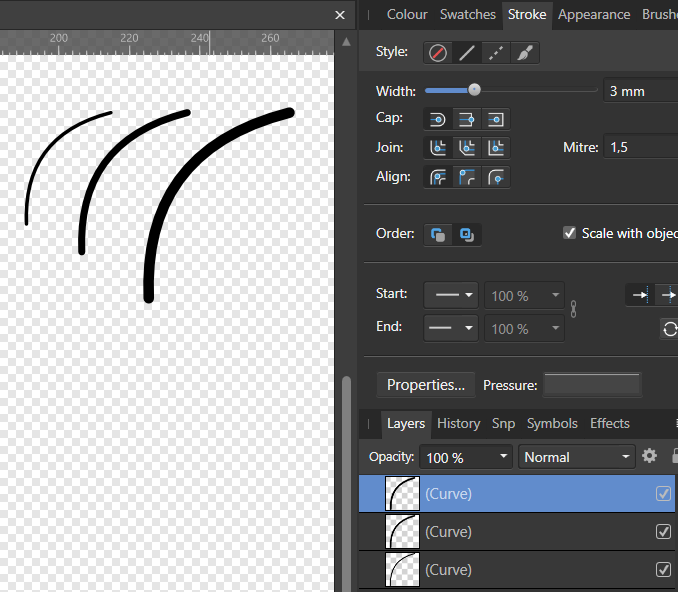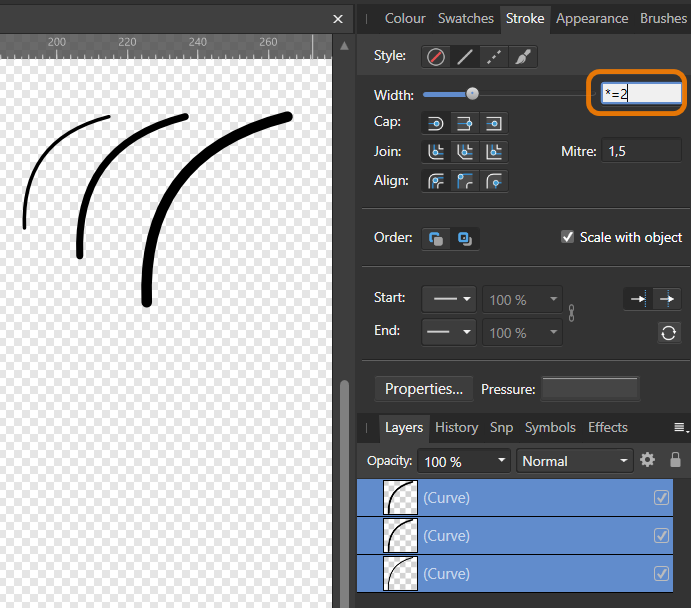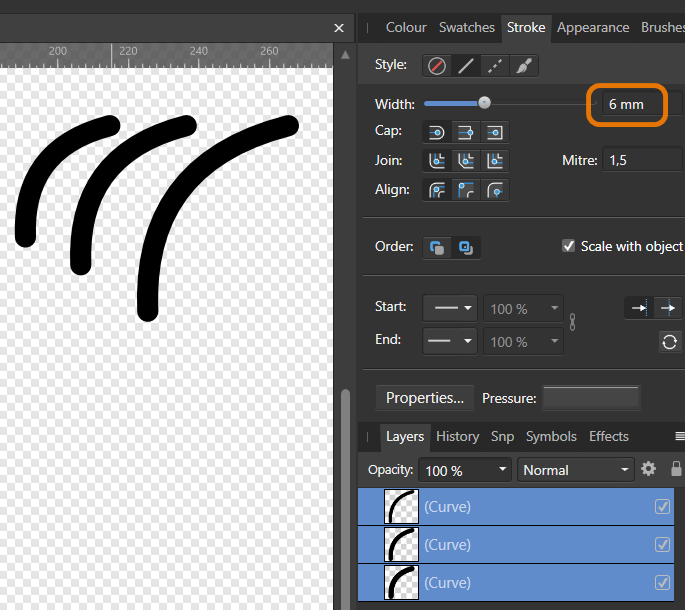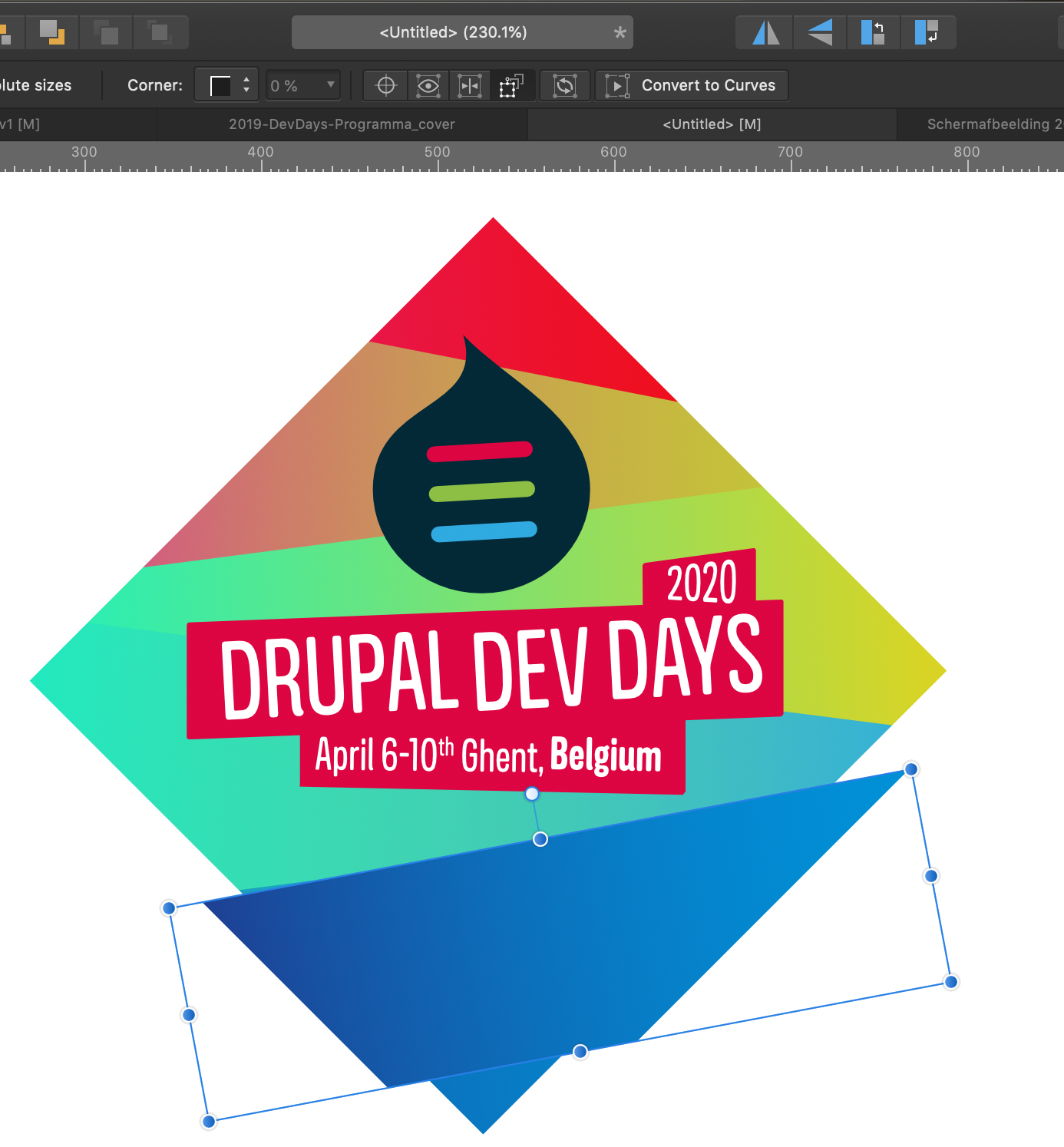Search the Community
Showing results for tags 'transform objects separately'.
-
I have three curves, with 1, 2 and 3 mm stroke width. Select all curves, and adjust their stroke Width by formula "*=2". All curves stroke width is set to 6 mm (width of first selected curve x 2). It is OK, because I don't selected "Transform Objects Separately". However, if I select "Transform Objects Separately", the same thickness of all curves will be set again. This is a pity, because the "Transform Objects Separately" option is not respected. Thanks for considering, that the stroke thickness of the individual curves would be set according to their initial thickness, ie 2, 4 and 6 mm.
-
Affinity Power tools Part 14 Transform Objects Separately. A Digitally Fearless beginner Affinity Photo tutorial. https://youtu.be/Y3fxnnU1xzo
-
- affinity photo
- transfrom
- (and 4 more)
-
Whenever you try to flip multiple objects with the "Transform Objects Separately" enabled, they flip as a group and not as individual objects. I opened up a thread yesterday showing this behaviour in detail and looking for a workaround but I was wondering if this is a bug or if it's meant to be as it is. In my opinion since Flip is a transform tool I expected the objects to be flipped individually instead of as a group. That's why I consider it a bug but, again, I'm not 100% sure it is.
- 2 replies
-
- affinity designer
- flip
-
(and 2 more)
Tagged with:
-
I was trying to flip a bunch of objects over their own axis and I assumed -as with other transform objects- that selecting Transform Objects Separately and then flip them would do the job, but it seems to ignore it and flip all of them as a group. Flip behaviour Affinity Designer.mov Does anyone know if there's a way around it? I have a lot of objects to flip and it'll take a lot of time to do them individually. Thanks!
-
The "Transform Objects Separately" has been a great addition to Designer. However, if the objects (e.g., ellipses) are various sizes to begin with, then it appears that they do not all become the size that I chose for them in the Transform panel. All object were chosen and none were locked. Must I begin with all the objects the same size before Transform Objects Separately?