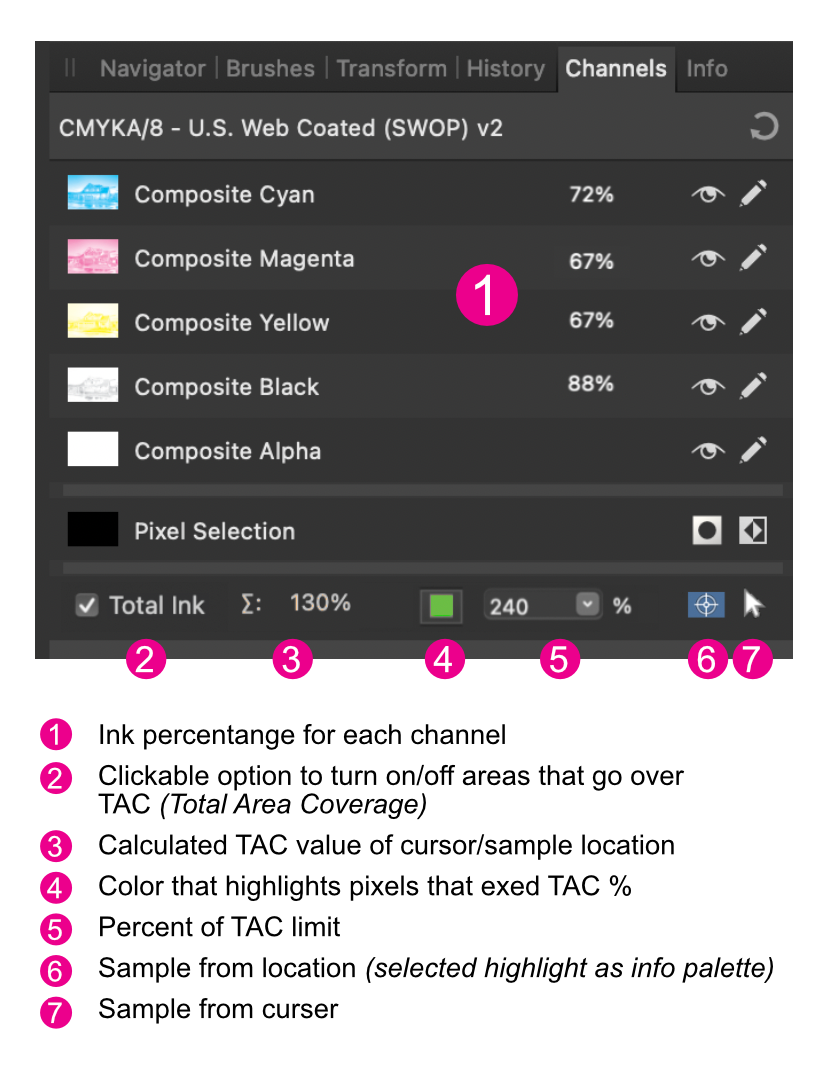Search the Community
Showing results for tags 'total ink coverage'.
-
Some suggestions to improve printing options in the future! #TotalInkAffinitybySerif Loving the Studio link feature, great job Affinity! huge time saver going back and forth different programs. I work with newsletters and newspapers, working with Affinity Publisher, and using the affinity photo is a blast and a time saver. Find myself switching to the photo persona channels palette to check 100% black copy text by turning off the K channel. The only thing that still ties me to adobe is acrobat pro for the ability to see fast what images I need to fix when checking the Total ink areas. Scenario: Imagine working with a client switching numerous photos back and forth, in order to check numerous pages and find what images have a Total Area Coverage of 240% is still time-consuming. (saving a pdf and opening acrobat pro using print production output preview checking the pdf for images I missed gets redundant after multiple proofs) If you incorporate this feature, I believe it is a good sales pitch for a killer feature for Studio Link. I can imagine already the numerous hours I save, Took some time to create a sample mock of how the feature could be implemented by using features you already have (info palette) and adding them to the channel palette. the only thing missing is a graphical sample view as adobe acrobat uses to highlight areas that go over a specific Tac. Thanks for your time and looking forward to seeing this feature implemented, whether you use my suggestions or improve on them!
-
- totalinkaffinitybyserif
- total ink coverage
-
(and 3 more)
Tagged with:
-
Hi, I recently have used Designer and Publisher quite extensively for print work and yesterday I ran into an issue I didn't manage to solve with any of my 3 Affinity apps. I had to deliver an ad to The Sunday Times Ireland via qmuli.com and had used Designer to create the ad. My main issue, total effective ink coverage over 240% error. Is there a way to check and/or correct this? Or how does anybody else go about this? Another issue, PDF version. Needed PDF-X1a-2001, nothing else would be accepted. Even just exporting as a JPG which was an accepted format didn't go well. In the end I used Scribus to output the file. Imported the JPG which was rejected, set the colour/PDF specs in the file preferences and the ad was accepted. Bert