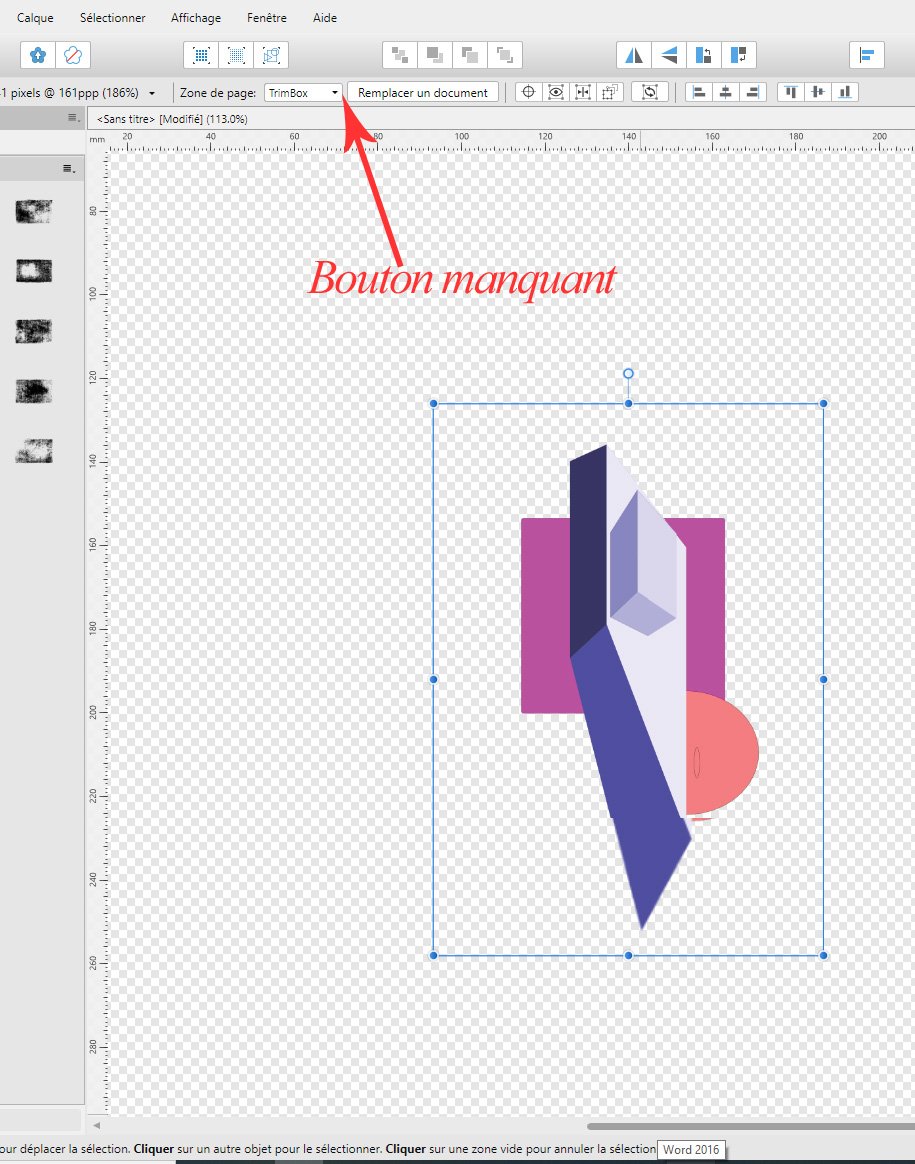Search the Community
Showing results for tags 'tips and techniques'.
-
Hi guys, here's a new video about how to create a 3D text in Affinity Photo. I hope you enjoy this video, thank you!
- 2 replies
-
- affinity photo
- tutorials
-
(and 6 more)
Tagged with:
-
Hi guys, here's a new video about how to select human hair and animal fur precisely in Affinity Photo. I hope you enjoy and learn something new from this video, thank you!
- 5 replies
-
- affinity photo
- tutorials
- (and 6 more)
-
Hi guys, here's a new video about how to create a natural window light effect in Affinity Photo. I hope you enjoy and learn something new from this video, thank you!
-
- tutorials
- tips & tricks
- (and 4 more)
-
Hi guys, here's a new video about how to change black and white color into any color that you want in Affinity Photo. I hope you enjoy and learn something new from this video, thank you!
-
- affinity photo
- tutorials
- (and 5 more)
-
Hi guys, here's a new video about how to create a realistic reflection for any of your products in Affinity Photo. I hope you enjoy and learn something new from this video, thank you!
- 1 reply
-
- affinity photo
- tips & tricks
- (and 5 more)
-
Hi guys, here's a new video about 5 of my favorite filters that I often use to edit my photo in Affinity Photo. I hope you enjoy and learn something new from this video, thank you!
-
- affinity photo
- tutorials
-
(and 4 more)
Tagged with:
-
Hi guys, here's a new video about how to edit pdf file using Affinity Photo. I hope you enjoy and learn something new from this video, thank you!
- 1 reply
-
- affinity photo
- tutorials
-
(and 4 more)
Tagged with:
-
Hi guys, here's another new video about how to create a speed effect in Affinity Photo. I hope you enjoy and learn something new from this video, thank you!
-
- affinity photo
- tutorials
-
(and 5 more)
Tagged with:
-
Hi guys, here's a new video about how to create a fake sun in Affinity Photo. You can use this method to make your photo looks more dramatic. I hope you enjoy and learn something new from this video, thank you!
-
- affinity photo
- how to
-
(and 5 more)
Tagged with:
-
Hi guys, here's an easy photo composite idea that you can try. I hope you enjoy and learn something new from this video, thank you!
-
- affinity photo
- tutorials
- (and 5 more)
-
Hi guys, here's a new video about how to remove any white color in your photo with only a few clicks in Affinity Photo. I hope you enjoy this video, thank you!
- 2 replies
-
- affinity photo
- tutorials
-
(and 6 more)
Tagged with:
-
Hi guys, here's a new video about how to create a circular pixel stretch effect in Affinity Photo. I hope you enjoy this video, thank you!
-
- affinity photo
- tutorials
- (and 5 more)
-
Hi guys, here's a new video about how to add a new font into Windows 10 so you can use it in any of Affinity software, and not just that, I'm also gonna show you where is the place to find any free fonts and icons for any of your projects. I hope you enjoy this video, thank you!
- 1 reply
-
- affinity photo
- tutorials
-
(and 4 more)
Tagged with:
-
Hi guys, here are some cool tips and tricks that you can use to make your photo stand out. I hope you enjoy and found this video useful, thank you!
-
- affinity photo
- tutorials
-
(and 3 more)
Tagged with:
-
Hi guys, here's a video about how to create a pixel stretch effect in Affinity Photo. I hope you enjoy this video, thank you!
-
- affinity photo
- tutorials
- (and 4 more)
-
Hi guys, here's an easy photo manipulation idea that you can try, it's about how to create a portal effect in Affinity Photo. I hope you enjoy this video, thank you!
-
- affinity photo
- tutorials
- (and 6 more)
-
Hi guys, here's a video about how to create a glitch text effect in Afifnity Photo. I hope you enjoy this video, thank you!
- 1 reply
-
- affinity photo
- tutorials
- (and 4 more)
-
Hi guys, here's a video about how to apply any color to object without having to do selection in Affinity Photo. I hope you enjoy this video, thank you!
- 1 reply
-
- affinity photo
- tutorials
- (and 4 more)
-
Hi guys, if you are using Adobe Photoshop or used it before, you must have seen the FILL option often right. It's located below Opacity in Layer Panel. So some of you might be wondering about the difference between Opacity & Fill Opacity because if you look at it, both Opacity & Fill Opacity do the same thing, controlling the transparency of a layer. But then, why bother to create the same feature, there must be a difference right. So in this video, I will explain the difference between Opacity & Fill Opacity, and where Fill Opacity is located in Affinity Photo. I hope you enjoy this video, thank you!
- 12 replies
-
- fill opacity
- opacity
- (and 4 more)
-
Hi guys, here's a new video about how to create a long exposure effect in Affinity Photo. If you want to take a long exposure photo of a river, waterfall, or any landscape in a broad daylight but don't have ND filter or tripod, don't worry about it because you can still do it in Affinity Photo by stacking your images. I hope you enjoy this video, thank you!
-
- affinity photo
- tutorials
- (and 4 more)
-
Hi guys, here's a new video about how to create a dotted text effect in Affinity Photo. I hope you enjoy this video, thank you!
-
- affinity photo
- tutorials
- (and 5 more)
-
Hi guys, here's an easy photo manipulation idea that you can try, especially for beginners. I hope you enjoy this video, thank you!
-
- affinity photo
- tutorials
- (and 4 more)
-
Hi guys, you can check out this video to learn an easy trick to extend/expand your photo's background/backdrop in Affinity Photo because as you know there's no Content-Aware Scale in Affinity Photo, so instead you can try this trick. I hope you enjoy this video, thank you!
-
- affinity photo
- tutorials
- (and 7 more)
-
Hi guys, in this video I'm gonna show you how to create a smooth & seamless backdrop for your product or model in Affinity Photo. I hope you enjoy this video, thank you!
-
- affinity photo
- tutorials
-
(and 4 more)
Tagged with:
-
Hi guys, I'm back with another tutorial video. In this video, I'm gonna show you an easy photo composite idea, how to create Clipping Mask in Affinity Photo, a simple yet useful feature. I hope you enjoy and learn something new from this video, Thank you!
-
- affinity photo
- tutorials
- (and 5 more)