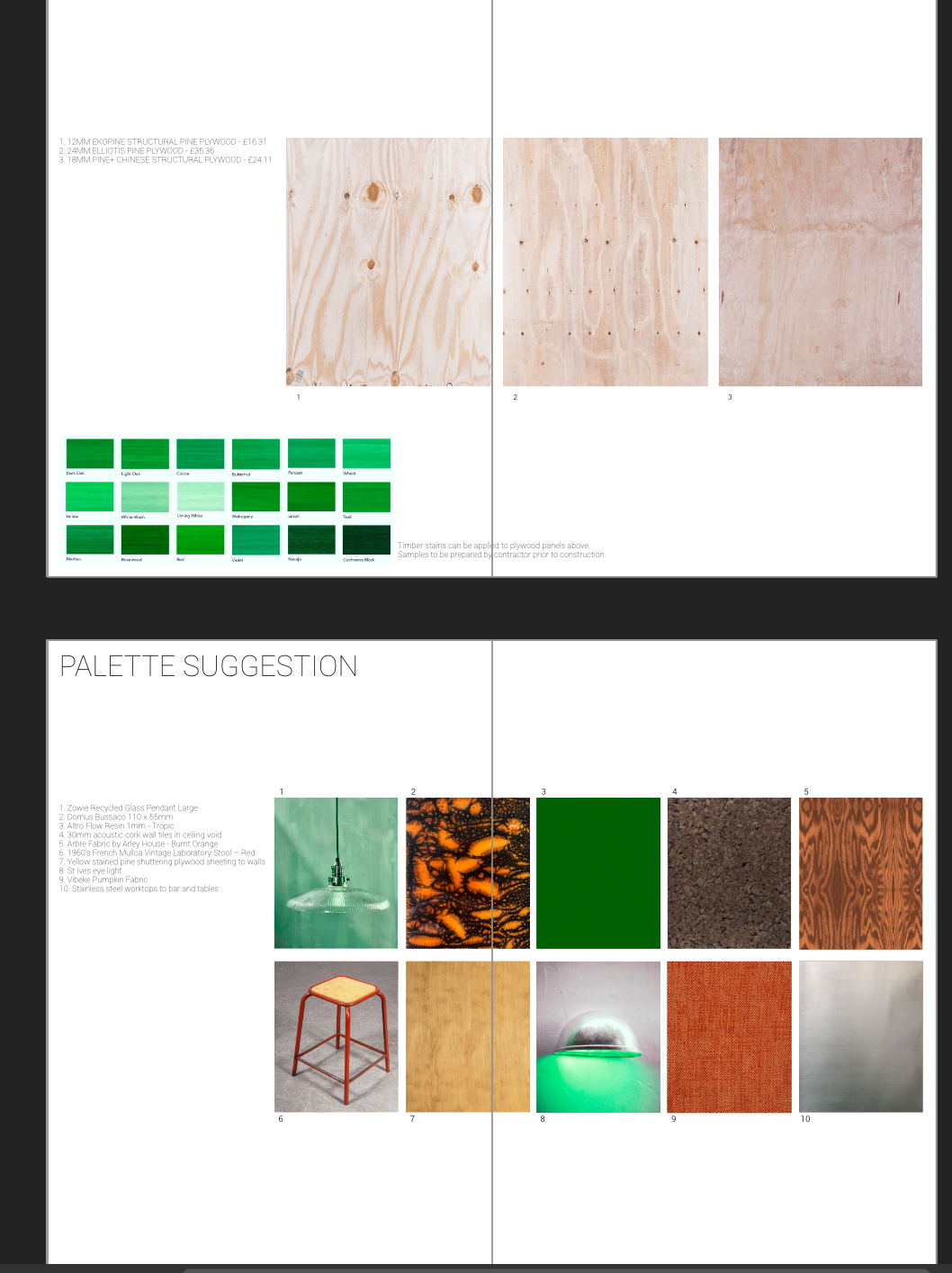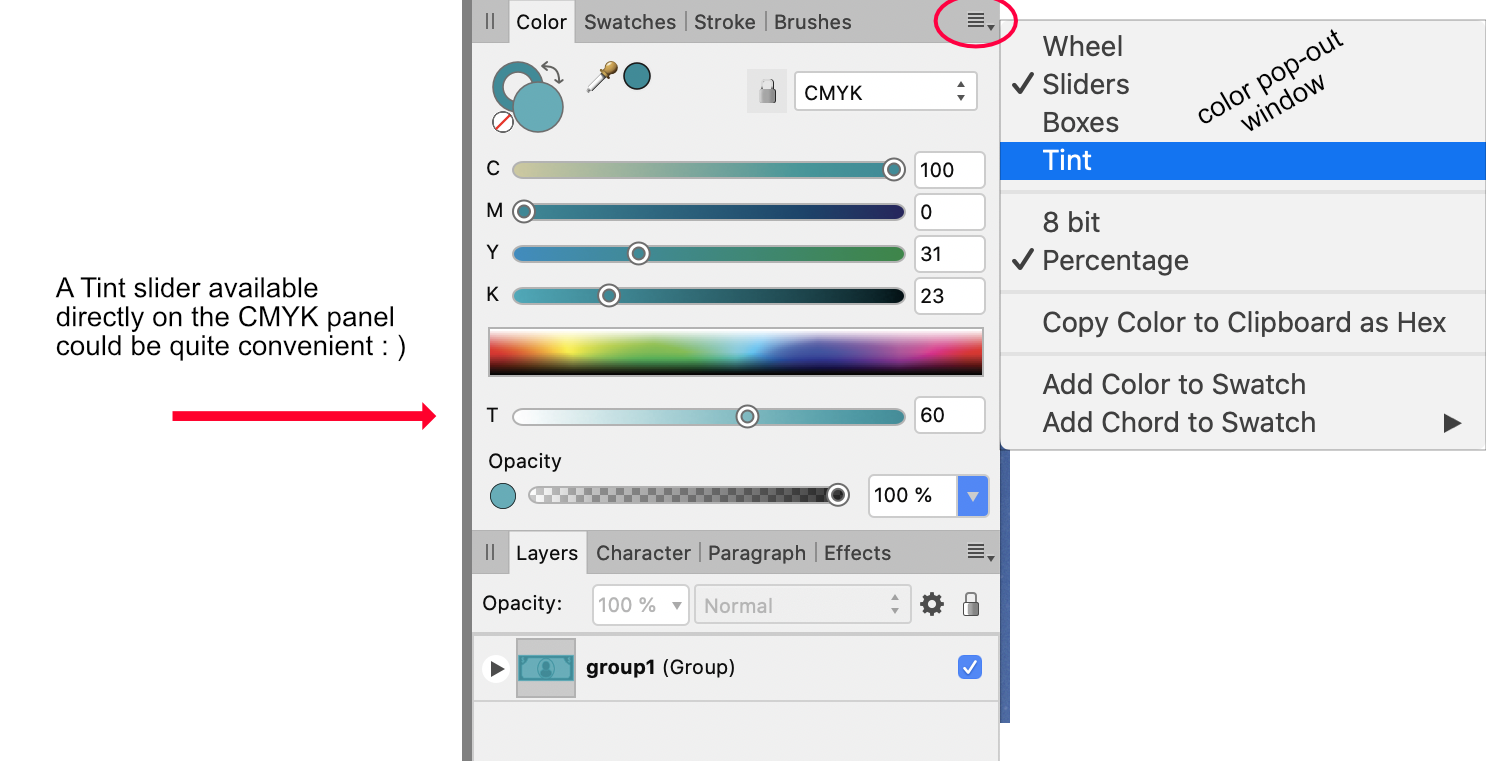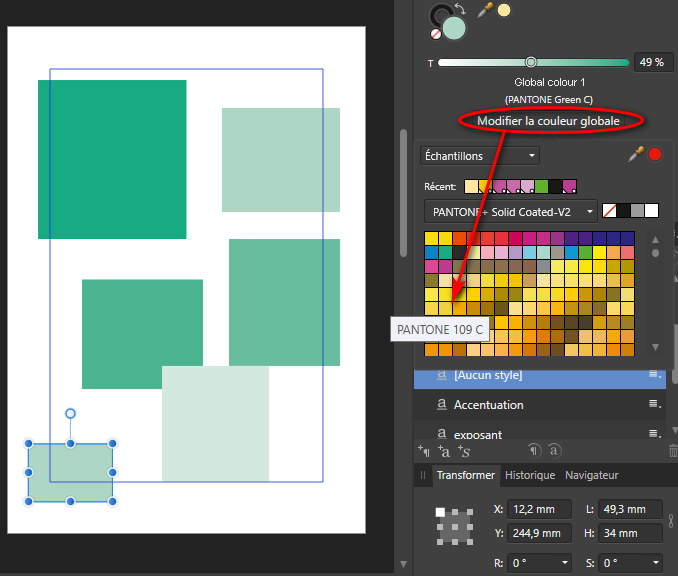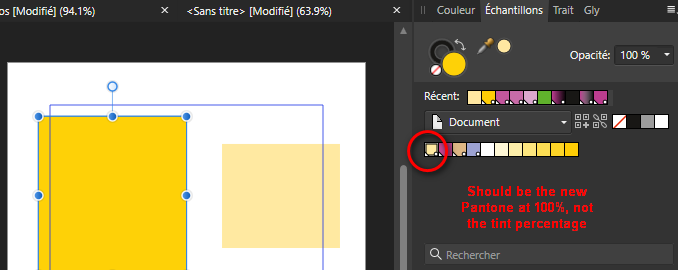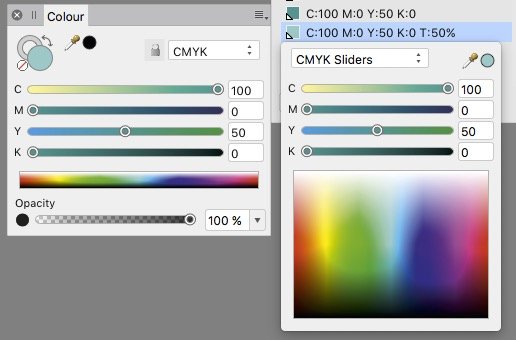Search the Community
Showing results for tags 'tint'.
-
Hi all, Hoping there is a very easy fix to this but... Having recently switched over to pulisher 2, certain images in my documents have been showing up with a green tint - they also export like this. see below left Vs how it should look like below right (exported from colleague's computer): All the offending images are .PNG format so I'm hoping there is a neat solution - just that I don't know it. Please help! Angus
- 4 replies
-
- publisherv2
- png
-
(and 2 more)
Tagged with:
-
I just bought Affinity Photo and whenever i create a new image, it is not white but has a weird yellow tint. Also when i draw with 0 saturation and should be just grey it has this tint. When i open Photos they are tinted (unless it is set to greyscale in the first place) Image as displayed in Affinity Photo (left) and the original (right) I appreciate any help i can get.
-
Can you modify the tint of a global colour? From what I've found you can edit the CMYK / RGB etc. values, but no tint. So if I need to globally change a colour from 95% to 85% tint I have to find every instance of that colour or am I missing something? I've tried so many different ways with opacity and tint, but can't figure it out. Many thanks!
- 12 replies
-
- affinity publisher
- colour
-
(and 2 more)
Tagged with:
-
I was recently taking infrared photos, using a camera without lowpass filter & IR filter. And taking photos with RYYB sensor (Huawei Phone). However, Affinity Photo only provide limited white balance adjustment range in RAW files process. In Adobe Camera Raw, the adjustment range of Tint is from -150% to 150%, but only +-50% in affinity photo. Compare affinity photo with two mobile apps: Snapseed and Lightroom IMG_6304.CR2 was taken by Canon 500D & 590 nm filter, with correct built-in white balance parameters. In Google's Snapseed, the tint value is -100 (minimum) but the color is a bit of red, and in Lightroom mobile the tint value is -150, also looks red. I guess the built-in tint value equal to -200% in affinity, and build-in temperature is less then 2000K. P5300010.DNG, photo by Yi M1 M4/3 camera with 590 nm filter, without correct built-in white balance parameter. In Snapseed auto WB, the tint value is -100, and looks very good. In Lightroom I set tint to -150 and temperature to 2000 K, the photo looks orange. IMG_2002xxxx.dng, photo by Huawei Phones, with correct built-in white balance parameters, the build-in tint value in affinity photo is 81% and equal to +37 in Snapseed, +34 in Lightroom mobile. It's interesting that affinity recognized correct tint value, 81%, but can't adjust the value (if I do, it turns to 50%) So, affinity can correctly display the photo with correct built-in white balance, but can't edit the white. I hope that affinity photo expand the adjustment range of white balance, to 1000 K~25,000 K in temperature and +- 200% in tint, and add picker tools in raw white balance. IMG_6304.CR2 IMG_20200530_121127.dng
-
I am creating a catalogue promoting a range of aluminium components. All of the photos I have been given by the client have a similar tint/hue/cast to Picture A. Now the customer wants me to include Picture B as well derived from a different source/studio. I have been experimenting with different options to achieve equalisation of the general appearance using Affinity Photo 1.8.3 but I have limited experience in this type of photo manipulation. I can make changes but I cannot get to where I need to be. I am sure it must be possible. Is there somebody out there who can give me some advice?
-
Let's say I've created two global colors: G1 and G2. I insert some objects and assigned them G1 color with different transparency, tint and noise values. If I change the G1 color everything works fine. But if I assign G2 color to them, all attributes are resseted. BTW, you should put tint slider together with opacity and noise sliders.
-
- global colors
- opacity
-
(and 2 more)
Tagged with:
-
Hi, It's really usefull to use tints with global colours, but we miss the ability to add those tints to the swatches' palette. For now we need to use again the tint panel and choose a percentage, or copy-paste the style to have the same tint. If we add tints for a global colour from the menu, those tints aren't global, and aren't linked to the original colour: if we modify the global colour, the tints won't change accordingly.
-
We can modify a global colour from the tint panel, but this way, the swatch color match the tint percentage instead of the 100% new global colour.
-
If in the color pane in tint slider view a tint color becomes added as swatch – than the sliders & values of that swatch don't show its real value but the value of the former 100% tint. Or shorter: sliders ignore tints, the tint slider excepted. In any slider type / color system. For instance: 50% tint of 100 C + 50 Y shows in the sliders 100 C + 50 Y, whereas its real values are 50 C + 25 Y. That means you can't know for shure the values of a swatch which got created as tint. Neither its name nor its slider values appear as realiable. Related issues: • if you hit the swatch name and, in the pop-up window, hit the pipette symbol or the tiny color circle besides the sliders pulldown menu – than the color changes to the sliders values and the created tint is lost and overwritten by the 100% of the former color. • if you define the origin color as global color the dependency gets lost as soon you create a tint: Changing the origin color does not affect its child, the tint. A tint of a color, even of a global, appears not to be related to its mother.
-
Is it possible now, or will it be possible in the future, to create tints and shades of a global color which are linked to the global color in a way that when you change the global color the tint and shade change as well? This would be extremely helpful when giving an object a single color that can be changed at any time. I know there is the FX tool to change colors but when that is exported to another file type the effect is rasterized. Illustrator has this now, but with tints only I believe.
- 5 replies
-
- global color
- tint
-
(and 2 more)
Tagged with:
-
Hi, I think that will be useful to see the values on Temperature and Tint when use Auto W.B. This because if you have many pictures and you need to have same WB to all, given by Auto WB on first images series. So the cursor on Temp and tint mist indicate the value chse automatic on click Auto White Balance (as in Photoshop)
-
- temperaturre
- tint
-
(and 1 more)
Tagged with:
-
Hi, I can't seem to find an easy way to adjust the tint and temperature of a photo while in the Develop Persona. White balance allows for +/- between blue and orange or red. Is there any way to do this without adjusting individual curves? Thanks!
- 1 reply
-
- tint
- temperature
-
(and 1 more)
Tagged with:
-
Here is an edit I did in AP to bring a bit of light, atmosphere and warmth to an otherwise dull forest scene. All comments, good and bad, welcome. Joe
-
Haven't seen this slider anywhere in AD... usually grouped with the Swatches palette. This is a traditional tool from the CMYK/print world.... We already have an Opacity/Noise slider in the Color pickers, what if the Opacity slider in the Swatches palette became a Tint slider??? Tints will make much more sense once you deploy Global/Linked Colors, but something to consider....