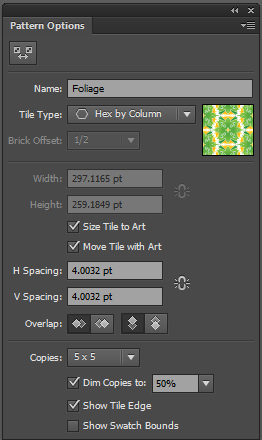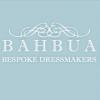Search the Community
Showing results for tags 'tile'.
-
Looking for tutorials on making half drop and half row repeat pattern tiles. I can find plenty of tutorials on making a basic square repeat, but I want to make more complex patterns using rectangles and offsets for half drop repeats and different variations of brick by row and column. Ideally, I would like to learn how to make patterns with offsets in both X and Y. Here is a test pattern using a method I know for making a half drop pattern, but I don't know how to crop a tile for this method.
-
Hey everybody, I am currently looking for the function to arrange file windows (or different views of a file) in Affinity Publisher. I know this feature was available in Photoshop, where I used it every day. Are there plans to add a similar feature to the Affinity Range? That would be great! In Photoshop there are the following arrangement options to choose from: Arrange → Cascade Arrange → Tile Arrange → Float in Window Arrange → Float All in Window Arrange → Consolidate All to Tabs If there's already a topic about this I'm sorry, I couldn't find it. Greetings MrDoodlezz
- 2 replies
-
- arrange
- file windows
-
(and 5 more)
Tagged with:
-
Hi there! I love designing with repeating patterns. Now I found a good workflow to design and apply repeating patterns in AD. I recorded a tutorial that shows you how to design them, build a style library and apply patterns. They blend nicely with color fills using blend modes. The pattern and the color fill are in one shape, so no duplicates! --> https://vimeo.com/443692483 If you prefer the short explanation: I design vector patterns in a separate document using symbols to get the tiling right, export as bitmaps, use bitmap fills to build up a Style Library and apply those in drawings on iPad and desktop.
-
A recent post in the Questions forum asked about seamless tiling. There are also video tutorials available, such as the one on Seamless Textures. I describe here how I created a seamless tile to form a repeatable background to the pages on one of my web site. The website was for a wood, so the starting point for the background image was a photo of the autumn woodland floor covered in leaf litter: This image will not tile seamlessly. The first step is to apply the Affine transformation (Filters > Distort > Affine) with an offset of 50% in each of the x and y axes. This gives: The left and right edges of this would now tile seamlessly (as would the top and bottom. But there is the mismatch along the central axes. To get rid of these I placed images of single leaves onto these axes. The leaves were scanned on a flatbed scanner; the individual images edited to remove the white background and they were then saved as .png images. The leaves were placed onto my background using File > Place, and then resized to some extent to get the right scale, and they were randomly rotated. This has now masked all the non-seamless axes. The Affine transform is now reversed, using the same procedure as before ( (Filters > Distort > Affine) with an offset of 50% in each of the x and y axes) This has now created a seamless tile. However, in this example, The placed leaves are conspicuously around the edges, so I added some more at random points over the rest of the image: I could have added more, but I chose to stop there. This image now forms a seamless tile. To demonstrate the effect, I placed four copies of the image together to show how they tile seamlessly (or they would do if I get my placing more precise). In this example, I started off with a background of leaf litter on the woodland floor. I could have started with a blank image and placed leaf images all over it to hide any background. Then I would begin the procedure as above. This would probably have been better since there would be no distinction between the the various leaf images; they would blend in better. However, for my purposes, I liked the original woodland floor image. For a background page for a website, I faded the image above to as not to be too intrusive. I used this technique for the Friends of Coombe Wood web pages. (Apologies for not updating it. I have been unable to visit for the last few months.) John
- 3 replies
-
- webpage
- background
-
(and 2 more)
Tagged with:
-
Hello, I want to split a rectangular image into, say, nine equal parts and have each saved as a separate page (or image). (I will then print out all nine and stick them together as a single image of huge size. (My initial image will have a huge number of pixels making sure that each of the final images will have a resolution of at least 300 dpi.)) I have Photo and Publisher. I have looked at the slice tool but don't think it can do what I want. Is there a way to accomplish this in either Photo or Publisher? If not, does anyone know a stand-alone app that can do this? Thanks for any suggestions. Robin
-
I have attached a mask layer to a Gaussian blur live filter layer. After inverting the layer I begin painting over objects to be blurred. Some parts of those objects display "tiled", e. g. in you can see a vertical line under the period of the previous sentence. Look more closely and you'll see the tiles. I'm running Affinity Photo 1.7.1 on a 2018 MacBook Pro 15" and macOS 10.13.6. Turning Metal computing off and restarting didn't alleviate the problem.
-
This bug was present in a beta a long time ago and seems to have returned. There are strange screen redraw tiling artifacts. Check out the highlighted areas, these are the most prominent but it's actually happening across the entire image.
-
A spacing function that allows us to create a seamless repeating tile would made surface pattern designers dreams come true. Our whole job is to create layered repeating art. These repeats need to look seamless so spacing elements that transfer from one side of the tile/canvas to the other side is key. We then export as PSD or un-compressed TIFF files so our buyers can update the layers later. We usually transfer them with Drop Box. So far Affinity does 90% of what we need. This new function would do the following: when a layer is pushed off one side of the canvas/art board, it appears on the opposite side. This will enable to the user to create a seamless repeating design. I will certainly be blogging about this app and sharing it on social media. If this tile function happens I will be doing 100% of my work on it.
-
I've attached two AD files containing templates: [1] for creating icon/tile assets for a UWP app (if you can't use the Asset Generator of Visual Studio 2017); [2] for creating Microsoft Store art. Even if you use the Asset Generator you can still use the templates to see how your icon will look in various tile sizes/shapes. (The attached image is just there so you can see what you get with the first set of templates.) Basic instructions for each set of templates are included in the AD files themselves. Both sets of templates were used for my own - very simple - little app... * on the web: https://www.microsoft.com/en-gb/p/pipagen/9p44qw5l4vm8?activetab=pivot:overviewtab * in the store: ms-windows-store://pdp/?productid=9P44QW5L4VM8 ...so I know they work (at least as far as I've been able to see in normal usage). Neither set of templates is comprehensive but they give you the basics for most general projects. UWP Tiles Templates.afdesign Microsoft Store Art Templates.afdesign
-
Hi There, I have just bought Affinity Designer and am just learning to use the tools. I have previously used Illustrator and am finding the transition relatively straightforward and really like the programme. One thing I used to be able to do in illustrator was to drag and drop an image into the swatches tab and then use that image as a tile fill to create prints/patterns (useful when designing clothing). I also used clipping masks for similar effect. Do either of these functions exist in designer or would I need to purchase Photo as well? Many thanks
-
I recently discovered an app where you could pick a pattern repeat style and then draw and the app automaticaly created the pattern repeat of your stroke. LIVE. it is amazing. However.... it is very limited in the brush shape and also is only pixle art. It would be amazing to have a way fo doing this with a vector program... Is there any way Afinity could incorporate something like this?
-
- pattern
- live pattern
-
(and 2 more)
Tagged with: