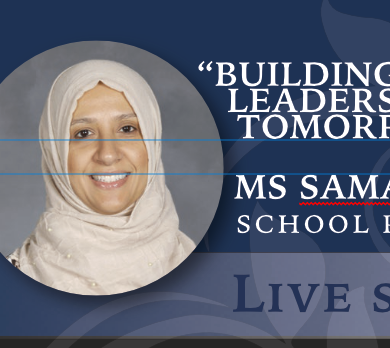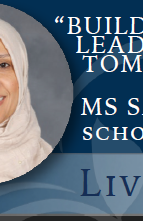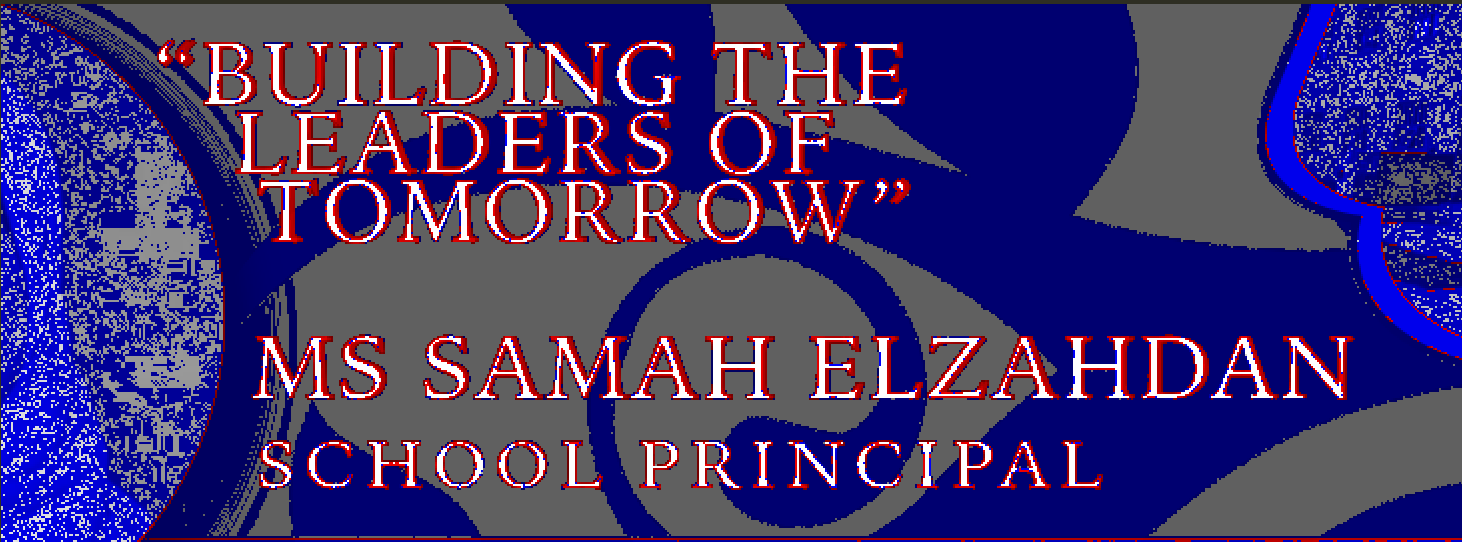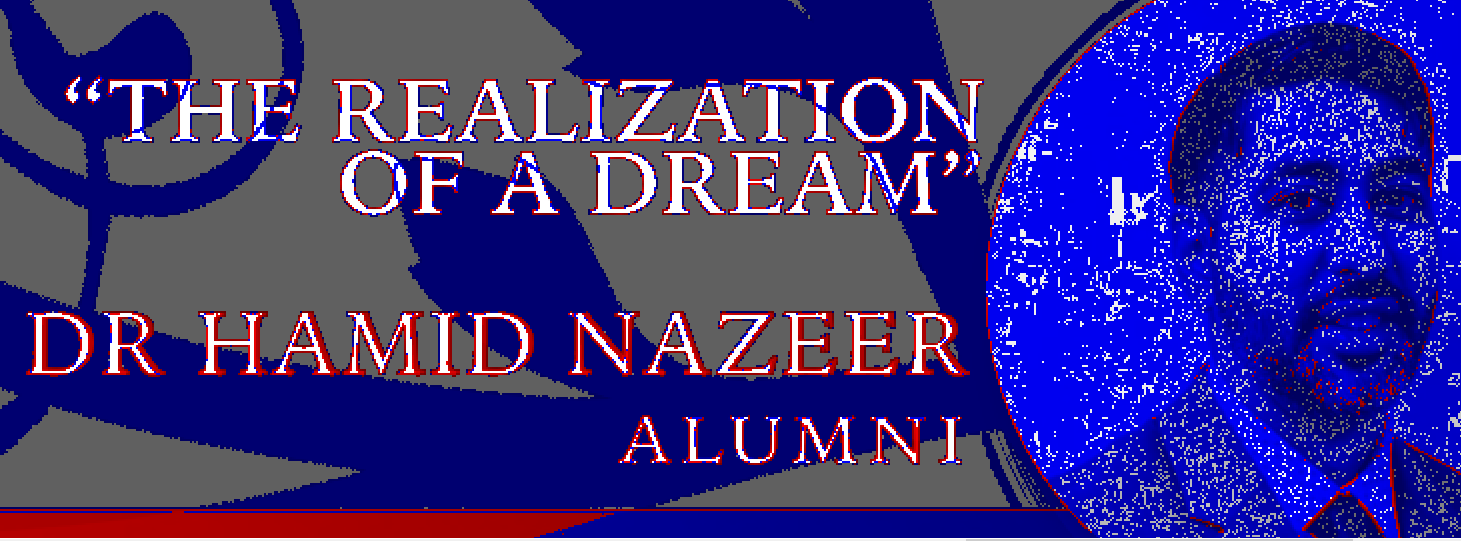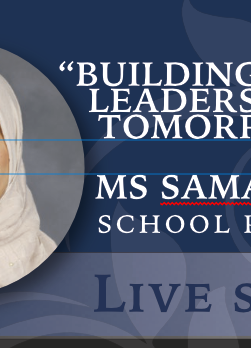Search the Community
Showing results for tags 'text rendering'.
-
Yesterday I updated my MacBook Pro (14", 2021, Chip: Apple M1 Pro) to Mojave 12.5. After the update the text rendered in Photo (and in Publisher and in Designer) looks edgy and blurry on all zoom sizes. It looks as if the anti-aliasing does no longer work. Changing settings (rendering options) in Photo do not have any effect. Before the update of the macOS all Affinity apps displayed text not only crispy and sharp but even without any rendering delay. What I see today is very disappointing. Photo Version: 1.10.5 Any help and advice will be very much appreciated.
-
An "AD-native" drop shadow added via as an AD fx to a layer, when offset sufficiently so as to appear above or behind any (non-curves) vector text, causes the resulting PDF export to export "anemic" strokes for the text (and I don't know how to word it except like this). This was actually pretty hard to track down since the drop shadow is exported correctly but seemingly random text in the document with identical properties (font family, font face, kerning, etc) would end up looking wrong in the resulting PDF export, while other similar text in the document would be fine. Here's what the text looks like in AD (note the drop shadow behind the circle and how it extends to make contact with the adjacent text): vs here's what the resulting text from the exported PDF looks like when viewed in any PDF viewer: As you can see, the kerning and the weight of the strokes is very much off. If you export to a raster format like tiff, the text is exported correctly. There are two sets of identically formatted text in this document, one overlaps the dropshadow and the other doesn't. Here's the difference between the generated PDF and the generated TIFF where the drop shadow is found (red denotes found in the tiff but not in the pdf, you can see how it's the stroke width that's affected, giving the "amemic" result): And here's the tiff vs pdf comparison of the other text from the opposite side of the document where the drop shadow falls to the other side, meaning it doesn't overlap the text: As you can see, the heading text is a fairly close match with only a slight deviation in the stroke width between the two. Something else in the document is overlapping with the subheading causing more anemic text to be generated here - my guess is that it's the same underlying issue, just not caused by the drop shadow (hence the more generic "overlapping translucency" in the title). For what it's worth, Adobe Illustrator 2022 can export the text correctly (not just when converted to curves) with the overlaps. The affected document is attached. Fundraising Dinner 2021 - 9x4 with Keynote.afdesign
- 1 reply
-
- drop shadow
- text rendering
-
(and 1 more)
Tagged with:
-
When I started AffPub up today (by dragging and dropping my file onto the application icon), text was very badly rendered (see screenshot below). This has happened before but does NOT occur every time. For example, later in the day I restarted AffPub exactly the same way (though after earlier mods to the document (simply adding text) and the text rendering was fine. Performance prefs unchanged from default. Am using a MBP Retina 15" (early 2013, 2.4Ghz) with 8gb RAM, High Sierra and AffPub 1.7.3.