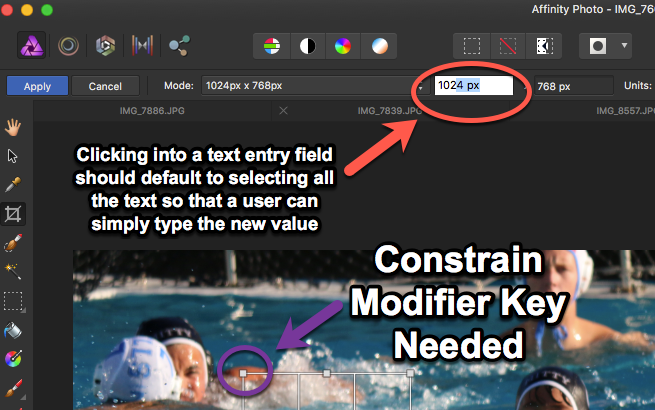Search the Community
Showing results for tags 'text entry'.
-
In AffPub, entering text in a text window linked to an overflow text window is very slow and cumbersome. I understand why this might be the case since the there must be a constant adjustment of the text on the linked window. In the meantime I compose text in a single, unlinked text window. When one would link additional text window I imagine the problem is work, but I have not tried this. Since I'm working on a fast iMac and only have a small AffPub doc running, I believe that this needs attention. As yet I have not yet found a setting that would correct this.
- 3 replies
-
- text window
- text entry
-
(and 1 more)
Tagged with:
-
Using Affinity Photo to do some production work for MaxPreps Photography which requires a specific crop size and DPI. I'm realizing Affinity Photo is missing 2 important UI Behaviors: 1 - Crop Tool (C) doesn't adhere to any modifier key to keep it's aspect ratio. Ideally holding the Command or Shift Key would keep the scale proportional as you resize. 2 - If you specify a crop size you have an obnoxious user interface that turns the dark mode numeric box into a white box, but you don't automatically highlight the text. Often times I just want to click into the field and type a new number, but your UI requires that I click into the field, drag select all the text, hit the delete key and then type in my new value. UGH! I've been really happy with the stability and quality of Affinity Photo and believe that some focused user research on optimizing for user performance would give you the traction you need to attract serious customers who would use your tools daily.
-
- crop tool
- text entry
-
(and 3 more)
Tagged with: