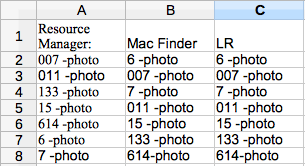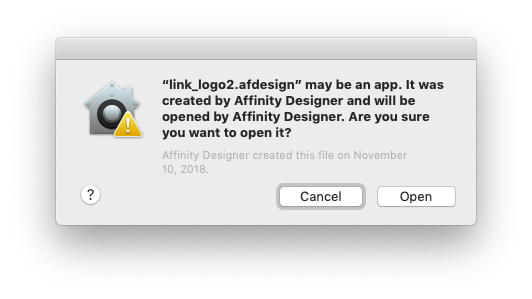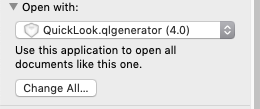Search the Community
Showing results for tags 'system'.
-
You can find out the recommended system specifications for our V2 apps on macOS, Windows and iPadOS on our website using the links below: Affinity Designer: https://affinity.serif.com/designer/full-feature-list/ Affinity Photo: https://affinity.serif.com/photo/full-feature-list/ Affinity Publisher: https://affinity.serif.com/publisher/full-feature-list/
-
- specs
- requirements
-
(and 2 more)
Tagged with:
-
I'm not sure why this is the case, but if you compare, say, the Mac Finder list of resources (photos, in my case) with Lightroom's list of photos and with Affinity Publisher's List of the Resource Manager, the sort order of the Mac and LR match, but the Resource Manager has a different order. I'm not totally sure, but it seems to be the way leading numbers on the names are sorted. Mac and LR sort by the numeric value, then alphabetical, Publisher sorts by, I believe, hex value - or by character value, then alphabetical characters. Thus, "007" comes before "6" in Publisher, whereas it's the reverse on the Mac and in LR. This plays havoc with the user's ability to cross-check and validate Publisher resources against system lists. Can't we have a match of Publisher's sort (everywhere, e.g., Resource Manager, Index, etc.) with the system it's installed on? Thanks! See example screenshot.
- 3 replies
-
- sort order
- system
-
(and 3 more)
Tagged with:
-
I am wanting to save my color palettes as system palettes and in the windows version I do not have that option. I'm also finding it virtually impossible to export the color palettes that I have created for the customer to have that is a separate file that can be opened by any other software. I'm very new to Affinity and designing, your help is greatly appreciated.
- 1 reply
-
- colors palette
- affinity designer
-
(and 1 more)
Tagged with:
-
For some days Designer files (.afdesign) have been trying [and failing] to load in Affinity Photo; since I can go around it just dropping them into Designer's Dock icon, I really didn't care that much, today I also got this: I mumbled something to myself and try to reset associations but instead they don't set, when I click to change for all files I get a QuickLook thing instead: I'm selecting Affinity Designer, of course, not QuickLook, I don't even know where that is. I think it must be a macOS thing since I don't remember having updated Designer recently, in fact I checked updates explicitly for Designer and they weren't any and macOS on the other hand is getting pretty sneaky with automatic crap. I'm going back to High Sierra but I haven't finished setting up a syncing solution to replace iClouds. What could I do to fix associations while I get ready to downgrade?
- 4 replies
-
- system
- fileassociations
-
(and 1 more)
Tagged with:
-
Hi, i Have a question about the license ! i have bought both apps in applestore for my imac. but now i love these apps ;) and want it on my laptop too . The problem is .. on my affinityaccount on web i cant see my license keys becouse i bought it in appstore apple. my first question on how many Computer can i install one license? Can i install one license on both Systems (Mac / Win) ? And if yes ...How can i do this ? And Where are my License-Keys if i bought my app in Appstore apple? Thank you for answere by the way... FXXX ADOBE *lol* Your Apps are Awesome , Great the best Altanative to Adobe
-
Hi I just downloaded Affinity Photo Public Beta for Windows, and im running Windows 10 Pro x64! So, when i double click to open the app, shows the Affinity's Photo splash screen and then the cursor freezes, my other monitor becomes half blue, and the system hangs until i hard reset it with the reset button. System info: OS Name: Microsoft Windows 10 Pro Version 10.0.14393 Build 14393 Motherboard: Asus P8Z77-V LX2 Processor: Intel® Core i7-3770K CPU @ 3.50GHz, BIOS Version/Date: American Megatrends Inc. 2501, 2/9/2014 RAM: 2 x 8GB DDR3 Geil Snapdragon PC3-12800 Graphics: NVIDIA GeForce GTX 760 Hard Disks: SSDs [ 2 x 180GB Kingston SV300S37A120G | 1 x 80GB Intel SSDSA2M080G2GC ] HDDs [ 1 x 120GB Fujitsu MHZ2120BH G2 | 1 x 240GB Hitachi HTS543225L9A300 | 1 x 80GB Seagate ST980811AS ] Power Supply: Corsair 750Watts CX750M
-
https://forum.affinity.serif.com/index.php?/topic/561-gui-issue-effects-pane-open-many-v17832/?p=4574 : >> Ah, where is a useful place to write system information into a forum user profile? – Is it @ "Profile Feed" / "what's on your mind?" ? > We've not really thought about this. :( Would you tell/show us at least where/how users feed into "What's on your mind?" will occure?