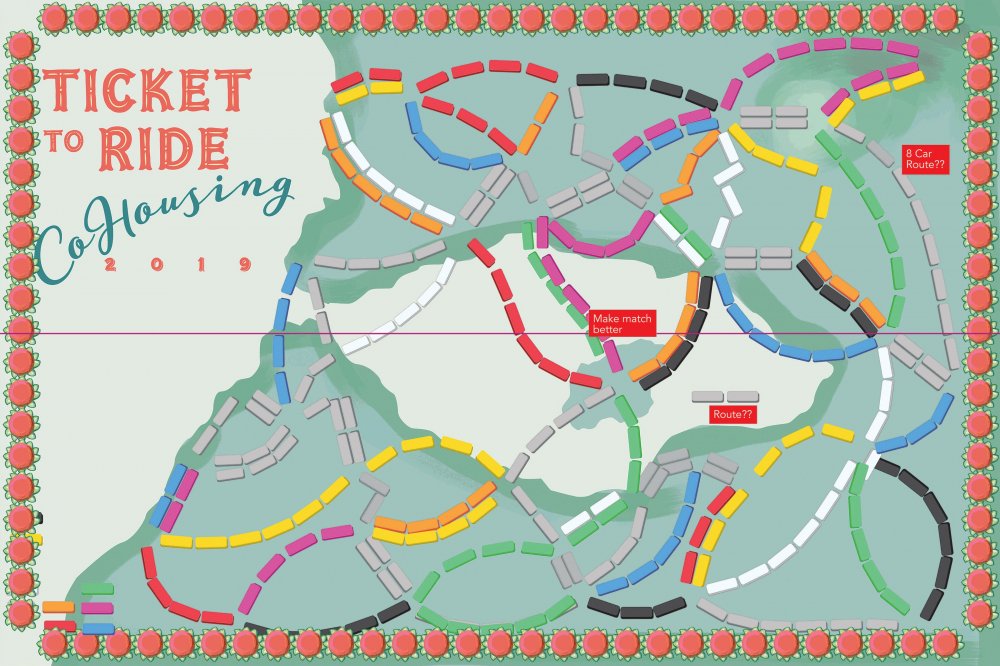Search the Community
Showing results for tags 'symbols as text'.
-
So, I am working on a card game with an more or less advanced card design. Using the provided data merge is extremely helpful as it's giving me the opportunity to use spreadsheets to create and mannage a whole lot of cards at once. However, there is two things missing, that I and other (card) game designers are in dire need for when making those cards. Number 1: All of the cards I make have a bunch of text formating that highlight important information and help players to navigate the card text more easily. This formating includes f.e. bold, italic, or colored text. f.e.: This could be realized by having an integrated HTML formating included. So that excel cells that look like: Would be merged into a text field like: Number 2: The second crutial feature for a (card) game designer, would be the abbility to include icons in text merge. The symbol feature of affinity designer would be the perfect staring point for that. We could assign names to symbols so that they could be integrated in text with "{symbol_1}" A practical example for this would be f.e.: These are crutial elements that would make designing cards for card and board games easier and the program more lucrative for any game designer looking to create their cards.
-
- playing cards
- text box
-
(and 3 more)
Tagged with:
-
When you import a PDF into Inscape it converts custom symbols in a text box into polygons with a fill. (this works great if the symbol is a little arrow or something made from vectors AND you happen to want to keep the symbol) Affinity Designer picks up those objects and thinks they are some unknown font and replaces the with a little empty square character from a font installed in my computer. You can ask Designer not to replace the symbols with fonts when opening a PDF, but it still does it. Does anyone know of a workaround that does not involve opening the PDF in Inkscape? I am using Designer on a Mac.
-
My file has a bunch of paths of rectangles. I cannot seem to select a path or a group of rectangles along the path now. Is part of the problem that I have grouped ALL my black rectangles — I want to be able to grab the lowest, left-most BLACK path and change the arc upwards, away from the flower border. I set this up weeks ago as a rectangle symbol pasted as text. I was able to use the text tool and highlight the path, or click-drag along the path-line to change the arc. But now I cannot seem to do that, nor select the path at all. What am I doing wrong? Also, if there's a tutorial on managing layers and groups — could I be doing it better? Thank you! I'm loving aspects of Designer, but being new to an app. IS SO uncomfortable. There are moments though when I'm just WOWED at the potential once I can navigate with more familiarity. Karen GAME-with-TEXT-PATHS_P-4.afdesign
- 5 replies
-
- selecting text paths
- ungrouping symbols in text path
- (and 1 more)