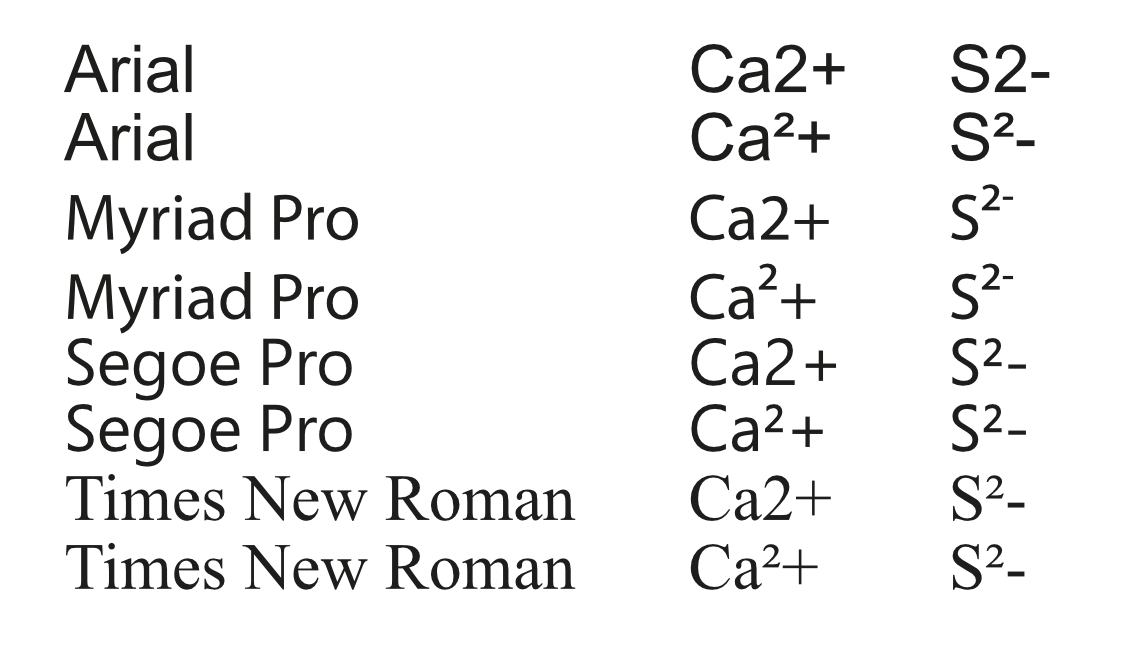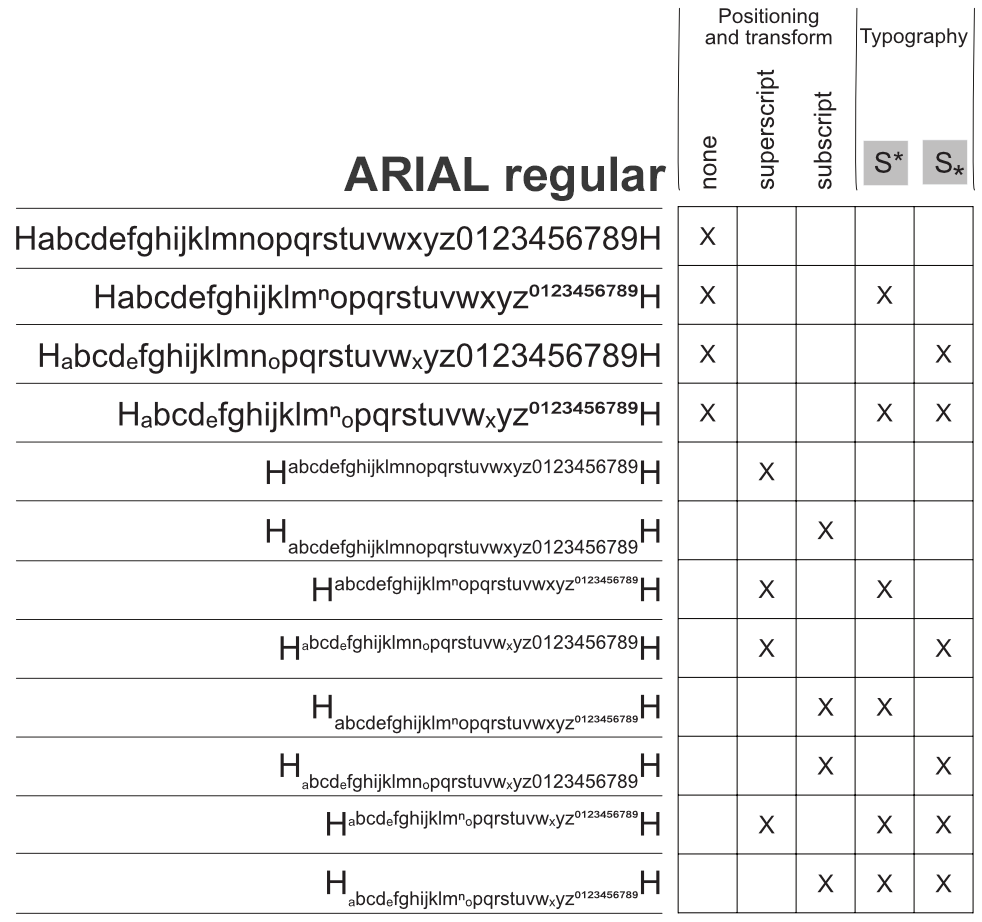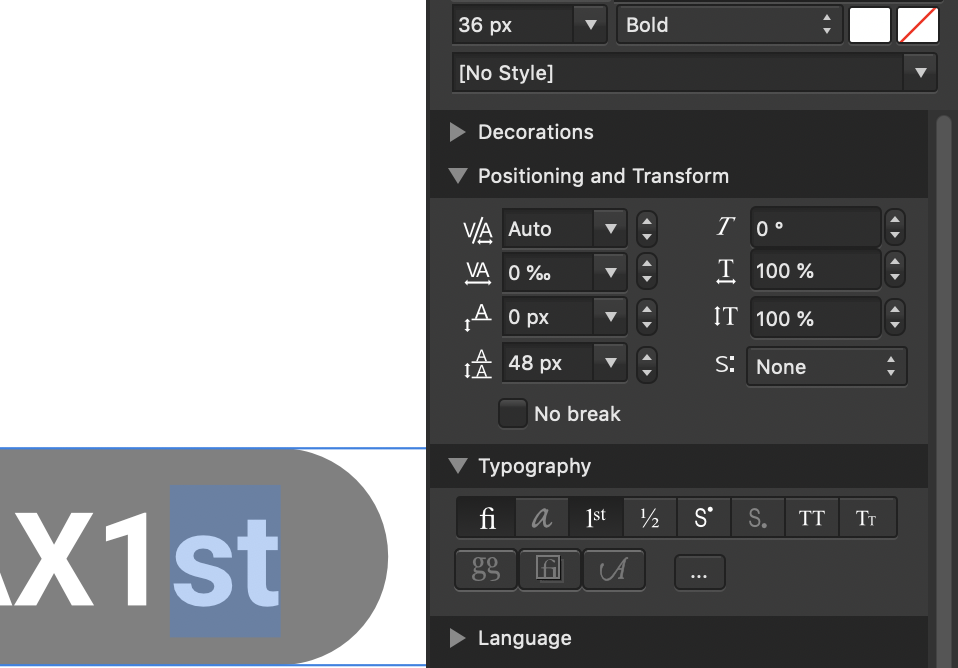Search the Community
Showing results for tags 'superscript'.
-
I sometimes have superscript numbers in headings, which appear as ordinary numbers in the table of contents. There is a workaround described in this this post, namely using superscript glyphs provided by the font in use. Unfortunately, most fonts have only glyphs for digits "1", "2" and "3". I suggest an option in (character) text style like "preserve this style in TOC". This would also allow, for example, partially italicised headings to appear as such in the table of contents. This is not an urgent necessity, but a nice to have option for the future.
- 1 reply
-
- superscript
- toc
-
(and 2 more)
Tagged with:
-
I'm using V2 with a file first created in V1 (Windows 10). When I created an index, all the letter 'n' (and only that letter) in words becomes superscript. I just noticed the superscript is in the Text Styles titles. Plus the Index Entry size is 20 pt!
-
Hi Typing ion markings, I found a problem with inserting a plus and minus sign in the superscript position! Despite the superscript function in many fonts, characters remain in the base position. Designer, Publisher and Photo Robert superscript problem.afdesign
- 4 replies
-
- superscript
- ion
-
(and 1 more)
Tagged with:
-
Hey everyone, I think I found a bug with the sub- and superscript system. Within my textfield, superscript is only available for some of the characters. Subscript was not possible at all. Please check the attached video for more information. Greetings
- 30 replies
-
- superscript
- mac osx
-
(and 1 more)
Tagged with:
-
Hi Affinity Designers, I have a very simple question, sorry, I was not able to figure this out: How do I transform fractions in my text into a single glyph? My intuition was to insert something like "n/k", highlight it and then click on "Fractions" [1/2] in the "Typography" section in the box that pops up when you hit "Show Typography" (is its name the "Character Box"?). For some reason, the "Fractions" button stays unclickable though. This is the case in all fonts tested, like Helvetica, Arial, Myriad Pro. Can you help me out here? That would be awesome! Cheers, Christoph
- 39 replies
-
- typography
- text
-
(and 3 more)
Tagged with:
-
Dear all, At present I'm working on the layout of a magazine in Affinity Publisher, and I need to put a number-character into superscript to refer to a footnote. Thus far there has been no problem with applying this typography to a character, but now I try over and over again and it doesn't work anymore. I've tried closing and reopening the document, but that doesn't help either. Any idea what can be the problem, and how I can fix it? Is it some kind of bug? Just recently I've installed an update of Publisher on my computer.
- 4 replies
-
- affinity publisher
- superscript
-
(and 1 more)
Tagged with:
-
AFPUB 1.8.3, Mac 10.15.3. I have a number of ordinals in my document that are indexed. An example is "18th Birthday", where the "th" is a superscript. In this case, the quoted words are also indexed. I don't know if this is by design, but the index text drops the superscript down to the default baseline (as seen here in this topic). I would have expected the index to respect the superscript and have that properly shown. I'd appreciate some clarification. Thanks.
-
Same controls (sub/superscript in "positioning and transform" & "typography") can be interesting when it works for all characters in the same way, but here... In French we say, by being polite: what a bag of knots! (by changing the font, it can be different, and with other characters, no test). In the attached example both "H" are a visual reference. Merci
- 3 replies
-
- superscript
- subscript
-
(and 1 more)
Tagged with:
-
Affinity Publisher Version: 1.7.3.481 I have Problems using Subscript and Superscript (not matter if Calibri, Arial, etc.) See the picture attached.
- 2 replies
-
- 1.7.3.481
- superscript
-
(and 1 more)
Tagged with:
-
Hey guys, Loving the Publisher Platform. I've been using the program all week and along the way I've come across a few buggy issues. I didn't take any screen shots but Ive tried to describe them the best I can. See below: 1. When using tables, for whatever reason if I delete a row/column it makes whatever the last remaining row/column cell on the table really large to the point it goes off the screen. I have to delete the table and restart it. 2. The guides manager menu item, sometimes doesn't show up. On some instances it takes me 3 or 4 attempts to get the Guide Manager window to even prompt. 3. There was a major issue when I was typing into a text frame, I would type a normal paragraph and if I hit the keyboard 'Delete' button it would delete a character, but as soon as I started typing again, after that delete it would only show random square glyphs instead of spaces or letter as I typed. Even when I used the keyboard arrows keys (left & right arrow keys) to try and move across, it would type glyphs as if I was typing letters or number. I couldn't get it to stop, so I had to delete the text frame and restart the program. 4. The final bug I noticed was the text style buttons didn't work, I tried to 'Superscript' an ordinal (make the TH or ND on a date smaller....4th, 2nd) it only worked once for me. Initially I thought it might be a font issue but it happened on all the fonts I tried it on.
-
- 6 replies
-
- superscript
- typography panel
-
(and 2 more)
Tagged with:
-
I am trying the Beta Affinity Publisher for Mac Does anyone know if there is a way to change the default relative size of Sub and Superscripts? The are a bit too small. In addition, is there any way to change the default height of Superscripts, and depth of Superscripts? I would appreciate any help anyone can give on this. Scott
-
I'm not sure whether there are common 'regulations' regarding how much baseline shift and font sizing to apply to a superscript/subscript character, but I always find the defaults are not quite the amount I'm looking for! Is there any chance you can add some options to the superscript and subscript buttons in the Character panel? I often find myself adding custom styles to parts of a text block just to get a slightly different super/subscript effect, rather than using the buttons, but then when I want to change the whole paragraph size a little I obviously end up losing the super/subscript.
-
- superscript
- subscript
-
(and 2 more)
Tagged with:
-
Hi I find a problem with superscript sign ® on MAC and PC. In many fonts ® is not in superscript on default. So when I press superscript buton in Typography bar it should be in superscript. However it is NOT. Still its on baseline. It works with regular characters like numbers, but with some special like ® © ∞ doesn't!