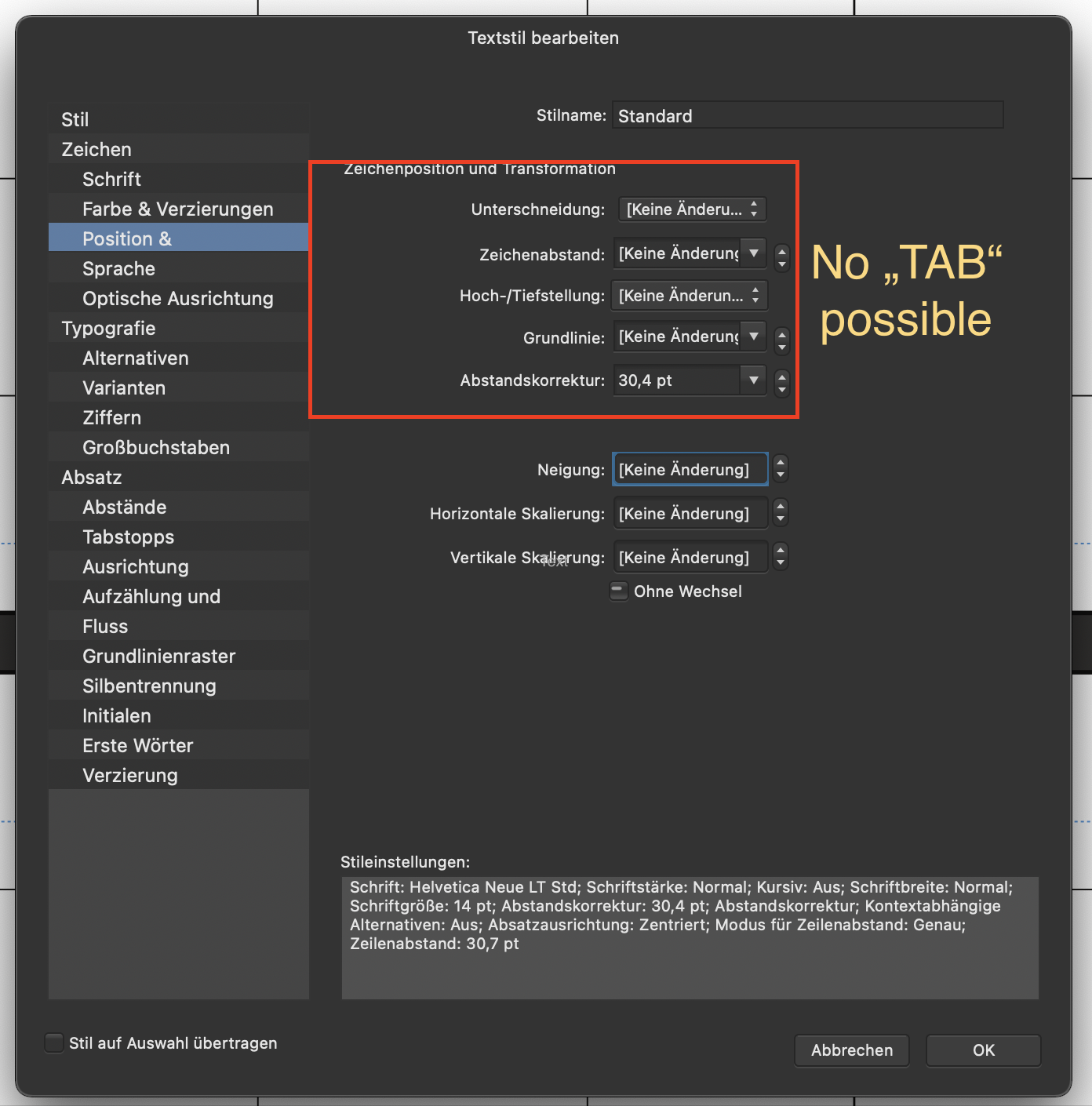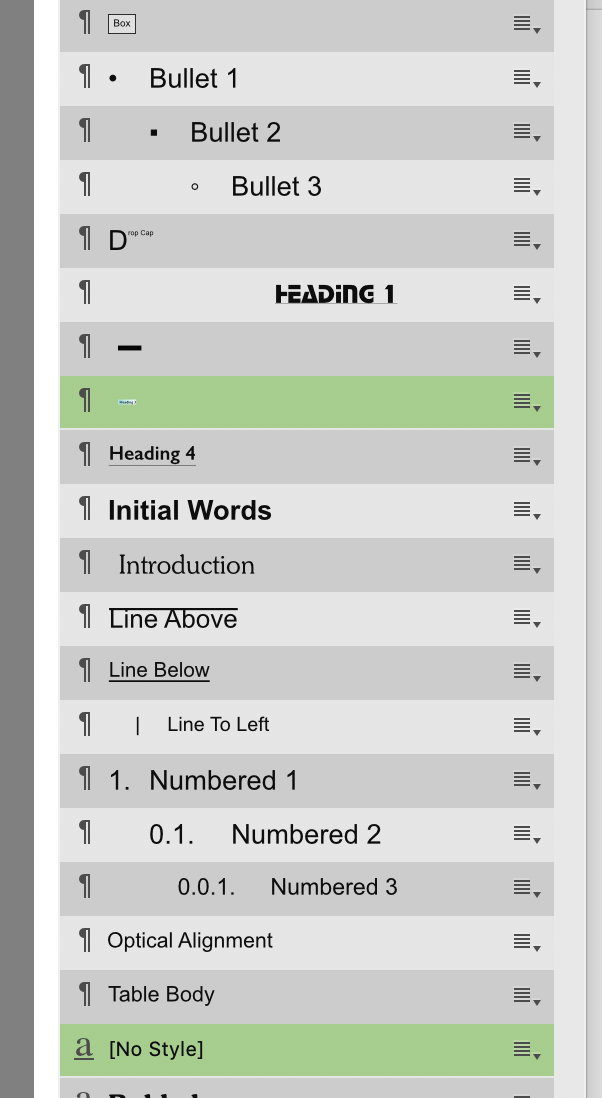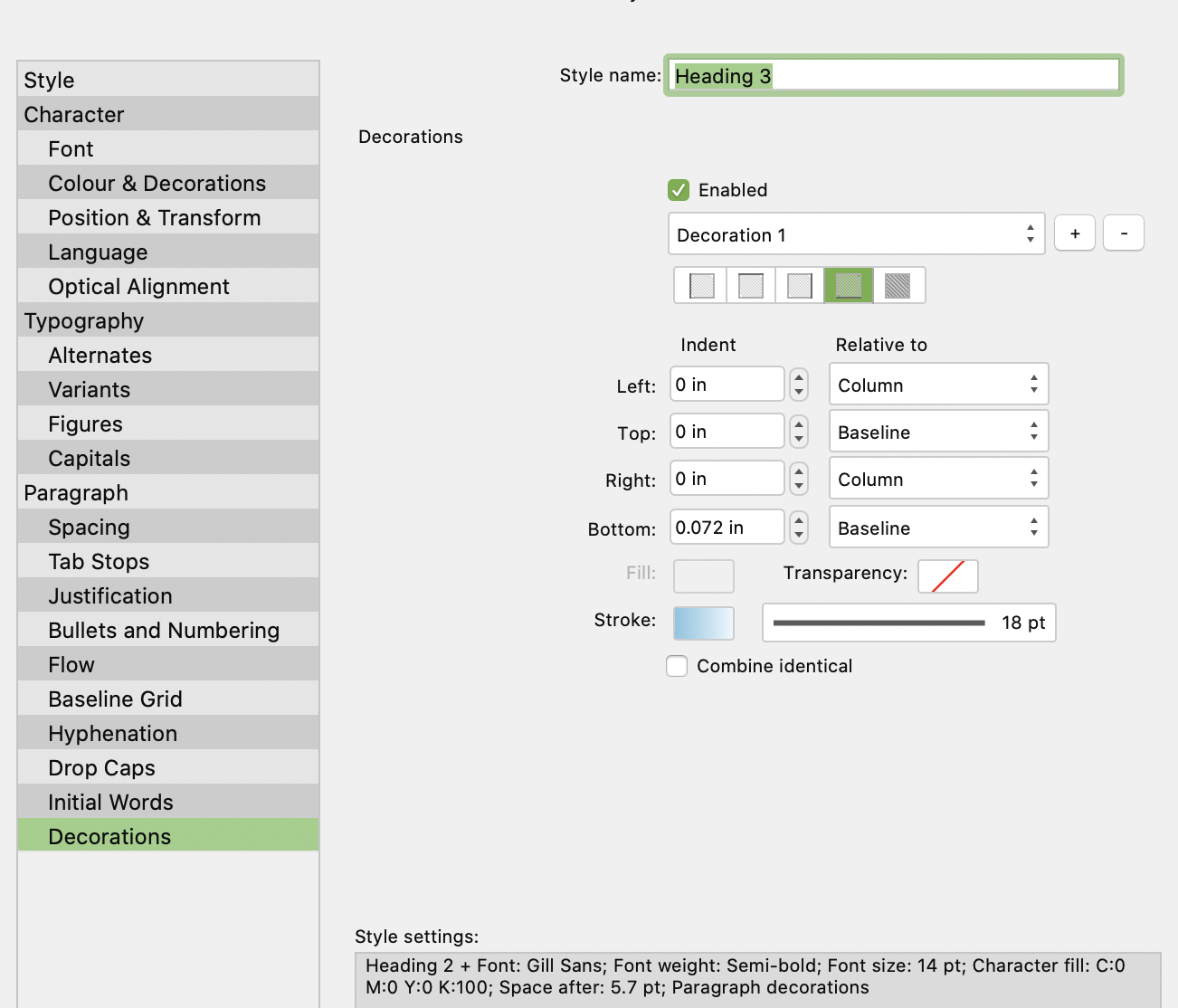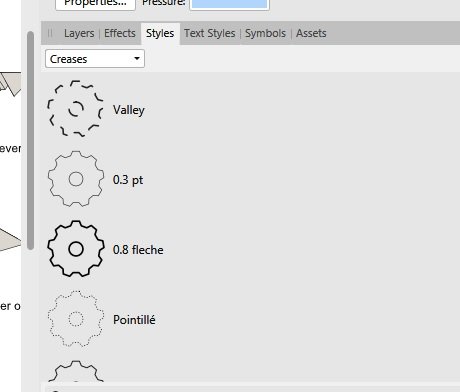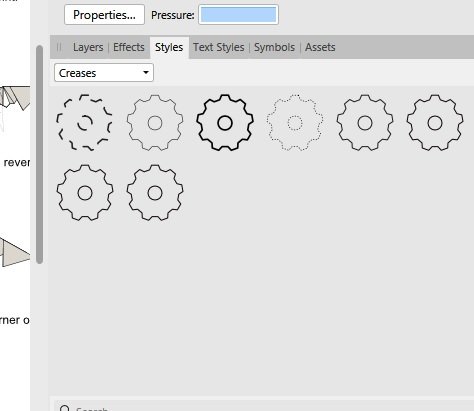Search the Community
Showing results for tags 'style panel'.
-
When an object is applied a style with a contour (either by style picker tool or by using saved styles from Style Panel), the applied contour is undoable. Windows 11 Affinity all suite v2.4.1, v2.4.2 (maybe even earlier)
- 2 replies
-
- contour
- contour tool
-
(and 3 more)
Tagged with:
-
If you use the TAB-Key to jump from one box to the next, the area "Charakter-Position and Transformation" is not jumpable (see screenshot). The other fields in this panel are jumpable. Some other sections in this box are not jumpable too, some sections are. Please fix that all sections are selectable. TIA
- 1 reply
-
- keybord
- style panel
-
(and 1 more)
Tagged with:
-
In the screen capture attached, you can read the 'heading 1' style, but the 'heading 2' and 'heading 3' style previews are unreadably small. (You'll also notice that the 'box' is pretty small too) I have to think that this is a bug of some kind - both of those headings are using a background stroke decoration, set to twice the height of the font. I wonder if that might be the problem area here (see second screenshot)
-
In the latest update of Affinity Design ver 1.7.0.367, when you create a new style in the Style Panel, and you choose to *not* show the styles as a list, (As in version 1.6.5.123 ) currently no label is displayed to identify the style.
- 8 replies
-
- labels
- style panel
-
(and 1 more)
Tagged with: