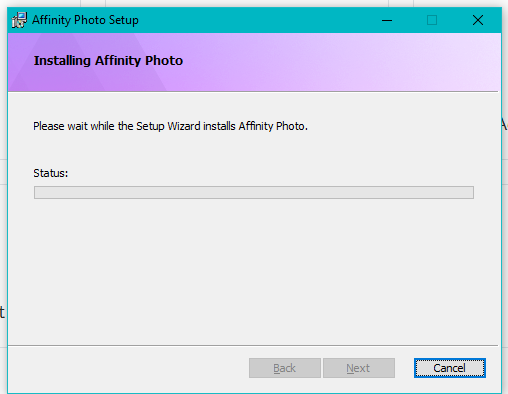Search the Community
Showing results for tags 'stuck'.
-
Hello, everybody, I'm new to graphic design. I've been using Affinity Designer V1 for a couple of years now only for a special project, and have more or less figured out enough of AD on my MacBook to be able to do what I am trying to do with my project. I use the vector persona exclusively. So today when I went to open the app I found that every single file I've created is blank. I can see in the Layers panel that all my content is still there but nothing is showing up on the canvas, aside from those thin blue outlines showing the selected vector curve. I seem to remember that yesterday when I was using the program my laptop battery may have run down before I could close the program properly, and I'm wondering if now the app software is corrupted. If so I guess I would have to reinstall V1 or upgrade to V2, but I thought I would check here first in case it's merely a matter of some setting. I've tried opening AD files that were not open when the computer powered down, they are the same (blank canvas). I tried opening AD files I had previously saved onto a thumb drive, and they also have nothing but invisible content in them. I tried restarting AD, no change. I tried restarting my computer, no change. I've looked at the Dark/Light mode and that seems to have nothing to do with it. I've looked closely at the Swatches and Stroke panels and verified that the Stroke width is greater than zero, and has color applied. I can make changes to the Stroke and see the changes show up in the thumbnails of the Layers panel but not on the canvas. Of course then there are the Art Boards which seem to be missing. I've tried adding an Art Board to the canvas and just like the vectors, I can see the outline and it shows up in the Layers panel but I cannot make them visible. I've tried creating a new file and it does the same. Any suggestions?
-
Does anyone have the same issue in the Affinity Publisher v2? This is my second issues this week, stuck when opening the .afpub document. This document has more than 1000 pages, file size is less than 9MB. I waited for more than 30 minutes and the document was not open in the Affinity Publisher. I use Macbook Pro Retina mid-2012 dual VGA with 8GB RAM and macos Catalina. The afpub document are stored in a local drive (MacBook SSD). TIA Native Turquoise 2023.afpub
- 3 replies
-
- affinity publisher 2
- loading 1 document
-
(and 1 more)
Tagged with:
-
Hello, I'm not sure if this is where I should be posting this, but here we go: A while back I started getting notifications telling me my version of Affinity Designer was out of date. I currently have version 1.5.1.43. Upon trying to update, it encountered an error. If I try to uninstall, it says "This installation package could not be opened. Contact the application vendor to verify that this is a valid Windows Installer package". I went into my C: drive and deleted all signs of "Affinity". When I try to install Affinity, I get "The older version of Affinity Designer cannot be removed. Contact your technical support group". Presumably, Affinity is still installed. How do I uninstall it completely now?
-
Problem There is a problem with the way the dead keys (e.g. ' and `) are registered for keyboard shortcuts with and without the use of the shift key on English International keyboard. The use of the shift key changes the input sign as it essentially uses the key input that is associated with the shift key in addition to the key input itself. Details On English UK language and UK keyboard, everything works as expected, the ' key is shown as ' and shift + ' displays as shift+'. However, upon switching keyboard to English UK (language), International layout, the ' key is registered as '' and the shortcut shift + ' becomes shift+'". The result of the latter is that it registers the key in double (as if I have to press the key twice, which is physically impossible). Implication This means that the command I assigned to it, unlock, does not unlock the layer. This creates a discrepancy when using ' to lock a layer, when the combination with this key and shift cannot be used at all and therefore won't unlock the layer. Expectation The expected behaviour is that these dead keys can be used with and without shift to invoke a command. A simple example such as reversing the action of the key by holding shift (lock > unlock) should be possible. Steps to reproduce Type Shift + ' in the value box The keyboard shortcut will be shown as Shift + '", press shift again will change the double key registry to Shift+' Notice that this also affects the way the single deadkey is displayed (' > ") and this can be changed by pressing shift again, even without pressing any of the deadkeys, same as with 2. Dead key shortcuts.mp4 Cause The issue may be caused by the fact that when I press a key sequence in the value box, it sometimes registers previous input modifier keys, which means that shift may work in double. But the same occurs with any of the modifier keys. In the example shown here, as the only reliable way to reproduce the issue, when Alt+tabbing out of the program, it keeps registering the the alt key in the value box. The same has happened to me with the other modifier keys, Ctrl, Shift, Alt and the Windows key. Alt tab keyboard shortcut.mp4 Steps to reproduce Type Alt+A as sequence in the value box. Alt + tab to a different program Type in Shift+A or A In the box below I typed Shift+A, just like the box above > showing that there is a difference between the two Press Alt again Type Shift A again The Alt key will continue to be registered, sometimes even after clearing the value box with the plus sign (notice that the only reliable way to get rid of the issue is to click on a different program, to get the window out of focus, using Alt+Tab does not change this.
- 2 replies
-
- keyboard shortcuts
- shortcuts
- (and 8 more)
-
Hi there! I am on Mac Desktop, Affinity Publisher 1.7.3 and OS 10.14.6. Currently working on a book and the spell checker is playing up. The book is about 400 pages long. The other day I started a new spell check which worked fine until page 81. There is got stuck on a word (A name: Gatland). With the "spelling options" window open it will not let me Find next, Ignore or Learn. Define brings up a pop up window with info about the person. My only other option is to Change. A bit strange after 80 pages of no problems. If I give up and press Change, it changes it to Garland and moves to the next word. The next word is in Swedish and behaves in the same way. None of the necessary buttons work and, as the word is foreign it has no suggested replacements, which means Change does not work either. So I am stuck and can not continue the spell checking in any way. I have reinstalled the software from a new Download, Save As the file to a new document, viewed it in Designer persona, saved and gone back to Publisher. Selected other text in the document but apparently it always starts the spell check from the first error in the document irrelevant to what is selected or where the cursor is. Right clicking on the word and selecting Learn does not help either. So there seems to be no way for me to move forward.
- 4 replies
-
- language
- spell checking
-
(and 1 more)
Tagged with:
-
Stays "Not Responding" when copying things.
betachromatic posted a topic in V1 Bugs found on Windows
Hello, Just wanted to report the following bug: Sometimes when I try to copy something the progam hangs and stay in Not Responding state. The last time it happened was copying while selecting two objects from the layers panel. While this last time it eventually got unstuck, it took around a minute or two to do so. This problem is not EVERY time I try to copy/paste something but sometimes, frequent enough to be annoying and sometimes I just have to force quit it (thankfully haven't lost my progress, it always seems to be able to recover which is good). I took screenshots to illustrate the problem, you can see the tools being stretched (I use them non-docked) while this is happening. -
First and foremost, Hello! Happy to be here with all of you, and I look forward to being part of this community! I know there are alot of installation posts on this forum, but I could not find an answer to my issue. I currently am running windows 64 bit, with all drivers, updates, and software up to date including direct x. When trying to install affinity photo my installation hangs up on the starting screen : I have tried restarting the program only to get the previous setup bug so I had to clean out windows temp and windows temp installer and try again. I also re downloaded the file and such. Can anyone help with ideas other then disabling antivirus (also already done)
- 2 replies
-
- install
- installation
-
(and 3 more)
Tagged with: