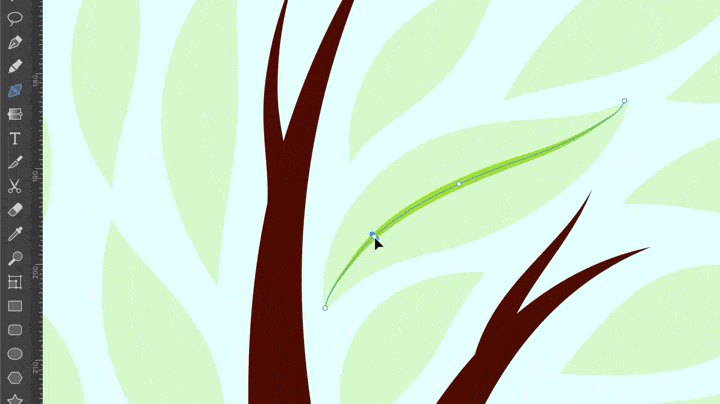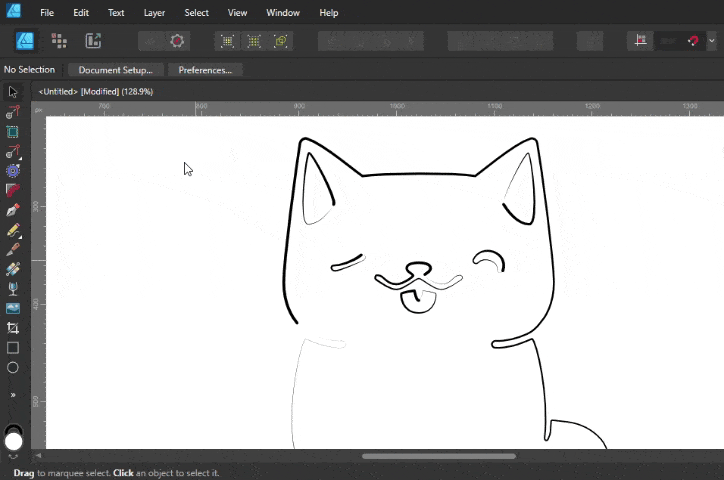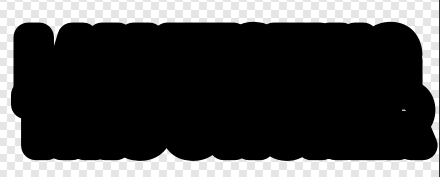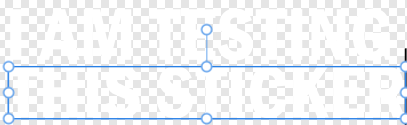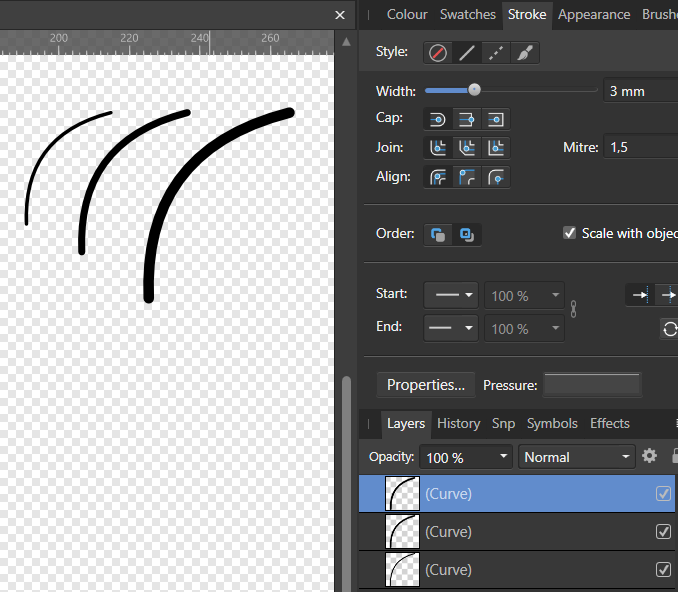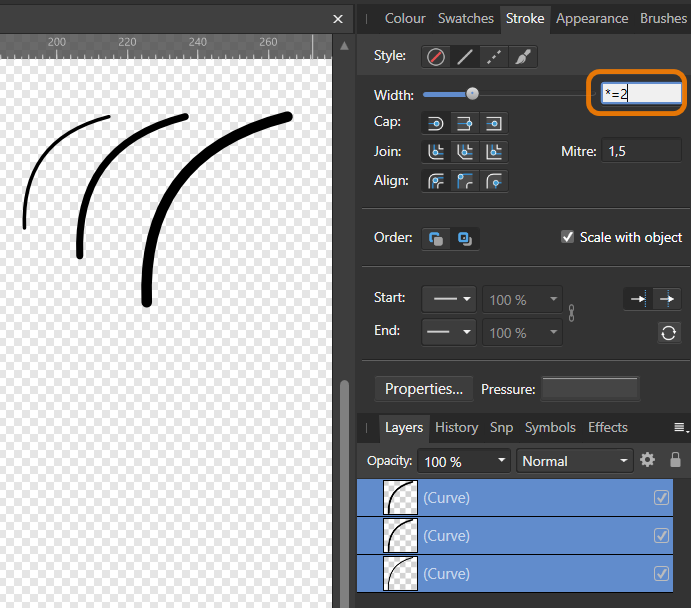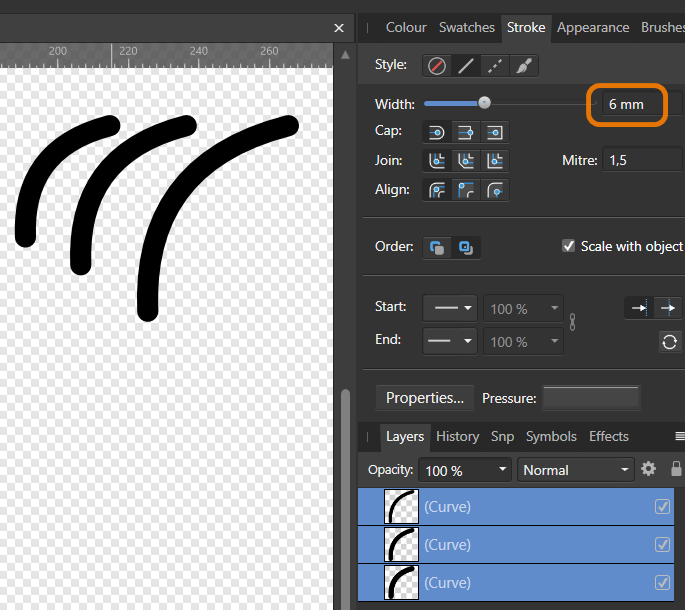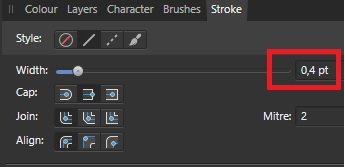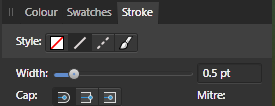Search the Community
Showing results for tags 'stroke width'.
-
Probably on my top 10 most used features in Illustrator is the stroke width tool, which allows you to adjust the width of the stroke at each anchor point. This can somewhat be achieved using the Pressure tab within the pen line settings, but it isn't nearly as precise. A couple of solutions might be: Add a stroke width tool to allow anchor points to be adjusted. Within the pressure panel, display a point on the graph for every anchor point from the shape. And allow these to be adjusted only vertically on the graph by holding shift, so that they stay on the anchor points. Create a new panel in the pen menu that allows for a numerical value to be entered in for stroke width. Thanks for listening.
- 66 replies
-
Dear Affinity-Community, hopefully one of you knows something : My client needs a file (pdf) that requires some lines (strokes) to be RGB-red and have a width of exactly 0.001pt. This hairlines will later define the cutting lines for caoutchouc, so I guess some kind of laser cutting. When i set the stroke width to 0.001point it jumps to zero!?! What do I do? Any work-arounds or solutions? Thank you so much.
- 4 replies
-
- stroke width
- stroke
-
(and 2 more)
Tagged with:
-
Hi, I would like to suggest adding a Path Width Tool for easier and more precise stroke adjustments. This tool would allow users to thicken the outline at specific points by simply clicking and dragging with the mouse. Other software like Adobe Illustrator and Amadine have a stroke width tool. The current method, using the Pressure chart in the Stroke panel, is not as user-friendly or accurate as it could be. Current method: Suggested (like Amadine or Adobe Illustrator):
- 9 replies
-
- suggestion
- tool
-
(and 4 more)
Tagged with:
-
Searched through the forums, found someone else's single workaround but no reference to such a setting, read through Settings and document setup. I thought it would be a setting for Transform but that doesn't seem to be the case. I'm working on an enamel pin design and it's difficult to get the full dimensions of a pin (or make them fit a dimension) when I have to either constantly commit the outer stroke to vectors or some other workaround. Difficult to keep nondestructive and it can be a lot of extra unnecessary work.
- 14 replies
-
I'm working with an iPad Air and Affinity Designer 2, version 2.1.1 and for the longest time I thought that switching off scale with object for the stroke width doesn't work, it did not matter, whether it was toggled on or off, the stroke width would always scale with the object. Now I've experimented a bit and I found that the stroke width always scales for groups, or when you make sure that the object keeps its aspect ratio, either by putting down one finger when resizing by pulling it bigger, or by linking width and height in the transform panel. So, that kind of makes some sense, I guess, because when you lock down the aspect ratio, that then applies to the stroke width as well. In theory it makes sense. But in practice I do work with groups a lot (who doesn't), I do want to keep the aspect ratio when resizing, but sometimes, or, in my case, rather often, I need the stroke width to remain the same throughout resizing. So far, I've been painstakingly going over the lines of the group to manually go back to the original stroke width. Which is not fun and not efficient at all. Is there a work-around? A way to keep the stroke width the same, even for groups? I mean, I can select all objects of the group and then resize by dragging it bigger or smaller without locking in the aspect ratio. That certainly works in some cases, but in others I will need to protect the aspect ratio as well. Any ideas?
-
I am newbie to everything design that also includes photoshop/indesign. I'm not if I used the correct words. I want create a sticker with separate text layers with a black fill behind it like this: but aligning stroke to outside and increasing the width to the text give me this result: So far the work around for me has been duplicating this above and changing the fill to black and then send it behind the original text, that is to create this effect Is there a way around this without combining the two text layers? I know that that is the easiest solution but I like working with multiple text layers. I have attached the document. I tried the contour tool but AD kept crashing, so I can't use that. Thanks. Testing This.afdesign
- 7 replies
-
- affinity designer
- pc-based
- (and 8 more)
-
Please add better stroke width control. I attempted to use Affinity Designer for complex character lineart with the pressure graph tool. Unfortunately, it works only in simple cases. When many points are added it gets incredibly fiddly to change things or to even understand which point I have to move for editing. Not to mention the pressure graph often bugging out completely in complex situations either with points merging for no reason or point not moving at all and me having to close it down and turn it back up. The current solution is simply not good enough for many complex cases. Moho Pro 12 (previously called Anime Studio Pro) has a great tool for this, simply called "line width tool". Here you can see it in action: Even Illustrator's version of this would be good to have: Just do something, please. Threads about his have been around for ages. In 2015 it was mentioned as being worked on yet it never landed. Only silence. No mentions of this improvement on the roadmap. This is such a fundamental missing feature that keeps me away from using Designer. Previous threads: 1. 2.
- 15 replies
-
- stroke width
- art
-
(and 2 more)
Tagged with:
-
Coming from Illustrator, something I used somewhat infrequently but often enough was the Variable Stroke Width tool. This tool allowed you to change the width of the stroke along a curve (we have this) with adjustable Anchors along the curve (we don’t have this). Very useful if you wanted to precisely align a specific stroke width to a specific area of the shape like a pre-measured curve anchor. This video shows what I’m talking about:
-
I have three curves, with 1, 2 and 3 mm stroke width. Select all curves, and adjust their stroke Width by formula "*=2". All curves stroke width is set to 6 mm (width of first selected curve x 2). It is OK, because I don't selected "Transform Objects Separately". However, if I select "Transform Objects Separately", the same thickness of all curves will be set again. This is a pity, because the "Transform Objects Separately" option is not respected. Thanks for considering, that the stroke thickness of the individual curves would be set according to their initial thickness, ie 2, 4 and 6 mm.
-
When I paint with the pen, the stroke width is considerably smaller than the selected width. If I paint with the finger, the stroke width fits what is selected. In the attached screen shot: the wide, lower stroke is made with the finger while the to upper ones are made with the pen using different pressures. The circle is what is displayed as size right after resizing the view with two fingers and illustrates the selected pen width. The document is attached. A new document, using the built-in "Large Diluted Watercolour" pen. Any ideas why this is so? A setting? A problem with the pen/iPad? A bug in Affinity Photo? I would like the pen to behave consistently with what is selected, like the finger does. I use iPad 12.9 2018 with an Apple pen. The pixel persona in Affinity Designer behaves the same. In Notes, the pen and the finger paint consistently (of course, only the pen can vary the width according to the pencil angle). Any other app where I could test the pen behaviour? Regards, Hans stroke-widths.afphoto
-
Hello! First and foremost, I'm new to the forums so apologies if this has already been suggested, I didn't quite see it at a first glance. I'm also not currently aware of this being a feature, but if it is, fantastic! I would like to suggest the ability to set the stroke width of an object to a variable, rather than inputting the actual width. This would make it a lot easier to adjust the line width on MANY objects if you're working on a project where you may not know what to set the line width at, or if you unknowingly used a line width too small. The variables could even hold other types of data, like color, opacity, etc. There could be a variables panel where you can add a variable, select what kind it is, and input the current value of the variable. Maybe it could even be based upon other variables if you always wanted to make sure VarA was always twice as big as VarB, in terms of sizing. If something doesn't quite make sense, feel free to ask questions as sometimes I can miss details. Thank you for taking your time to read this!
-
Every time I want to change the thickness of the lines I have to fight the calculator. Working with Affinity would be so much fun if it wasn't for this mistake. In my work, I often change the thickness of lines, whether groups of elements or individual ones. Any change in thickness is a struggle. Why is this happening? Affinity version: 1.8.0.9 Device: iPad Pro (12,9'', 2 Gen. 256 GB), Software iOS 13.3.1 Stroke_width_goes_crazy.MOV
-
Stroke width goes by increments of 0.1 pt, which is very coarse (also degrees when rotating and shearing an object). This means I can't even go by quarters in AD because it requires 2 decimal places (if using decimals). I'd like to see this changed to maybe 5 decimal places or just using fractions (for things like exact thirds). Gradient controls only go in increments of 1%. I'd like to see this drop to maybe 0.0001% and maybe add different gradient interpolation modes (like easing, cubic, hold, 1-bit dithering, etc.) and more cool stuff. Please give us more control than what Illustrator gives!
- 1 reply
-
- stroke width
- gradients
-
(and 4 more)
Tagged with:
-
Affinity Photo and Affinity Designer are quickly becoming a realistic alternative to other software for many uses. They boast a great arsenal of features comparable to current industry-leading options, and I personally appreciate how they go out of their way to make the user's workflow more streamlined and simple without dumbing features down or restricting the potential for fine-tuning and more advanced control. From a creative/artistic point of view, both software packages succeed at delivering a very solid and stable experience and the interface hardly ever gets in the way of creative flow. That said, I believe there are some minor improvements that could be made to the software in order to help streamline the workflow for artists. This thread serves as a sort of compendium of suggestions and feature requests relating to improving the workflow for artists. If anyone else has any other ideas that you believe belongs in this list, you can add it below. NOTE: To my knowledge, this category of the forum deals only with the desktop software (Windows/Mac), but to avoid confusion, this thread is about the desktop versions only. View Rotation Precision (Designer and Photo) The view rotation feature is especially helpful for hand-drawn art, especially when using a drawing tablet that cannot be easily repositioned. It seems, however, that the canvas rotation feature is very limited, only offering a set rotation increment of X degrees left and right. Sometimes the jumps can be too big to find a good angle, and other times the user may want to precisely align the view to a line or a guide. The existing rotation controls can be mapped to hotkeys, but there isn't any default way of performing canvas rotation easily. My suggestion would be to add a feature that uses one of the modifier keys to freely rotate the canvas to an arbitrary angle. The canvas could rotate about the center of the current view, and moving the mouse around that central point would control the rotation. This is how I've seen other programs handle canvas rotation, and it works beautifully. An option to non-destructively flip the canvas view vertically or horizontally would also be welcome. Related link(s): https://forum.affinity.serif.com/index.php?/topic/49658-view-rotate-is-hard-set/ https://forum.affinity.serif.com/index.php?/topic/43396-arbitrary-canvas-rotation-angle-without-trackpad/ Better Control of Variable Pressure (Designer) The pressure graph can be used to control the thickness of strokes along their length, which is very useful for fine-tuning the look and feel of a drawing. However, there are some cases where the graph approach is awkward and cumbersome to use, especially when the user is trying to place a thick or thin segment at a very specific place. Since the graph is stretched from the beginning to the end of a stroke, simply moving points in a way that changes the total length of the stroke can ruin a carefully adjusted pressure graph. As others have suggested, I believe variable stroke thickness should be handled on a per-node basis such that the user can (for example) roll the mouse wheel over a point to easily adjust the thickness of the stroke in that location. I don't know if that necessarily warrants an entirely new tool since it could probably be combined with the node tool, but I wouldn't be opposed to it. Another issue worth noting is that strokes drawn using the vector brush tool don't appear to allow variable pressure adjustment; the graph can be opened, but changing it doesn't seem to have any visible effects on the stroke. Related link(s): https://forum.affinity.serif.com/index.php?/topic/496-stroke-width/ Pixel Tool (Photo) When using the pixel tool, if you click to place a single pixel, it generally doesn't do anything. The pixel tool seems to work only if the mouse is dragged. It would be much more comfortable to be able to simply click where you want to place a pixel and have it appear. As it stands, using the pixel tool for precision work feels finicky and inconsistent at best. Resetting Sliders (Photo) I noticed that in Affinity Photo's Develop persona, double-clicking on the sliders in the right toolbar resets them to their original values. This feature is incredibly convenient and sensible, but it seems to be the only place in the program where it works. Double-clicking on other sliders in other personas seems to do nothing. I don't know if they were originally intended to do this everywhere and a glitch broke the functionality, but I personally think it's a great feature and would love to see it expanded to the entire interface. As I said above, if anyone has any other points, please feel free to share! Affinity's software has been enjoyable and rewarding so far, and it approaches the quality and caliber of Adobe's product line without forcing a subscription. I want to see the software improve and flourish, so keep up the good work!
- 3 replies
-
- sprite art
- pixel art
-
(and 6 more)
Tagged with:
-
Display of stroke width does not dynamically change as i move the slider. As I move the slider for Width, the display of the point size does not change. When I let go of the slider control, then the display shows the width.
- 1 reply
-
- line
- stroke width
-
(and 1 more)
Tagged with:
-
Something is bothering me a lot about stroke widths. If you have to shapes with stroke width of 3 for example and create a compound object either with or without holding ALT to keep it live, the compound object will have what appears to be a random stroke width. This number is different in Designer and Photo, In the attached video you can see the issue. As an aside its also really annoying that you cannot change the width on multiple selections - really annoying. The only way I have found is to group them first. I would expect in the case of multiple objects having the same width, the compound object would inherit exactly the same stroke width. In the case of the multiple objects having different widths, I would accept the compound object inhering the largest of the widths. I just don't understand it changing to what appears to be a random number. StrokeWeightChange.mov
-
I do a lot of linear and I often experiment with different stroke widths. I'd like to be able to edit the stroke width of multiple objects at one time. The lack of this feature in AD has always been surprising to me, since all graphic design apps I've used have something similar. To briefly describe the feature, I'd like to be able to choose a few objects and set the stroke width of all of them to 4px, regardless of their previous stroke widths or lack thereof. I think this will be useful in a wide array of scenarios.
-
I have a vague memory of being able to adjust the stroke width in 0.25pt increments using the up and down arrow keys, but it's not in the latest Beta. It would be great to be able to adjust in 0.25 increments from 0 to about 2.5 points, then jump to 0.5pt increments between 3 and 5 point widths... Or better yet, add it to Preferences as a user define scale...