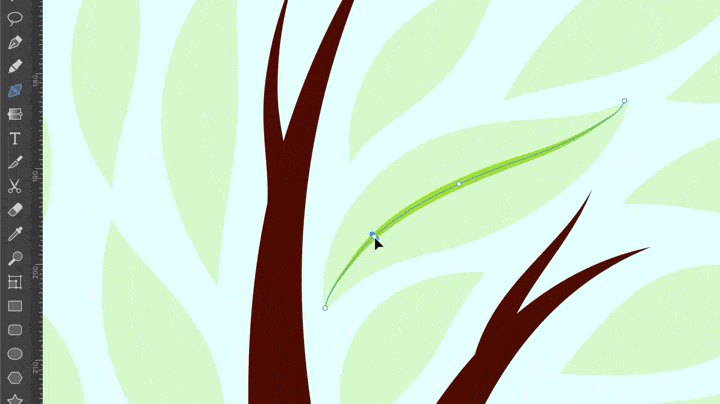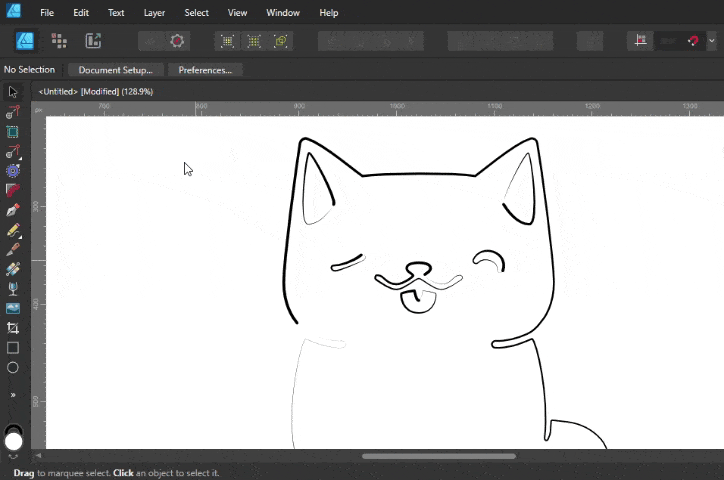Search the Community
Showing results for tags 'stroke path'.
-
Hi, I would like to suggest adding a Path Width Tool for easier and more precise stroke adjustments. This tool would allow users to thicken the outline at specific points by simply clicking and dragging with the mouse. Other software like Adobe Illustrator and Amadine have a stroke width tool. The current method, using the Pressure chart in the Stroke panel, is not as user-friendly or accurate as it could be. Current method: Suggested (like Amadine or Adobe Illustrator):
- 9 replies
-
- suggestion
- tool
-
(and 4 more)
Tagged with:
-
I've been using affinity photo for quite a while now and since I'm freelancing for animation I've encountered this issue very often. For certain client work when creating line work from the backgrounds we often do have clients that want us to use a specific brush with certain attributes and tilted angles. The issue comes up when trying to create long flowing lines which move from one location to another and this is where having a stroke option for a path would be a great option. Another alternative is to add those same functionalities to the textured line style so that there's more flexibility in creating none destructive works. Seeing as how the animation field is a very large industry I believe it would be advantageous to add certain features like this one in future updates. Additional Recommendations: Shape deformation option isn't very intuitive to understand since you AffinityPhotoFeatureRequests.tifcan't actually see the individual brush shape on its own. I would recommend adding a preview of the brush shape without Showing the Tilt angle would also be advantageous, and I would highly recommend that as well. Path Tool Recommendation: In previous instalments I was able to add a point on an existing path while holding down the Ctrl+ Alt keys while using the Pen Tool (this would allow me to switch to node tool) . Since the last 3 updates this feature has been remove entirely and simply deletes the point instead. I've found that I've had to revert to a previous instalment because my workflow was highly affected by this change. Either add the option to customize Ctrl, Shift, Alt options for individual tools or add this feature back. In order to become more competitive in the future I would strongly recommend giving the user the option to customize secondary key sets for an active tool. This has been such an issue that I've stoped recommending this software until it's fixed.
-
- stroke path
- path with angle tilt
- (and 6 more)
-
Snap strokes to curved guides
Keequog posted a topic in Pre-V2 Archive of Affinity on iPad Questions
Hi everybody I'm quite new to Affinity Designer, been using it since a few days on iPad Pro and I am looking for a feature of some kind of a workaround. I would say I am quite proficient in some graphic design programs and from the mobility point of view it would be more than awesome if I could achieve the same results on Affinity Designer on my iPad. I watched all tutorials related to pencil and brush tool but couldn't find what I was interested in so therefore here is my question: Is there a way I could create curved guides and snap my brush strokes to them? For now all I could find are the vertical, horizontal and isometric modes but I would like to snap my brushes to rounded and curved guides (e.g. tight spiraling, multiple encompassing circles, undulating). Any tip that would get me there would be appreaciated, I'm not afraid of using complicated workarounds but for the moment I can't think of any. Thanks in advance and stay safe! ❦- 7 replies
-
- stroke path
- stroke brush
-
(and 3 more)
Tagged with:
-
Hey there! I'm not sure what to call my issue so it's a little hard to google it myself. When I use the brush tool in Designer 1.8.3 beta, the line does not stay exactly where I put it - it alters itself ever so slightly.... I'm sure it's related to the amount of give and take in the brush properties... Is there a way to make it stay true to the path I put it on?
- 2 replies
-
- affinity designer
- stroke
-
(and 1 more)
Tagged with: