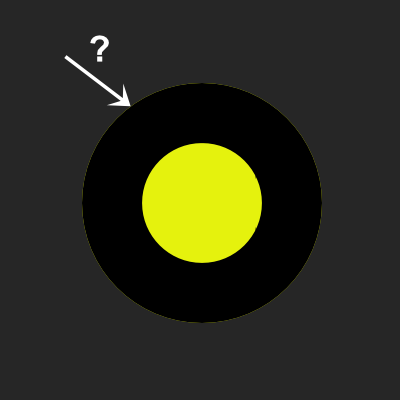Search the Community
Showing results for tags 'stoke'.
-
I want to draw a shape like you can see in the first image. The black stroke should go around the shape but interrupt at multiple points. The filling should be everywhere within that shape. I use shapes with the same background color which cover the stroke part (second image) but that does not always work. Is there a better way to do this? I know I can use the "erase" blend mode but I think this causes rasterization on export. If anyone knows how to draw a shape like in the first image please let me know... I dont want to draw a separate curve and place it on top the grey shape. It has to be one shape for easy editing.
-
Note: Please excusemy poor english. There might be some errors but I hope you do understand me :ph34r: Colors: Please provide the hexcode in every (!) color-dialog and all color-spaces to simplify copy of a special color Please offer a hover-info for exact color value in the "last used" color-fields Stroke: Please let the mouse focus on the width-slider of the stroke and let arrow-keys change the values (left/right = -/+1, up/down = +/-5). At this point a direct input of a value could lead to focus the cursor into the value-input field Guides: I´m not sure how to do it the best way but the guides-dialog is not smart. It is not possible to select a guide neither by clicking it in the layout nor to identify it in the dialog by selecting it with the selection-tool. So the user has to guess or estimate which guide-value could be the right one. GUI: I´m not sure if it is useful to separate dialogs into (studio-) dialogs and windows (like guides, typografy etc.). I am working with 2 monitors and like to dock all possible and useful dialogs on my 2. screen to have a proper working-bench on my prime-screen (which shows only tools and documents). To be continued… B)
- 2 replies
-
- usability guides
- stoke
-
(and 2 more)
Tagged with: