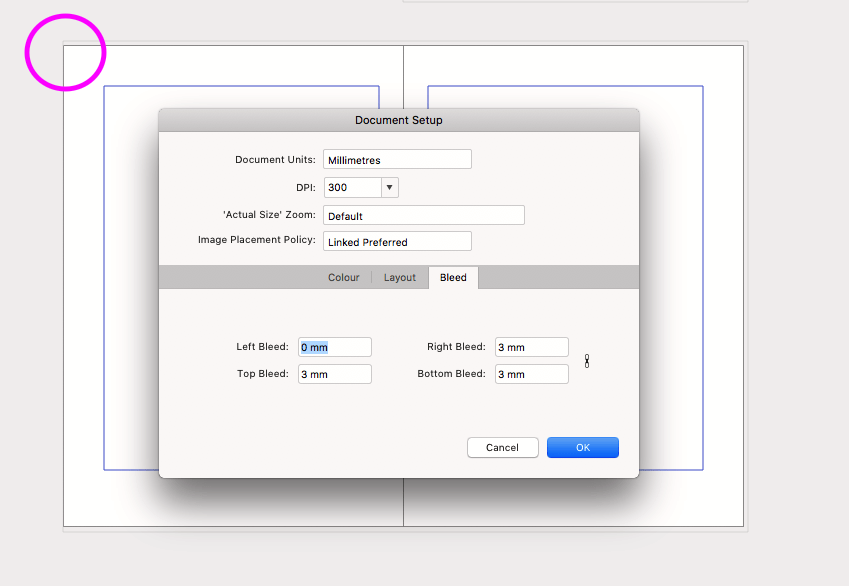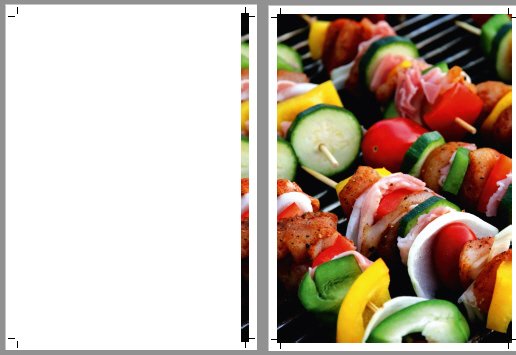Search the Community
Showing results for tags 'spread'.
-
Is there a way to change the space or distance between the spreads/pages/pasteboard? Within InDesign preferences ( Preferences > Guides & Pasteboard > Pasteboard Options ) there is a way to set this. I can't seem to find this in Publisher. I always found this helpful because sometimes I don't want to see the other page and prefer to focus on the page I'm designing. Thanks for any help or advice!
-
Bleed Inner 0 Outer 0.125 Top 0.125 Bottom 0.125 When exporting to PDF, the inner edges look all screwed up. It's taking graphics from right side inner and putting it in left side inner and graphics from left side into right side. Just place an image on right page to the inner edge and export to PDF, then look at the left page and right page.
-
I am continuing to have a problem in which the displayed document for a booklet does not match the size shown in the printing layout. I set up a "greeting card" layout of four facing pages as a new document (no template), to be printed on 8-1/2 x 11 inch paper. I verified that the on-screen rulers show it to be 8.5 inches by 11 inches. The contents fit within a .5 inch margin on all sides of the pages. When I attempt to print this, however, each has a white space at the top and bottom. I realized that this was caused by trying to fit a letter-sized image into a half sheet—Publisher does not create the correct layout for the 5-1/2 x 8.5 inch "pages" of a booklet printed on "letter" size sheets. In any case, I began trying to understand the relation between "pages" and "spreads" and I'm finding that it is impossible to understand. No matter what combination I've tried, I get ridiculously narrow layouts, or the center spread insists on being dimensioned as 8-1/2 by 17 inches or some other semi-random result. I had assumed that I would use 8-1/2 x 11 "pages" and a 5-1/2 x 8.5 inch "spread." Nope. Can anyone give me precise instructions for how to set up a simple 4-page greeting card layout that prints correctly on 8-1/2 x 11 inch paper? Thanks!
-
Hi, I want to discuss a topic that might be helpful for several parties but correlates with the implementation of advanced spread or folding handling. This topic should be an overview and poll how useful or dull this idea is. InDesign has the opportunity to define spreads with several folds. Affinity Publisher should get this feature at some point. It is the very basic feature that is a standard in print design. I think Serif wants to gather business-to-business (b2b) clients, not only SMEs, non-profits and individuals. But that is not what they communicate if they resist to implement this feature. We are thankful for data merge but it was only one step. I know that the Affinity team is a small one and has limited capacity. But that are crucial features that decide what software people use: Affinity, open-source or Adobe CC (or CS if they have it still running). Years ago I stumbled over a dtp solution called Laidout (www.laidout.org), for Linux only. It is a desktop publishing tool for impositioning folded spreads. With this addition you could fold advanced documents with the following fold types: gatefold (tabernacle fold) right-angle fold parallel fold letterfold (infinite) accordion fold, concertina fold, fan fold Even in a two-page type document like a catalogue/brochure: e.g. a hinged inner page But it could going far beyond that. You could separate or join pages. E.g. you had imported PDF files with facing pages as single page and have to divide them into facing pages again. That is a lot of work if you have dozens or hundreds of pages to change. With this editor you could define a break point to break them apart. Or the same vice versa if you want to join multiple pages into one single page. Deleting the break point joins them fast and easy. On the other hand you can design and impose documents like folded maps, instruction leaflets and manuals. Import existing Affinity documents and rearrange them into new formats. Content will be flipped and/or rotated according to the fold At some point it would be nice to create packaging like boxes, cylinders, cones and oder 3 dimensional objects from paper but that would be more-or-less usable to the majority. Extruded marks for cutting and adhesive points. I want to know what you think about it. Is this a good idea or just a waste of code nobody would ever use?
-
Hi guys, As much as I love Publisher and it is my main and essential piece of software & (a little) money maker, I'd like to ask for two things at the moment. Please let us change the distance between spreads and give us the option to choose horizontal layout. The distance does not make sense to me much - when working on 6m billboard, the spreads are nearly overlapping and it's hard to see the edges, guides etc. And when working on small business cards, the spreads are like half the page apart from each other. I guess it should be the other way around, at least. Or the distance should be the same no matter the size of the spread. As for the layout - when I work with vertical spreads I would much rather see them in horizontal layout. Too much space is wasted right now when you want to see more spreads at the time. See the screenshots. Thanks for he hard work, nevertheless! D.
-
As version .128 of the beta should now have repaired most issues handling bleed, I was about to test some things. I create a new document as a facing pages (and in this dialog I still cannot define bleed, only margins...) I am now able to define bleed on all four sides independently. the SETUP-DOC dialog only lets me enter LEFT RIGHT TOP BOTTOM which would be right for single pages But I want to have no bleed on the spine so I need OUTER INNER TOP BOTTOM like ID does it after you select spreads. Am I doing something wrong? I am only getting 0mm bleed on the left side of the spread.
-
I recently posted on the support forum, but there does not seem to be an option for this. So posting here now as a feature request. I would be super great if there a way to change the space or distance between the spreads/pages/pasteboard? Within InDesign preferences ( Preferences > Guides & Pasteboard > Pasteboard Options ) there is a way to set this. I can't seem to find this in Publisher. I always found this helpful because sometimes I don't want to see the other page and prefer to focus on the page I'm designing. Keep up the great work Affinity!
- 21 replies
-
First of all, many thanks to Serif for Affinity Publisher. You did a great job and I love the software. However, I miss two features that are enormously important and prevent me from saying goodbye to InDesign: On the one hand, I do not have the "Data Merge" function that many users often want. I do not need to go into that. On the other hand (and this is really annoying), the function "Split Spread" is missing in the "Pages" panel. But this is very important if you want to place borderless or full-page photos. An example: Almost every professional printing company requires a 3mm bleed around each side. If I place a photo on the full page, the bleed of the photo on the opposite side appears during export. (see photo) In InDesign this is solved so that you can split individual double pages and then placed on the split page the photo with bleed. (see photo) That makes no problems in the export. A smaller feature that is missing is that you cannot export the bleed mark but only the cut mark when exporting. But I think I can live with that for now. (I hope my printers too)
-
Hi everyone, new user of affinity publisher design and I absolutely love it. haven't used software like this since ms publisher 2007. I designed this little 16 page zine and it was super fun, however I wanna save master copies for different versions (print and digital). Right now I have the pages set up in spreads where they face each other. all of the spreads feature a pair of pages except for the first and last page, which are each on their own spread. however, when I export it as a pdf for digital view I think I would look better if I could have the first page and the last page on a single spread. Can someone please let me know how to do that if possible? Thanks!
- 1 reply
-
- affinity publisher
- publisher
-
(and 3 more)
Tagged with:
-
Hello there, I love publisher so far but unfortunately it is almost unusable for my work since there is no way to do a spread with three or more pages. Is this planned to be changed soon? Otherwise, I have no possibility but to return to InDesign which would be a real shame. Thanks for any information on this topic!
-
Hi, I searched the forum, but couldn’t find if someone already mentioned a small problem here. I have few one-page spreads originally set as A4. When I resized some of them to A5 or A3, there’s no visual change or indication on the preview panel - it would be useful if pages in preview had different sizes or some other information about their dimensions.
-

affinity publisher Magazine Spread Experiment - Radio Times
GarryP posted a topic in Share your work
Just for fun - and a bit of learning - I decided to try and create a spread from a UK TV listings magazine with Publisher. It's not totally accurate but I'm quite happy with it. It doesn't look much but there was a fair bit of fiddling around - my fault, not the software - to get it looking the way it does. If you have a copy of the actual magazine then please have a look and feel free to pick my rendition apart if you think I've missed something important or made any big mistakes. Some known issues: * The colours used aren't totally accurate but I wasn't really bothered about that; * The typefaces used aren't the real ones but I'm guessing they're bespoke for the magazine; * The bulleted list under "Best Live Sport" isn't right as I can't figure out how to change the bullet size irrespective of text height; * The text was mostly taken from various Lorem Ipsum generators and the rest was just me being silly, so you can ignore it. -
Here's a simple magazine spread experiment that I was playing around with recently. It's not fantastic, but I like it and it was easy enough to create with Publisher. Text from 'Hipster Ipsum': https://hipsum.co/ Original image from 'Pixabay': https://pixabay.com/en/fashion-lovely-model-charm-woman-3075766/ (edited in GIMP).
-
When creating a new document, you can setup the page dimensions. After creating the document it is possible to set the dimensions of the spread, I think it would be useful to have the option to set the dimensions on spread size while creating a new document. I noticed this because my book print lab only gives spread dimensions.
-
Hi, First message in this forum. I was trying out Publisher beta 1.7.128 but I've had to give up, since its impossible to set up correctly the pages bleed. My project is a photo book to be printed "lay flat" on demand (by Blurb). This should imply no bleed on any inner side page, which alternates from left to right, while the modal window input fields are labeled: "Left" and "Right" instead of "Inner" and "Outer". Is this issue going to be solved? Is there a temporary workaround? Thank you
-
Hi, Just tried to set up two different master pages, one Letter size, the other A4 size, otherwise same layout. Worked on some pages in Letter format with the Letter master page applied. Duplicated a spread and applied the A4 master to it. I was expecting that the settings of the master would be applied to the spread, ie. changing the size from Letter to A4. Should it apply the size setting from the master as well or is this expected behaviour? Bert
- 1 reply
-
- master page
- spread
-
(and 1 more)
Tagged with:
-
Windows 10 - Publisher 1.7.0.128 When I have a document - see first attached image - with seven pages arranged into two-page spreads, it comes through in Acrobat Reader as a four-page document - see attached second image - which looks a bit odd to me. I can change the View settings in Acrobat to 'Single-Page, Scrolling' and it looks as I would have expected in the past, but the 'Two-Page, Scrolling' (as in the second image) looks strange. Is this 'pages in spreads become joined pages' concept something that I should be expecting? I only ask as my other DTP software doesn't work this way so I'm just wondering if I need to start thinking in a slightly different way to how I'm used to thinking when I create documents. It's not a problem, just a query. (If this is how it should be then that's absolutely fine and I'll just have to create some of my documents a bit differently in the future.)
-
I have found that it is impossible to apply a master to just a single page of a two page spread. Whichever way I have tried, Publisher applies the master to both pages. I have tried: Dragging and dropping (my preferred method) Right clicking on the page and choosing 'apply master' and choosing to apply the master to just the single page Are there other ways that I haven't tried? Is there a work around to this?
-
Hello all, I have a 48 page document made up of 24 two-page spreads. For printing purposes I'm required to set up each spread as 2 art-boards. I'm trying to use the Export Persona and slices to do this. My question: How can I export 2 pages as one spread? I set up a spread-sized slice, and both corresponding artoboards are visible, but it only exports one side/art-board in a full size spread document, meaning one half of the spread is blank... Any suggestions are very welcomed. Peace!