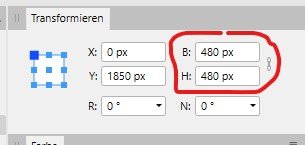Search the Community
Showing results for tags 'snaping'.
-
if I select snap, I expect clear and positive snap. clear, positive, and simple, always snap. I expect to snap to rulers and grids. not so. it seems to be visibly very close, mere pixels away and yet does not snap I expect it to snap to a ruler. not so. I expect a ruler on the master page to be visible, and snappable on all pages. not so. there must be conflicting settings which make what seems simple and clear not happen. it is very frustrating to say the least.
-
Hi! Im using Publisher 1.10.4 and Beta 1.10.0.1115 on Mac. I want do copy a textbox and place it directly beside the sourcebox. In a wellknown DTP-app I have to click on the sourcebox, than I drag it by mouse and holding the ALT- and the SHIFT-key directly beside the sourcebox. The destinationbox snaps to the border of the sourcebox - it fits perfect without any space. In Affinity Publisher Im missing this behaviour. The box is copied like above - but the snap-function is missing. If I duplicate the box and move it after the duplication-process closley to the source - it snaps to the source as expected before. Please fix - thank you!
-
I have drawn up a table with several columns and rows and would like to snap picture frames to the edges. Unfortunately the frames do not snap into place at the edges of the table. Is there a way to switch on the snap to table edges?
- 1 reply
-
- affinity publisher
- snaping
-
(and 1 more)
Tagged with:
-
AD version 1.7.3.481 Hi, I have to create slices from a weblayout to export jpgs. In this case i have picture frames with linked images in a Publisher document, which are exactly positioned/sized on integer pixel values. To export the images for web, i open the Publisher document in Designer and switch to export persona. My typical approach is to select the orginal object in the layers panel and create a new slice by pressing the "new slice (Slice erstellen)" button at the bottom of the layers panel. Example: the object is 480 x 480 px at position 0 / 1850 px. Normally when i create a slice from a selected object the slice directly takes the object/layer name and the EXACT dimensions and position of the original object. Even if i select multiple objects/layers and create all slices in a single shot. But in this case all created slices are some pixels bigger and shifted off. e.g. the created slice from this object is 482 x 482 px at position -1 / 1849 px I have some other big header images in this document at position 0 / 0 px with 1920 x 1080 px. These images produce slices with exact the original values as expected. So what's wrong? Is it because this is originaly a Publisher document, or is it about the picture frames? Unfortunately the slice tool does not snap to any grid or guides, so i have to manually correct all slices in the transform panel. Lot of workarounds and lost time - again... :-(