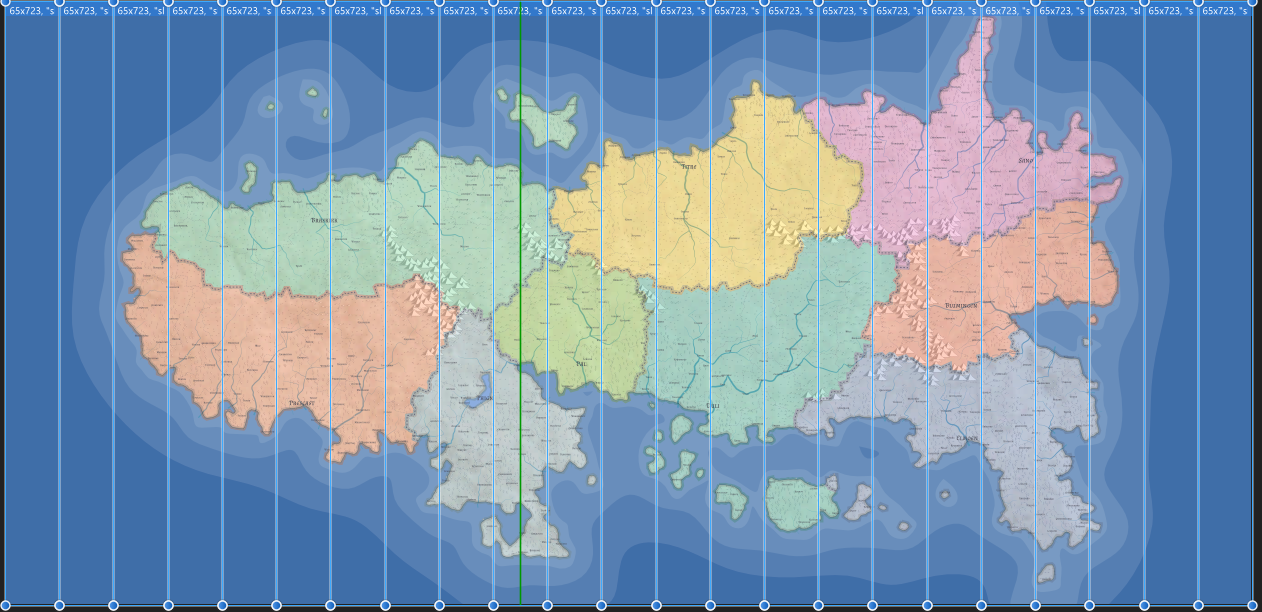Search the Community
Showing results for tags 'slice tool feature'.
-
I would like to see an option to set a fixed aspect ratio when using the slice tool. Right now I can set a width and height and then link them, however, when I draw a new slice if it's not the same dimensions I have to unlink the H&W and manually type the correct dimensions and move the slice into position. Ideally I would set a fixed aspect ratio, draw my first slice, maybe move it into place, then line up my next slice with the first and draw it to match the width or height of the and already have the other dimension set correctly based on the AR.
-
- affinity photo
- affinity designer
- (and 4 more)
-
I sliced a vector to 23 equal pieces: When I export slices as png, it exports like this (which is I want) Slice9: When I export them as SVG, it exports like this Slice9: slice9.svg The svg file's size as same as the original one. I am using default "SVG digital- high quality" export setting. The only solution I found is to open svg files one by one and cropping them using vector crop tool. However there are 23 of them and I may need to change the original file and do all the steps again. (it is my 5th time in a month) Is there anything I can do? An export setting or something like that?
- 1 reply
-
- slice tool feature
- export
-
(and 1 more)
Tagged with:
-
Hi, I will like to see a slice tool feature that will allow me to slice my my designs and create html table. This will allow me to create html contents from my images/designs and also create hyperlinks. Where every slice will be a row or column in a table(tr/td). and each section of the slice can hold a hyperlink and more. It will now introduce export for web, which will create a html file with an inline css export to use for development. This will stop me from switching apps and will take AD/AP/Publisher to the next level to support web and see a good feature to support ux/ui design in prototyping And maybe later add a responsive feature to the slices made. Thanks Affinity team Please look at this. @MEB @Mark Ingram @stokerg @Sean P @TonyB