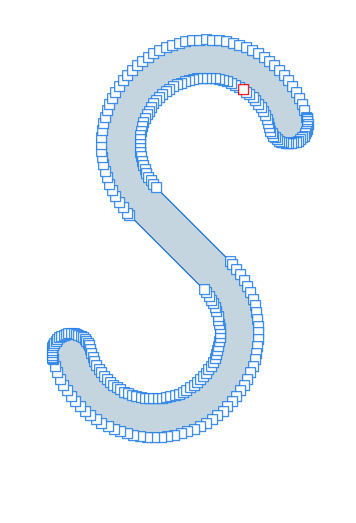Search the Community
Showing results for tags 'sketchup'.
-
Hi! I'm trying to export my files from Sketchup to Affinity to be able to export them further as SVG to my Shaper Origin. (handheld CNC) I want a line that my CNC can follow, but no matter how I try, there will be hundreds of segments. Is there a way to combine several lines into one on many objects at once, or is there a better way to export the drawing from Sketchup? My current method is to export as a PDF from Sketchup.
-
SketchUp now has a series of "Learn" videos which can be accessed directly from within their apps. https://learn.sketchup.com/track/rendering-sketchup-photoshop There is a very large SketchUp user-base of architects. SketchUp models can be export to bitmap based files; specific rendering styles can be used saved in SketchUp to individual scenes (pages) each of which, in turn, can be exported. The Learn videos describe the process of post processing the exported files in PhotoShop. I have talked with architects at a recent SketchUp conference (Base Camp 2019) who are self employed or belong to a very small firm. They have limited resources and prefer not to rely upon Adobe products. They could very well be interested AffintyPhoto for doing their post processing tasks. I am not a PhotoShop user, but I assume everything shown in the Learn videos can be done in AfffinityPhoto. I was wondering if the SketchUp Learn videos could be looked at by the folks at Affinty and an AffinityPhoto video be created which would show how AffinityPhoto could be used instead ... and perhaps be easier to use? Regards, John
-
Hi, A growing number of my customers are requesting paint colours from the colours used in their designs. My local Decorating Centre offer their own conversions for Pantone colours, however not all of these colours are exact, and offer their closest matches. Iv'e come across a colour pallet plugin which will help me with this problem, however I was not sure which of the six plugin options, if any, are compatible with Affinity products. Specifically Affinity Designer. I have attached a screenshot of the options as a file. If anyone can assist with my query, it would be a massive help. Thank you.
-
This is not my tutorial but I figured some of you might find it interesting if you use sketchup. It's a photoshop tutorial but it might work in AP too.
-
Hi, Does anybody know if its possible to create in Affinity the same kind of 3D objects I could create in SKetchUP (I don't own Sketchup and don't know it) - only have Affinity - so that I could include these 3D shapes into my interior design software, Live Interior 3D Standard. Please see image of the kind of shapes I need to make. If possible, what format doI export them as and how would I make these shapes... Thank you! Shapes.pdf
- 2 replies
-
- sketchup
- live interior design 3d
-
(and 1 more)
Tagged with: