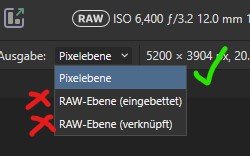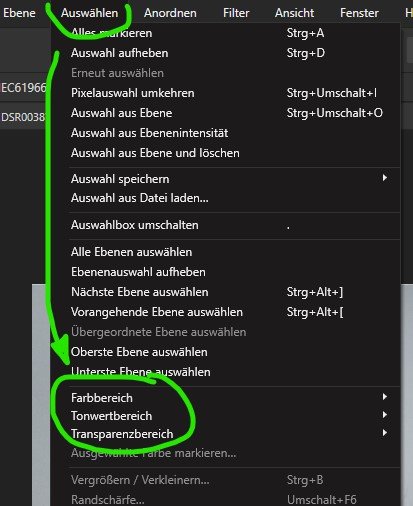Search the Community
Showing results for tags 'select tool'.
-
Please unify the function and control of Flood tools. Flood Fill Tool: (why doesn't Blend Mode label like Tolerance and Source?) Flood Select Tool: I understand that the Mode is important for the Select Tool and therefore comes first - but why isn't the order of the other controls the same as the Flood Fill Tool? Why is the Source before the Tolerance, and in the Fill tool is at the end? Flood Erase Tool: Why Erase doesn't have Contiguous and Antialias options? I understand that it is possible to use the Flood Select Tool and then press Delete, but if the Erase function is already there, why can't it have the same options and thus the same function? Thank you.
- 1 reply
-
- flood
- select tool
-
(and 2 more)
Tagged with:
-
Error after developping RAW: doesn't work. Menu: Select >Color Ranges or >Tonal Range... I suspect this is an Affinity program error and not an operator error. But I'm not an experienced user! The "bug" looks to be an incomplete implementation by the new RAW developer: · The “selection via menus” ONLY WORKS after the RAW is developed into a pixel image. · The "selection via menu" does NOT WORK if the RAW is developed with one of the two new options "RAW-embedded" and "RAW-linked". With several files (Sony ARW and Panasonic RW2) I had the same result, even after saving in Affinity format the error remains. For me, this new development was the main advance in version 2. So it's important to me. The selection via path etc. at least works (so far) and it was a good step to introduce the new RAW-Ooptions! Best regards
- 12 replies
-
- raw
- developpersona
-
(and 2 more)
Tagged with:
-
Hi, I'm just switching from PS and I cant find couple of tools for work. 1) Perspective tool. Is there any perspetctive tool what work like perspettive in photoshop raw? Somethink what is in this video (old version of PS). I realy like how easy and well this tool work, and I can't find any tool what works that well. Clasic perspective tool is not that good for me becouse it fill the whole canvas, thats wrong... The tool on PS just aligns angles to 90° and its fine. Another tools for perspetion are realy slow and not so accurate (for example this) 2) Quick selection by one click. Is there any option to select an object (from example on white or one-color background) by one clic? Something like this . I realy miss this tool, when a have to select a lot of object (product's) and i have to do it manualy by pen or selection brush tool (even with refine) it is realy boring and time consuming. In PS i liked how easy it is - I just click and most of selection is done. Thank very much!
- 1 reply
-
- perspective tool
- select tool
-
(and 2 more)
Tagged with: