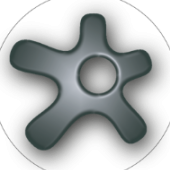Search the Community
Showing results for tags 'selecction'.
-
First a little background I have been a faithful user of Freehand since the times when it was called Virtuoso, I'm still using it now, I never liked Illustrator because it had (and still have) a lot of redundancies. I tried several times to migrate from Freehand to Illustrator never totally succeeding, now I use Freehand to make the fundation of any design and then to Illustrator to add the embellishments, fx, exporting, etc... Ok, enough history, the question is: Do we really need two pointer tools? One of the most time consuming and frustrating things in Illustrator (among many others) is switching from one pointer to an other depending on what you want to accomplish. In Freehand there are two pointer tools, the "regular" one and the "direct selection tool", I rarely use the "direct selection tool", why? because you can access everything with the regular one, it is no matter if you have all your elements in groups, elements pasted inside elements or points on a path (you can even align and distribute points within the groups), all you have to do is grab your pointer tool and then if you want to sub-select to edit something just press "alt" and voila. This kind of behavior for the pointer tool, gives you total freedom and effectively optimizes the workflow, that is why I love Freehand, you can work really really fast. I hope the Affinity team consider this and try it.
- 21 replies
-
- Pointer
- selecction
-
(and 1 more)
Tagged with:
-
I would like to know if is posible make invisible the selections , I work a lot in this way on my other software, I would like to make invisible too the shape of the brushes and make tha it look like a point or a +. It is possible in affinity? Thank you to all. www.jesusescudero.com
- 3 replies
-
- comands
- selecction
-
(and 1 more)
Tagged with: