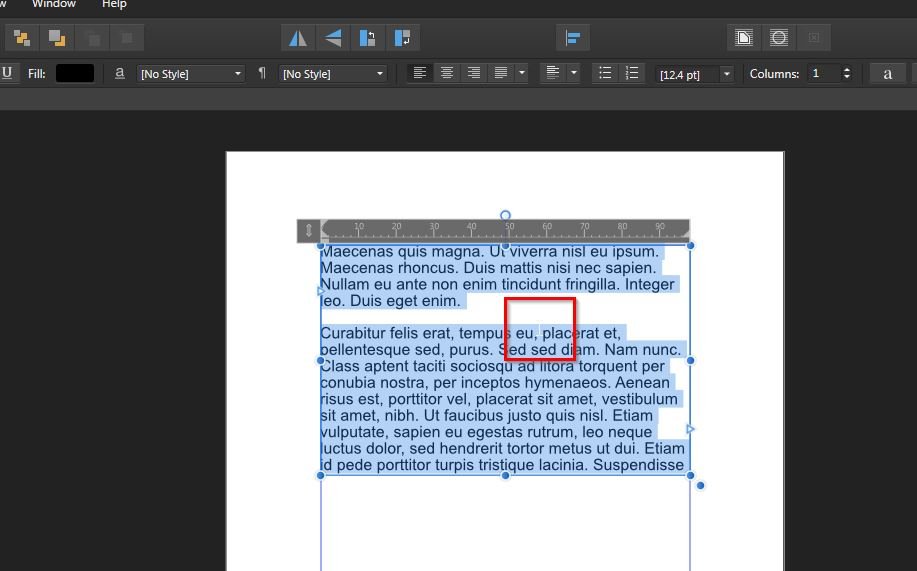Search the Community
Showing results for tags 'selction'.
-
Hi Affinity guys, when I have created a text frame with a filler text, it is not possible to select a single word in the text frame. It always selects the complete filler text in the frame. Is this per design or is it a bug? Please find the attached screenshot. Thank you very much for a short response and best wishes. Hartmut
- 2 replies
-
- frame text tool
- filler text
-
(and 1 more)
Tagged with: