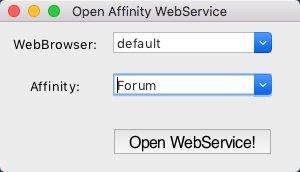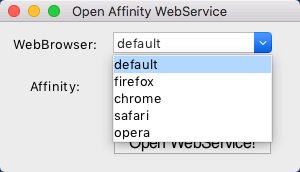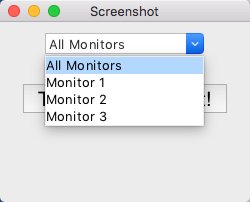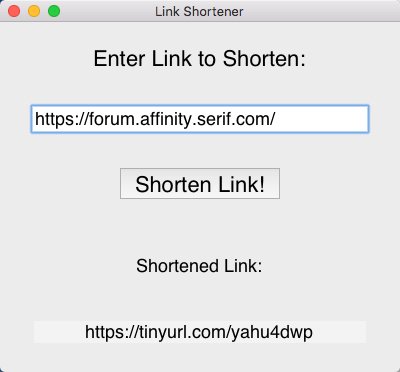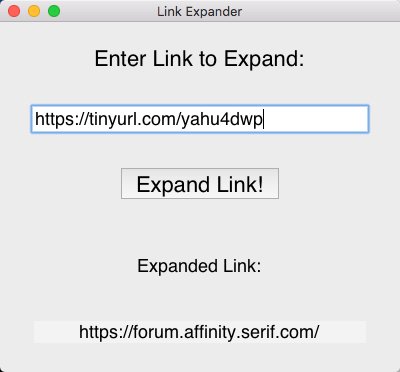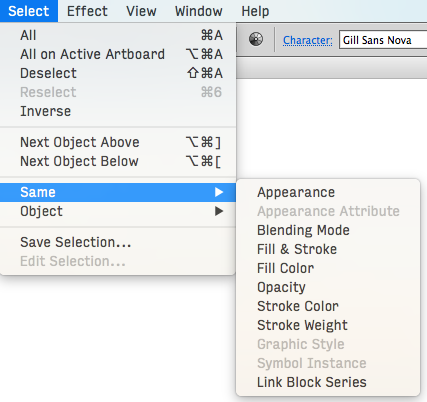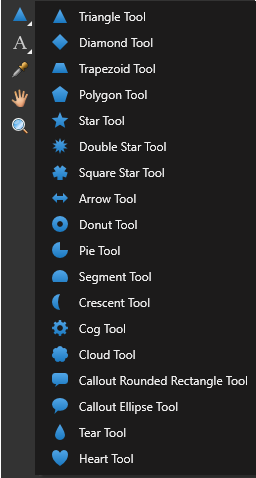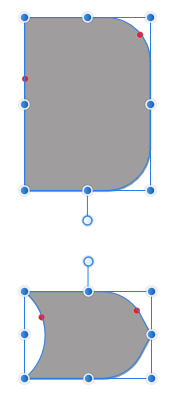Search the Community
Showing results for tags 'scripting'.
-
Are there any plans to add scripting support? I notice there is no Applescript library at all but am interested to know if there are plans to add Applescript or perhaps Javascript support. Virtually everything we do as far as creating PDFs, packaging, placing images and text, formatting, proofing, sending pages to print etc is done via script. Tagged text goes hand-in-hand with scripting so I think this needs to also be supported.
- 655 replies
-
- automation
- scripting
-
(and 3 more)
Tagged with:
-
The "Forum helper tools" is a collection of little Python scripts for different tasks, which maybe useful here for the one or other forum user. -------------------- affwebservice -------------------- Let's start with a little script I've called affwebservice.py which can open some of the common Affinity WebServices, like this Forum, the Affinity Online Help system, or Affinity YouTube channel etc. inside your web browser. Usage & Download: > python3 affwebservice.py affwebservice.py ------------------ screenshot ---------------------- Next here's a little script for making screenshots of your desktop monitors, as default it takes a screenshot from over all your connected monitors, but you can also explicitely select from which monitor (supports 3 monitors so far) to take a screenshot from. A taken screenshot will be placed in your users home directory with a filename of "~/screenshot.png". If there's already a previous screencapture file, that one will be renamed to "~/screenshot.png.old". I've called this one simply screenshot.py, NOTE that this script makes use of the python "mss" module, which you have to install into your python distro in order to make use of it. Usage & Download: > pip install mss > python3 screenshot.py screenshot.py ------------------ shortlink & expandlink ---------------------- Next we have shortlink.py and it's counterpart expandlink.py, which can be used to generate and/or expand TinyUrl links for usage in the forum here. Usage & Download: > pip install pyshorteners > python3 shortlink.py > python3 expandlink.py shortlink.py expandlink.py ------------------ wiki - wikipedia ---------------------- Next we have wiki.py which can be used to search for some explanations on wikipedia. Usage & Download: > pip install wikipedia > python3 wiki.py wiki.py ------------------ spell checker ---------------------- Then we have spell.py a very simple spell checker for correcting maybe wrong written (spelled) words. Usage & Download: > pip install textblob > python3 spell.py spell.py -------------------- translator ---------------------- Next there is translator.py which uses the Google Translate engine for performing language translations. Usage & Download: > pip install textblob > pip install googletrans > python3 spell.py translator.py ------------------ TO BE CONTINUED ----------------------
- 29 replies
-
- forum
- helper tools
-
(and 2 more)
Tagged with:
-
Hi, I was wondering if there is any solution for my problem. I am using Affinity Designer for creating documents for my clients, all of them are based on few templates. I have at least two artboards in each template and I export them to two filetypes - jpg and pdf. Here is my workflow: I am opening last saved document of some kind - e.g. document-1005, then I am editing it with new data and then I am saving it as document-1006. Then I am exporting (ctrl alt shift s) each artboard as jpg and pdf - because filename of Affinity Designer file is kept - its all easy for me to keep filenames constant (I have in one plce files document-1005.pdf, document-1005.jpg, document-1005.afdesign). What would be perfect for me is to use slices to export. Right now if I choose slices - I would need to change slices name everytime when exporting them. I am looking for some simple solution like what I created in Photoshop. Simple java script - it can create subfolders (when I need) and/or save file as jpg/png/psd with prefix or suffix added to original filename. Is it possible in any way? Regards, triforcesolutions
- 18 replies
-
- ad
- affinity designer
-
(and 6 more)
Tagged with:
-
I may have missed it, but I didnt see anything in the announcements or new features. Disappointed that I have to tell our team we have to still stay on the "other suite". I'd then once again like to add it as a feature request please. (macro recording doesnt cut it) Please add scripting support in Affinity Photo, as in add support for javascript or python scripts so we can automate our tasks and workflows.
-
I was curious to know if there are any hopes that down the road a python or some sort of scripting API will be available for Affinity Applications like Designer/Photo. Working in the film/vfx/games industry for over 10 years now, one of the biggest headaches is developing pipeline tools for Adobe applications due to their constraints and poor choice of Java implementation for API. I would love to see a modern API like python supported in Affinity applications. Thanks guys, keep up the great work!
-
When is a API/SDK for Affinity Designer happening so I can automate scripts to draw? Adobe Illustrator has one to create macros. Why doesn't Affinity have for the vector graphics drawing programming for macros? https://www.adobe.com/content/dam/acom/en/devnet/illustrator/pdf/sdk/programmers-guide-2017.pdf
- 8 replies
-
- scripting
- programming
-
(and 3 more)
Tagged with:
-
Hi guys, I think Affinity is the future of design software. The one thing keeping me from switching from Adobe to Affinity is the scripting/automation feature. I have a bunch of scripts running in Photoshop and Illustrator and can't think about switching to Affinity and doing things manually again. You probably got this request earlier, but I'm just signaling the importance of automation/scripting in design software I hope this feature will appear soon All the best from Poland, Sebastian from Keyshorts
-

Select Layer Below/Above Current Layer (Shortcut)
Guest posted a topic in Older Feedback & Suggestion Posts
I would like to have a shortcut to select the layer below or above the currently selected layer. In Affinity Photo I was able to create a macro which does exactly that. However, I couldn't find a way to assign a shortcut to this macro. So my wish is to either have: 1) a separate menu item to select a layer below or above the currently selected layer 2) a method to assign shortcuts to individual macros -
I love it if there was a way to script affinity products. JavaScript or Lua or anything really. Ideally all features would be scriptable so I could use Affinity to generate stuff or build actions or load/export a bunch of files. I don't need personally need a UI to get started though I'm sure some folks would love an Actions palette
- 29 replies
-
- scripting
- automation
-
(and 1 more)
Tagged with:
-
Hey all, Long time lurker til the last few weeks when I reinstalled the Publisher beta to check up on it - I understand that AFP is predominantly a page layout focussed system (and after reading all the ePub threads I see that's a bug-bear for many people and I suspect "Affinity Writer" might be a good direction/bridge but let's avoid that for now). I see that we can link/embed images so we can update the visual assets independently of the layout, but I've not seen anything similar for textual assets - which when writing more book/manual type content would be rather useful. Coming from the tech world (software developer primarily) what I'd love to see is something like the following (that may be doable with simple scripting if/when that comes available): Write my main content in a .txt file, or .md Markdown file - which is becoming a de facto markup format in the developer world Processor app/script that takes the markdown, and converts that to a AFP source - mapping the relevant heading 1/2/3, bullet point, body, code styles to AFP styles before including that in an initial text frame. Content appears in AFP rendered, with styles applied This would allow me update the .md files independent of page layout, using an editing environment more suited to writing content, running the document thru Grammarly/ProWritingAid. I guess this could all come under a "Writing" persona. Is this is a crazy idea, or something worth thinking about?
- 19 replies
-
I'm a software developer using Affinity Designer for making svg venue plans and would love to have some more power over the exporting process. The application I'm exporting things for is completely web based and after exporting 800 slices of the plan I've to edit them to make our code understand how to use it (add classes on some paths for dynamic coloring and javascript interaction for example). Currently I've got this in a seperate tool but I think having the power of some basic "scripting" can improve the workflow for a lot of people who do mass exports and then have to change the exported files. This will also help with the "continuous export" flow since my tool doesn't have to keep looking for changes in those files. The way I see this is being able to select an "After export script" for the SVG option which will run after Designer has exported a new item. It will pipe the exported file to the script which will alter the file and then return it back to Designer to actually write the file. Whether the script file is an actual programming language like Python or Javascript or is using a GUI which allows for just some XPath (wikipedia) would not matter to me personally.
-
Especially with the new 3D view and texturing enhancements this would make a lot of sense. A brush, driven by Python and/or OSL. When it is applied to a curve it follows it. When it is brushed on, it can leverage additional parameters like tilt/pressure and speed/velocity. Similar to the procedural texture layer it should have a few examples and then let the user pop out a text field to paste in (and modify) their own code and attach variables to UI controls. This could be made available for fill-layers as well.
-
Hello, In AP, is it possible to script an “action” like new layer creation or loading a 3d lut to a new layer? Photoshop allows this and can be used as a way to integrate with other applications. If this allowed, is there any documentation on this? Regards, Frank
- 6 replies
-
- scripting
- affinity photo
-
(and 2 more)
Tagged with:
-
Hi! In my previous more adobe-based workflow - I had a great system set up where I could generate front-panel graphics for our products using a bunch of scripts and SVG import pipelines. I would then manually touch them up and print them on to aluminium. Most of the SVGs dealing with fonts/texts are however broken when importing to affinity designer. Besides waiting for better SVG support - Is there a scriptable way of inserting texts/labels in to an affinity designer file?
- 1 reply
-
- svg
- generative
-
(and 1 more)
Tagged with:
-
I've seen this topic raised before and I'm sure the devs are well aware of the need for scripting, but the previous features requests seem to have been moved to "Older Feature Requests & Suggestion Posts" and I wanted to keep it in the fore-front. Providing a method manipulate the document and interface programmatically using a customisable set of common UI controls would be such a huge step forward and allow the number of features to grow exponentially: As will always be the case, in almost all software, the development can't keep up with the sheer number of feature requests. At least with some sort of scripting, a number of these features could be implemented by the community, even if it is just an interim workaround/patch. They may not be the most refined implementation and some may even be darn right hacky, but at least it simplifies someone's work-flow. Below are some prime candidates where the community could use scripting to implement missing/desired features in a more timely manner. Simplify path (starting with the easier straight line only version) Convert nodes to basic shape (rectangle and circle) - basic shape pattern matching of selected nodes. Merge node doubles/duplicates Select same color / fill / stroke / appearance Select/filter by type Measure line/path length/distance in addition to displacement Offset path I know this is a huge undertaking to implement and lots of thought to go into this, but I could see it paying itself back in the long-run.
-
Hello! after Adobe pulled another stunt (with Lightroom this time) I'm preparing for an Adobe Free Future™! I've come back to Designer (ßeta 1.6/12) — and what I saw made me very, very happy. Cannot wait till I see what you guys do with Publisher! As you have guessed I'm still missing some features before I can ditch Illustrator all together: selecting objects by type/look (see screenshots with Graffix Select Menu) lockable guides and the making guides from objects. Also: split in to grid. overprint on a per object (fill/stroke) base (not only in the swatches). ability to choose a font (and other things) from the contextual menu. Despite its name, it's not very contextual right now. plugins/scripting would make Designer much more powerful of course. See for example what you can do with Python in DrawBot of Nodebox offset path (could be scripted?) more transform options like "transform each", which is very, very handy in Illustrator … Anyway, can't stress enough that you guys already did a fantastic job, making such a powerful app from zero. …without the income of subscription-model ;-). Keep up the good work! — Benjamin
-
Hello, Thanks to the team for this great tool that is Affinity designer ! This feature ( request ? ) could somehow be understood as the equivalent of brushes in Affnity Photo... The triangle tool and others ( Trapezoïd / Diamond etc...) are neat and really practical ! is there a possibility ( or any plans in the future ) to have an acces to build / add / customize other tools by myself and to add them to the UI? o- suppose i want to create a "logic gate diagram", i would have to use AND, OR, XOR ( and others ) gate symbols. - i could create a tool for each symbol - add handles to customize it ( radius, height etc.. ) as seen as the little red dot. - the description of each tool is a file that would be imported in Affinity designer. Many thanks for your consideration, for taking the time to read my request, and for this great App !
- 2 replies
-
- tools
- affinity designer
-
(and 5 more)
Tagged with:
-
A small introduction: Technical Director at a Visual Effects and Photo Retouching house called www.taylorjames.com - I truly believe I work with some of the very best Photoshop artists in the world. I will be aiming to move them over to Affinity Photo once the feature are at parity and we can do things in AP that we can't do in PS. The native support for EXR with data-windows is a big improvement on PS for one! Mixing bit depths is great, masks within masks is amazing! I can see a point in the future when we look back at Photoshop and wonder how on earth we did it! We work on a lot of high end products and a huge amount of automotive work which can be immensely repetitive and benefits massively from tools we've created over the years. Working with CGI generated images we create a huge amount of data, images are often composed of many layers and using scripted tools we can layer up all the images and put them on the appropriate blending modes and into the right folders. I want to be able to design my own tools to make custom contact sheets and reviewing tools and automatically be able to tag layers with custom attributes and notes so we can make automated tools for updating layers and layer comps procedurally! I'd love to see a nice powerful scripting API that allows us to change any property, add layers, adjustments, run tools, open/close files etc... Some of what may seem like the simplest things in Photoshop are amazingly complex! Try to close a layer group in PS using Javascript, it requires creating a new folder which is closed and copying the layers into it and then deleting the old folder as there is no .isOpen folder property! There is an incredible community of script writers out there who will make amazing tools for your software! Check www.scriptspot.com and www.maxplugins.de see what was made for 3dsmax, it's kept an old software running for 25 years! I'm not the biggest Python fan (pretty much because of the indentation rules) but it makes sense to use it and take advantage of the PyQT framework, which I'm hoping you have used to build your application? Congrats on an excellent product, I'm seeing a huge amount of people shout about it loudly which is always a true test and hopefully reduces your marketing budget! I'll be buying my own license to do my own photography work at home too. Regards Dave
-
Firstly, a apologize for my multitude of questions; although I do have some experience with using Affinity and applications like it, there are some aspects of which I have virtually no knowledge. I was wondering if someone could tell me about how Affinity works with Plugins and/or how scripting might work if it's added in the future. What are some examples of what one could do with scripting? How big a deal is it to make a plugin for a particular feature that isn't in Affinity? It says in the preferences that plugins have something to do with Photoshop; could someone please explain how this works? And finally: is there anything else that I should know about these features that I haven't thought of?
-
I switched from Illustrator for good, but I create graphics (fed by numbers) on a regular basis. Doing copy & paste is tedious and error-prone. Therefore, a way of scripting the contents of a drawing would be extremely helpful. I'm able to work around this limitation, but the resulting script cannot be used by someone else because it would require to either do "GUI-Scripting" (extremely shaky) or using the clipboard (requires that the respective text fields are active while running a lot of small scripts). I would prefer AppleScript, but any way of inserting more than one value at a time would be appreciated. (Creating whole graphics would be even better :) .) Thanks, Erik
-
I recently discovered that Affinity Designer will copy paths to the clipboard as SVG Documents, so I decided to use it for some simple automation. I wrote a simple python script to simplify SVG paths: https://gist.github.com/NickBeeuwsaert/004851e7f7571b288f3c And here is a example of it in action: before: Copy path with Command+V execute on command line: $ pbpaste | python svg_simplify.py | pbcopy And then paste back into Affinity Designer: I just thought it might be a cool tip for anyone who uses SVG optimization tools for web development... I'd like to set up a Automator script to streamline it but Automator is acting up for me today :/ Also: If you have imagemagick and potrace installed (usually via brew), you can rasterize a image from AFD using this (after copying the image from AFD) using: $ pbpaste | convert svg:- pnm:- | potrace -s - -o - | pbcopy (P.S. I hope this is the right area of the forum to post...)
-
- automation
- python
-
(and 1 more)
Tagged with:
-
A good addition would be scriptability or programmability. This has come in handy in other graphic applications where automation has been a key function.
- 1 reply
-
- programming
- scripting
-
(and 1 more)
Tagged with: