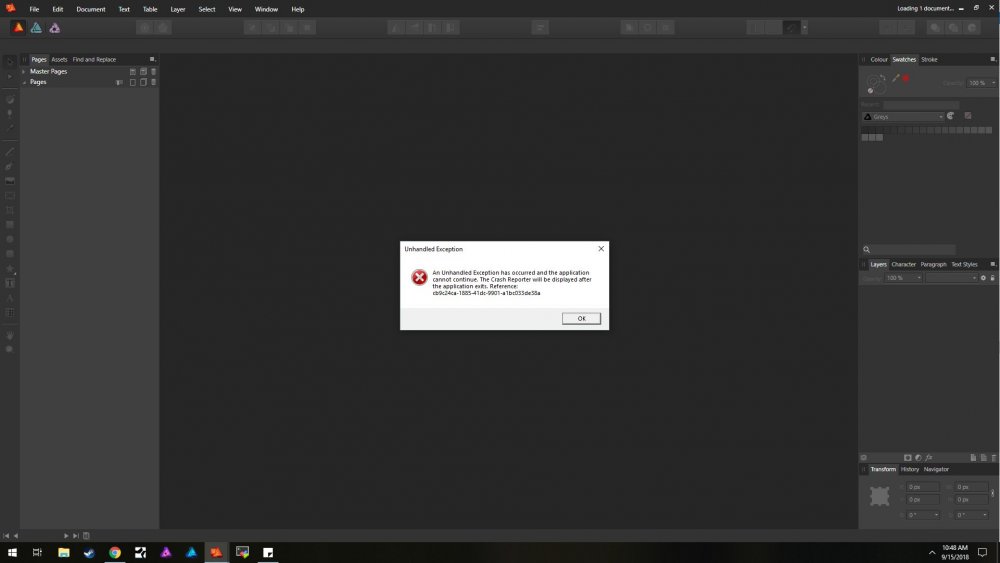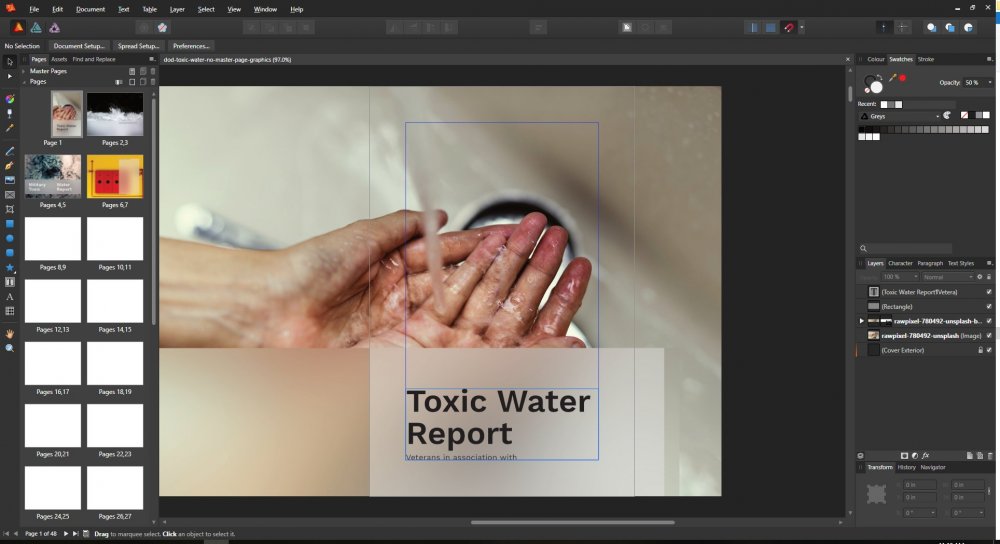Search the Community
Showing results for tags 'saved file'.
-
Background I created a 48 page document with a mix of text style, large raster graphics (1-5 MB photos), and vector graphics and two master styles, one for the cover exterior and another for the interior pages. ANSI Letter 5.5 x 8.5 pages in 11 x 8 spreads. I use a second, raster version of each full-spread photo that is blurred and saved to JPEG format. I overlay it to improve contrast. I used the default "prefers embedded files" setting. Attempts to Fix Issue Recreated document from scratch but selected prefer to link to file (much like how I use InDesign), rather than embedded. File size wasn't that different, which surprised me (43 MB for linked vs 47 MB for embedded) Crash still occurs when saving and attempting to reopen the file, throwing this reference: cb9c24ca-1885-41dc-9901-a1bc033de38a Crash occurs before any pages or graphics can load. Further Testing It appears that this is a known issue with raster graphics on Master Spread pages. I recreated the document without graphics on master spreads and it saved and loaded just fine.
- 1 reply
-
- crash
- saved file
-
(and 1 more)
Tagged with: