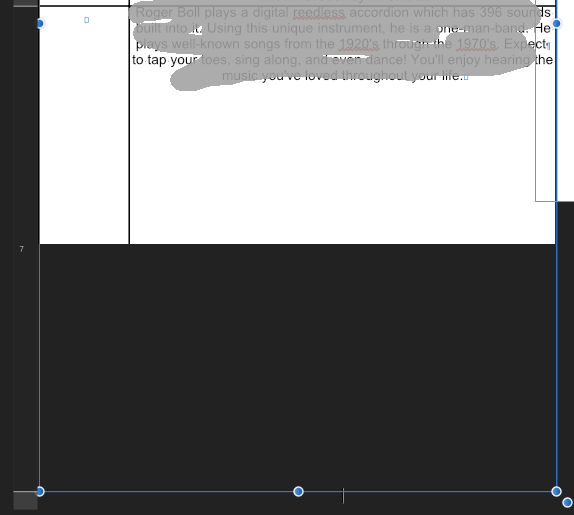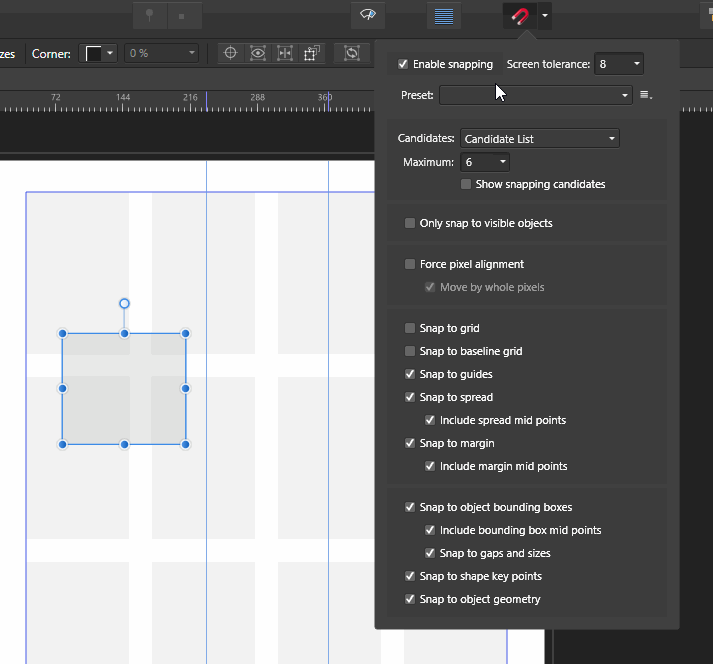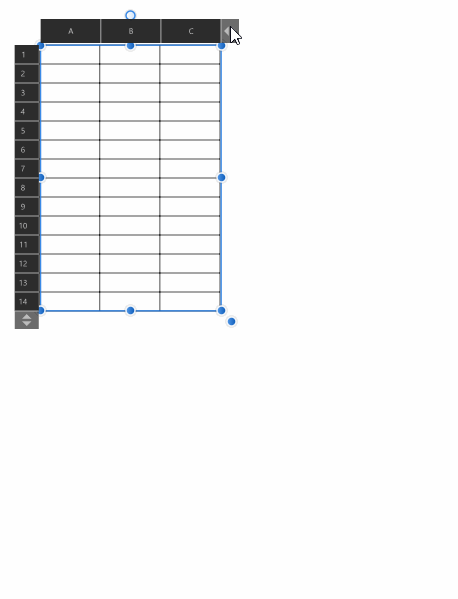Search the Community
Showing results for tags 'row'.
-
Hi, I just learned about your amazing software today, and I've downloaded the trails and watched your videos in Vimeo. Great stuff! I've been wanting to get out and away from Adobe, so as soon as Publisher is released it will be possible. Anyways, I have a question about creating guides. Is it possible to create guides like the inDesign "Create Guides" feature? Where you can specify how man rows and columns and gutter space?
- 13 replies
-
- guides
- guide lines
-
(and 2 more)
Tagged with:
-
I have a table, and I cannot control the height of the last row. It grows each time I edit it. The boundry on the table even exceeds the table fill.
-
Publisher 1.7.1.404, Windows 10 Home 1903. When Preview Mode is OFF I can only snap to Column/Row Guides when Only Snap To Visible Objects is switched ON even though the Column/Row Guides are visible. When Preview Mode is ON I cannot snap to Column/Row Guides at all no matter if Only Snap To Visible Objects is ON or OFF. See attached GIF. When Preview Mode is ON I think snapping to Column/Row Guides should be allowed if Snap To Guides is ON and Only Snap To Visible Objects is switched OFF. This would make page layout much easier as there would be less switching back and forth to/from Preview Mode.
-
Windows 10 Home 1809, Publisher 1.7.0.249. When I drag the double-arrow tag at the bottom-left or top-right of a table (I don't know the proper name and can't find it in the Help) it doesn't always produce a new column or row. See the attached GIF where dragging from the tab the first time usually creates a new row/column but after that it only starts to create rows/columns once I've dragged to two row/column heights/widths. Not a major issue, just thought I'd mention it.
-
Windows 10 Home 1809, Publisher 1.7.0.249. Note: This issue also applies to Columns. When I select multiple rows on a table and choose "Delete Row(s)" from the little drop-down arrow menu - on any row - only one row is deleted. However, if I right-click with multiple rows selected and choose "Delete Row(s)" from the contextual menu then the correct number of rows is deleted. I think both methods should do the same thing, which is to delete all of the selected rows, otherwise the "(s)" suffix is confusing. P.S. It would also be nice to be able to insert multiple rows/columns but that's maybe something for separate request.