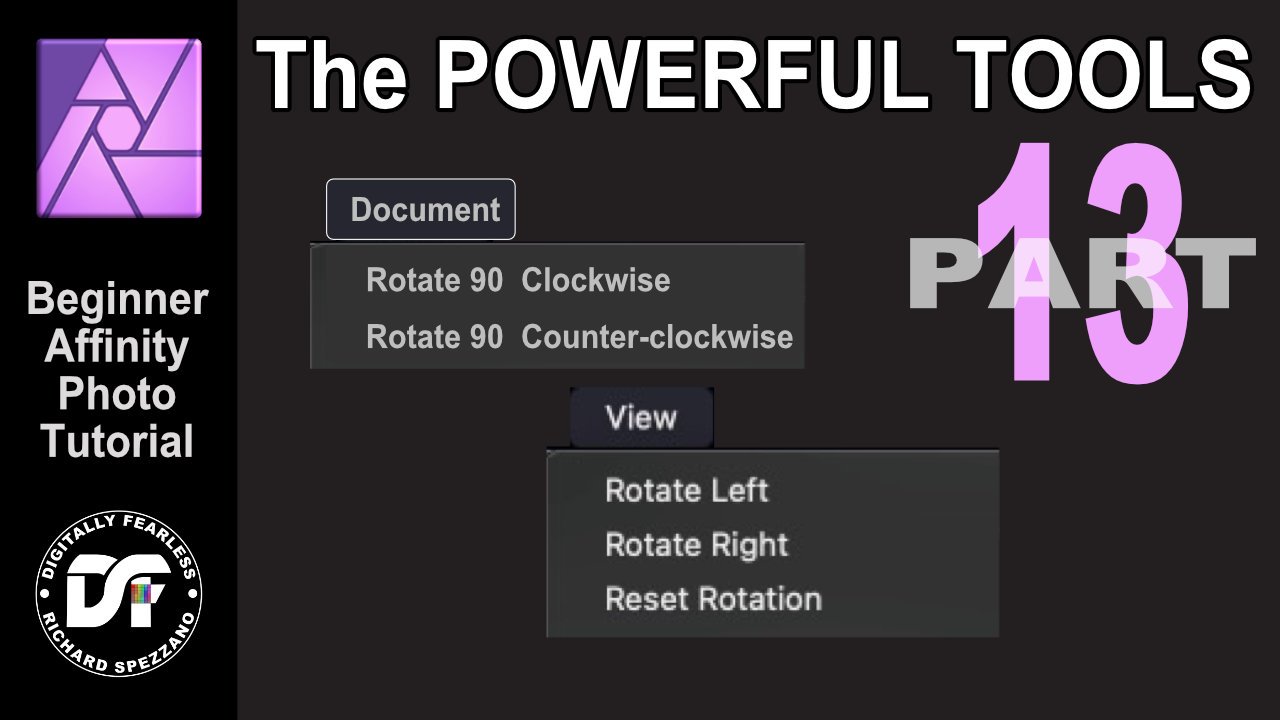Search the Community
Showing results for tags 'rotate view'.
-
Hello Affinity Designer community! I have been searching through the already asked questions and I couldn't find my answer so I am posting it here. I am looking for a way to change, or better yet, delete a shortcut for the Rotate View feature. I am on a Mac and the shortcut is ⌘ + Scroll Wheel Up or Scroll Wheel Down (Command + ...) and I am assuming for Windows it's the Windows key. Because it's next to the Zoom shortcut (Option key + Scroll Wheel) I keep messing up my view and I would like to know if there is a way to remove that shortcut. I have looked through the Shortcuts section in the Preferences tab but I couldn't find it. And in general, I couldn't find the shortcut that involve the scroll wheel. Could someone help me out please? Thank you kindly, Robert Reynik
-
Is there any way to rotate canvas in Affinity Photo while using drawing tablet? Now the canvas can be rotated using alt+scroll wheel on the mouse - but while using a drawing tablet it breaks the flow and not as intuitive as some other applications where you can hold down a button and drag the pen on the drawing tablet rotate the canvas without leaving the pen.
-
Powerful Tools #13. Using Rotate Document and Rotate View Should you rotate the document or the view? This Digitally Fearless Affinity Photo tutorial shows the difference and a special trick if you are on a laptop. This is # 13 in my Power tools series https://youtu.be/Tr9xanfx6C0
-
- affinity photo
- beginner tutorial
- (and 6 more)